- Forums
- :
- Extensions
- :
- Find an Extension that...
- :
- Adding Custom Fields to Magento 2 Checkout
- Subscribe to RSS Feed
- Mark Topic as New
- Mark Topic as Read
- Float this Topic for Current User
- Bookmark
- Subscribe
- Printer Friendly Page
Adding Custom Fields to Magento 2 Checkout
SOLVED- Mark as New
- Bookmark
- Subscribe
- Subscribe to RSS Feed
- Permalink
- Report Inappropriate Content
I need an extension that can help me add custom fields to the shipping step of the checkout and make them required to fill. I think the default Magento does not allow this. The extension should be competitive in price. Suggestions required.
Solved! Go to Solution.
Accepted Solutions
- Mark as New
- Bookmark
- Subscribe
- Subscribe to RSS Feed
- Permalink
- Report Inappropriate Content
Hi @carolyn_hall,
Try this ideal Magento 2 Custom Checkout Fields extension by FMEextensions.
Key Features:
- Adds an unlimited number of custom checkout fields
- Supports 10 types of fields
- Option to add custom fields to any checkout step
- Make the fields required or optional
- Set up input validation for the fields
- Compatible with one-page checkout
- Hide/Display custom fields with regard to selected products in cart
- Show in email & PDF invoices
- Restrict by customer groups & store views
- Many more...
- Mark as New
- Bookmark
- Subscribe
- Subscribe to RSS Feed
- Permalink
- Report Inappropriate Content
Re: Adding Custom Fields to Magento 2 Checkout
Here I share a link which describes you how to enable the custom fields for shipping step of the check out .
https://www.mageplaza.com/magento-2-one-step-checkout-extension/checkout-fields.html
then If may be in future you wanna any any step check out module I suggest you for this module
https://bootsgrid.com/product/magento-2-one-step-checkout/
If my answer was useful, then give kudos and accept as solution
Best Regards
- Mark as New
- Bookmark
- Subscribe
- Subscribe to RSS Feed
- Permalink
- Report Inappropriate Content
Re: Adding Custom Fields to Magento 2 Checkout
Hey there,
depending on what you need the extension "Order Attributes" could be sufficient for your needs.
It allows you to add a variable number of attributes to the checkout, these can be required or not depending on your configuration.
https://amasty.com/order-attributes-for-magento-2.html
There is a high frequency of updates to fix issues and in my opinion its quite commonly used and lets you edit the attributes easily from the backend.
Cheers
- Mark as New
- Bookmark
- Subscribe
- Subscribe to RSS Feed
- Permalink
- Report Inappropriate Content
Re: Adding Custom Fields to Magento 2 Checkout
Hey,
to manage checkout fields the way you need, try out this Magento 2 One Step Checkout:
Select the needed fields and disable the unnecessary ones. Define what fields will you include for order placement and adjust the width and labels. Also, you can preset the fields default values to streamline the checkout process.
230+ professional extensions for M1 & M2 with free lifetime updates!
- Mark as New
- Bookmark
- Subscribe
- Subscribe to RSS Feed
- Permalink
- Report Inappropriate Content
Re: Adding Custom Fields to Magento 2 Checkout
Hello @carolyn_hall,
I highly recommend you to use Magento 2 One Step Checkout from Landofcoder which helps you directly add the custom field to the checkout process on Magento.
Link product: https://landofcoder.com/magento-2-one-step-checkout.html/
Moreover, Land Of Coder provides Magento 2 One Step Checkout PRO which is the combo of 6 useful extensions that makes the checkout process is faster than ever. These extensions are Magento 2 One Step Checkout, Customer Attributes, Store Pickup, Store Locator, Gift Card Extension.Check it here: https://landofcoder.com/magento-2-one-step-checkout-pro.html/
- Mark as New
- Bookmark
- Subscribe
- Subscribe to RSS Feed
- Permalink
- Report Inappropriate Content
Re: Adding Custom Fields to Magento 2 Checkout
Please check the Customer Fields Manager from Swissuplabs:
When using Customer Field Manager extension, you can:
- Create new custom fields.
- Display extra customer fields both on the registration page and customer account edit page.
- Change the sort order, status, default values and labels for each custom field.
- Show customer fields on edit customer form in the backend.
Check the Docs for more
Meet 70+ extensions and templates for M1 & M2 in one place
- Mark as New
- Bookmark
- Subscribe
- Subscribe to RSS Feed
- Permalink
- Report Inappropriate Content
Hi @carolyn_hall,
Try this ideal Magento 2 Custom Checkout Fields extension by FMEextensions.
Key Features:
- Adds an unlimited number of custom checkout fields
- Supports 10 types of fields
- Option to add custom fields to any checkout step
- Make the fields required or optional
- Set up input validation for the fields
- Compatible with one-page checkout
- Hide/Display custom fields with regard to selected products in cart
- Show in email & PDF invoices
- Restrict by customer groups & store views
- Many more...
