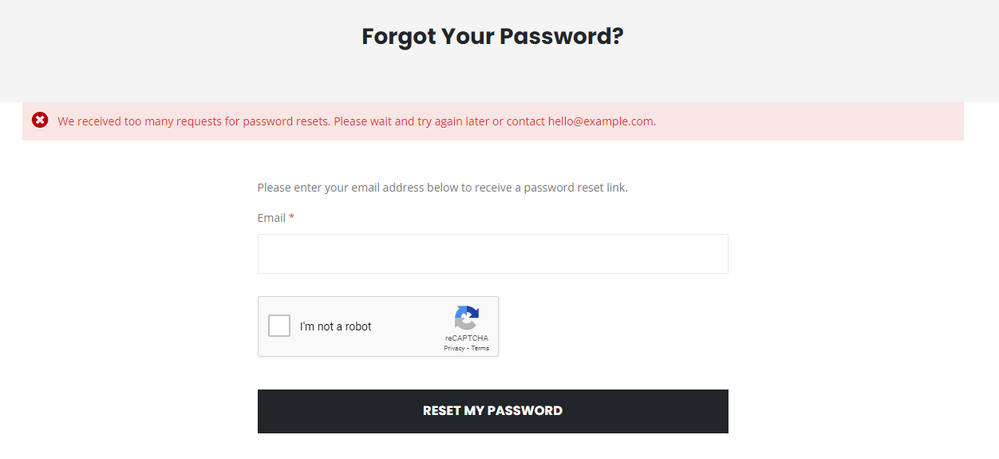- Forums
- :
- Core Technology - Magento 2
- :
- Magento 2.x Admin & Configuration Questions
- :
- Forgot Your Password error message - We received t...
- Subscribe to RSS Feed
- Mark Topic as New
- Mark Topic as Read
- Float this Topic for Current User
- Bookmark
- Subscribe
- Printer Friendly Page
Forgot Your Password error message - We received too many requests for password resets.
- Mark as New
- Bookmark
- Subscribe
- Subscribe to RSS Feed
- Permalink
- Report Inappropriate Content
Forgot Your Password error message - We received too many requests for password resets.
Hi, Im trying to find out where the errror message on the page at /customer/account/forgotpassword/ is coming from.
I have changed the number of password reset attempts allowed in the admin panel but I also want to edit the contents of the actual error message.
"We received too many requests for password resets. Please wait and try again later or contact hello@example.com."
Does anyone know where this text can be edited? Is in the admin panel or in an .xml or .csv file somewhere?
Thanks in advance
- Mark as New
- Bookmark
- Subscribe
- Subscribe to RSS Feed
- Permalink
- Report Inappropriate Content
Re: Forgot Your Password error message - We received too many requests for password resets.
You need to add this line to the translation csv and "translate" it to whatever you want:
"We received too many requests for password resets. Please wait and try again later or contact %1."
- Mark as New
- Bookmark
- Subscribe
- Subscribe to RSS Feed
- Permalink
- Report Inappropriate Content
Re: Forgot Your Password error message - We received too many requests for password resets.
To modify this message, you'll usually need to edit a specific file in the Magento codebase, as such messages are not typically editable from the admin panel. Here's how you can proceed:
Locate the File:
- The message is likely defined in a language translation file (.csv) or directly in the code (.php or .phtml file) within your Magento installation.
- For a standard Magento installation, these files are typically located in app/code or vendor/magento directories.
Search for the Message:
- You can search for the exact text of the message within your Magento directory. Use a code search tool or a command like grep in Linux/Mac or findstr in Windows. For instance, you can use the following command in the root of your Magento installation:grep -r "We received too many requests for password resets" .
- This command searches all files in the Magento installation for the specific phrase.
- You can search for the exact text of the message within your Magento directory. Use a code search tool or a command like grep in Linux/Mac or findstr in Windows. For instance, you can use the following command in the root of your Magento installation:
Edit the File:
- Once you locate the file containing the message, you can edit it to change the text. Be cautious and make sure to keep the syntax intact.
- If the message is in a .csv file, it will be in a key-value format, where you only need to change the value part.
Clear Cache:
- After making changes, clear Magento's cache from the admin panel or using the command line to ensure that your changes take effect. The command line method is:bin/magento cache:clean
- After making changes, clear Magento's cache from the admin panel or using the command line to ensure that your changes take effect. The command line method is:
Paco Abella
https://www.magento-specialist.com/
- Mark as New
- Bookmark
- Subscribe
- Subscribe to RSS Feed
- Permalink
- Report Inappropriate Content
Re: Forgot Your Password error message - We received too many requests for password resets.
Hello @climbah,
you will find the file at path vendor/magento/module-security/i18n/en_US.csv
You need to add this line to your translation csv file and change it to whatever you want:
"Too many password reset requests. Please wait and try again or contact %1.","Your message you want to add."
After making changes, clear Magento's cache from the admin panel or using the command line to ensure that your changes take effect. The command line method is:
bin/magento cache:clean
If you still have any question please Contact Us
If the issue will be resolved, Click Kudos & Accept as a Solution.