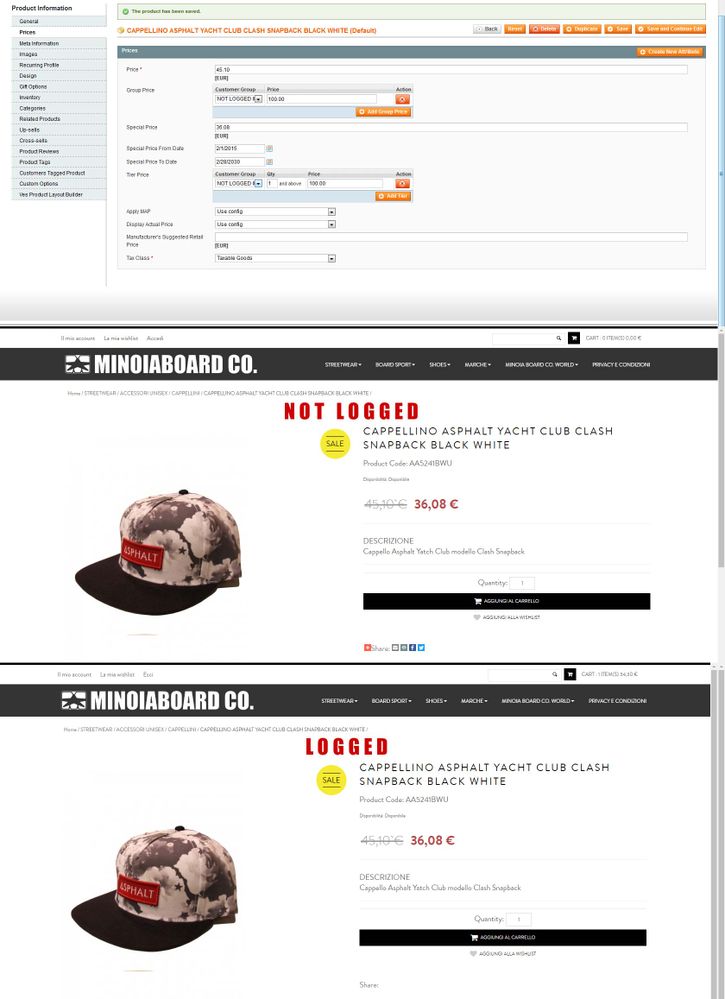- Forums
- :
- General Discussions
- :
- Can Magento do...
- :
- View different price for logged users
- Subscribe to RSS Feed
- Mark Topic as New
- Mark Topic as Read
- Float this Topic for Current User
- Bookmark
- Subscribe
- Printer Friendly Page
View different price for logged users
SOLVED- Mark as New
- Bookmark
- Subscribe
- Subscribe to RSS Feed
- Permalink
- Report Inappropriate Content
Hi everyone,
can I show different price of one specific product only for logged users?
For example,
NOT LOGGED USERS: product A price 55 dollars
LOGGED USERS: product A price 45 dollars
Tanx a lot for your reply!
Solved! Go to Solution.
Accepted Solutions
- Mark as New
- Bookmark
- Subscribe
- Subscribe to RSS Feed
- Permalink
- Report Inappropriate Content
Hi @anto_askweb
Yes it is possible to set a product price differently for different customer groups.
You can achieve this functionality by tier pricing concept of magento2.
Below is the exact steps to do this functionality :
- Logged in to your magento 2 backend panel
- From the left side click on catalog -> Products -> you will see list of existing products
- Edit/Add new product and you will see a product price field
- Below the product price field -> there is link called advanced pricing -> click on advanced pricing link and from there you will see a option called "Tier Price"
- Now on this option -> Select your website -> Select your customer group(Ex - Not Logged IN) -> Quantity as 1 and from price select fixed and then add -> 55
- Now add second option -> Select your website -> Select your customer group (Ex - Logged in Users) -> Quantity as 1 and from price select fixed and then add -> 45
- Click on Done button then save the product
- Clean and flush the cache and check at frontend - you will see price difference for both group.
For more details refer this link - https://docs.magento.com/m2/ce/user_guide/catalog/product-price-group.html
Hope it helps !
- Mark as New
- Bookmark
- Subscribe
- Subscribe to RSS Feed
- Permalink
- Report Inappropriate Content
Hi @anto_askweb
Yes it is possible to set a product price differently for different customer groups.
You can achieve this functionality by tier pricing concept of magento2.
Below is the exact steps to do this functionality :
- Logged in to your magento 2 backend panel
- From the left side click on catalog -> Products -> you will see list of existing products
- Edit/Add new product and you will see a product price field
- Below the product price field -> there is link called advanced pricing -> click on advanced pricing link and from there you will see a option called "Tier Price"
- Now on this option -> Select your website -> Select your customer group(Ex - Not Logged IN) -> Quantity as 1 and from price select fixed and then add -> 55
- Now add second option -> Select your website -> Select your customer group (Ex - Logged in Users) -> Quantity as 1 and from price select fixed and then add -> 45
- Click on Done button then save the product
- Clean and flush the cache and check at frontend - you will see price difference for both group.
For more details refer this link - https://docs.magento.com/m2/ce/user_guide/catalog/product-price-group.html
Hope it helps !
- Mark as New
- Bookmark
- Subscribe
- Subscribe to RSS Feed
- Permalink
- Report Inappropriate Content
Re: View different price for logged users
Hi Dave,
tanx a lot for your reply. very fast! but I'm using Magento 1.9.3.6. I tried to configure in some way Tier price, but it doesn't work. Have you got the information about my request for this version of Magento?
Tanx
- Mark as New
- Bookmark
- Subscribe
- Subscribe to RSS Feed
- Permalink
- Report Inappropriate Content
Re: View different price for logged users
Hi @anto_askweb
okay - i understand you have magento 1.9.3.6 version and same functionality is available in that version as well.
below i am sharing links which explains - that how to achieve this functionality in your magento version which is 1.9.3.6
https://stuntcoders.com/magento-tutorials/prices-and-promotion/setting-up-different-prices/
https://docs.magento.com/m1/ce/user_guide/catalog/product-price-group-setup.html
Hope it helps !
- Mark as New
- Bookmark
- Subscribe
- Subscribe to RSS Feed
- Permalink
- Report Inappropriate Content
Re: View different price for logged users
Hi Dave,
I've tried several times to update the price of the products, but nothing happens. Is it possible that I've a bug in my installation? I attach the screenshot of my product configuration, if can help! Tanx a lot for your hel until now. Ciao