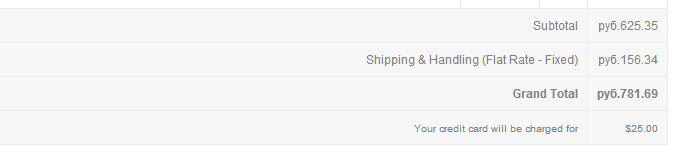- Forums
- :
- Extensions
- :
- Find an Extension that...
- :
- Final price in different currency!
- Subscribe to RSS Feed
- Mark Topic as New
- Mark Topic as Read
- Float this Topic for Current User
- Bookmark
- Subscribe
- Printer Friendly Page
Final price in different currency!
- Mark as New
- Bookmark
- Subscribe
- Subscribe to RSS Feed
- Permalink
- Report Inappropriate Content
Final price in different currency!
Hey guys,
I have different stores. for Eg US and UAE
i want the uae store final price to be shown in USD and in brackets AED
USD = USA
AED = UAE
for eg in final price its has to be like 100$ (367.32 AED )
Any solution would be really Helpful
thanks
- Mark as New
- Bookmark
- Subscribe
- Subscribe to RSS Feed
- Permalink
- Report Inappropriate Content
Re: Final price in different currency!
Hello @amit_jacob ,
Need to do some customization with base price, where you want to display.
You can use convertPrice() with parameters.
public function convertPrice($amount = 0, $store = null, $currency = null)
{
$objectManager = \Magento\Framework\App\ObjectManager::getInstance();
$priceCurrencyObject = $objectManager->get('Magento\Framework\Pricing\PriceCurrencyInterface'); //instance of PriceCurrencyInterface
$storeManager = $objectManager->get('Magento\Store\Model\StoreManagerInterface'); //instance of StoreManagerInterface
if ($store == null) {
$store = $storeManager->getStore()->getStoreId(); //get current store id if store id not get passed
}
$rate = $priceCurrencyObject->convert($amount, $store, $currency); //it return price according to current store from base currency
//If you want it in base currency then use:
$rate = $this->_priceCurrency->convert($amount, $store) / $amount;
$amount = $amount / $rate;
return $priceCurrencyObject->round($amount);//You can round off to it or you can return it in its original form
}
Here, $amount is the amount to which you want to convert.
$store is the store_id, from which store’s base currency you want to convert.
$currency is the currency to whom you want to convert, if you passed null then it takes current currency.
- Mark as New
- Bookmark
- Subscribe
- Subscribe to RSS Feed
- Permalink
- Report Inappropriate Content
Re: Final price in different currency!
Hello @amit_jacob
Alternate solution,
You can set USD as the base currency, use currency switcher to convert the price of a store in AED. On checkout, it will automatically display You will be charged for XX USD like an image attached.
A suggestion is just if you don't want to do the code for this functionality.
200+ Premium Magento 2 Extensions Need help? Hire Magento Developer