- Forums
- :
- Extensions
- :
- Find an Extension that...
- :
- How to create image gallery in Magento store
- Subscribe to RSS Feed
- Mark Topic as New
- Mark Topic as Read
- Float this Topic for Current User
- Bookmark
- Subscribe
- Printer Friendly Page
How to create image gallery in Magento store
- Mark as New
- Bookmark
- Subscribe
- Subscribe to RSS Feed
- Permalink
- Report Inappropriate Content
How to create image gallery in Magento store
Hi community,
I am building my website on Magento 2 and need an extension to create image gallery. I want the image gallery to display product images in separate albums. Any suggestion?
- Mark as New
- Bookmark
- Subscribe
- Subscribe to RSS Feed
- Permalink
- Report Inappropriate Content
Re: How to create image gallery in Magento store
Hello @Sophia Walford
I suggest you can try Image Gallery extension. It allows you to manage all products' images in a gallery, and enable eye-catching effect for displaying images. Other features that you may be interested:
- Create unlimited albums and assign uploaded images to multiple albums
- Freely customize setting of each album and image
- Support video display by submitting embedded url key
- Decide meta data of album for SEO support
- Support widget to attach album on any page
- Allow multiple album layouts, album list
- Choose image displaying effect for better visualization
- Allow 100% screen solution responsive on any device
- Mark as New
- Bookmark
- Subscribe
- Subscribe to RSS Feed
- Permalink
- Report Inappropriate Content
Re: How to create image gallery in Magento store
Hello,
You can try our Magento 2 Image gallery, this extension will allow you create a separate products image galleries and display them on product pages. This extension also creates a separate photo gallery pages to display different photo album related to products, company events, seminars etc.
This is how the product image gallery page look like
This is how photo gallery page look like
- Mark as New
- Bookmark
- Subscribe
- Subscribe to RSS Feed
- Permalink
- Report Inappropriate Content
Re: How to create image gallery in Magento store
Hi Sophia Walford,
For your above question, please check out Magento 2 Image Gallery PRO Extension. This extension provides an ideal solution for your request.
Check it out!
- 100% Responsive Image Gallery Features
- Optimized display of photo galleries of products
- Fully customizable
- Easy browsing for customers
- Show image galleries on a separate gallery page
- Show photo galleries under product pages, CMS pages.
- Multi-store supported
- Magento 2 product image gallery extension
- (Upcoming) Divide image gallery according to topic
- (Upcoming) Show Load More button
- (Upcoming) Ajax Load & Automatic load when scrolling down
- Upload single & multiple images at once
- Drag & Drop To Change Image & Video position
- Quick edit image: Crop, Resize, Rotate, Flip
- Freely Edit: Image Alt Text, Title, Description
- Attractive Image Slider & 3D Slider
etc,
Besides, to Create image Gallery in Magento 2 Store, You can see at: https://www.youtube.com/watch?v=vWCteYeXEgc
If you want to look for other extensions for your store, you can go to: landofcoder.com to get more information. In case, you need any help, pls feel free to contact us and our dev help to meet your desire.
Email: info@landofcoder.com
Website: https://landofcoder.com
Facebook: https://www.facebook.com/LandOfCoder
- Mark as New
- Bookmark
- Subscribe
- Subscribe to RSS Feed
- Permalink
- Report Inappropriate Content
Re: How to create image gallery in Magento store
Lookbook for Magento 2 is a magical tool which allows you to create multiple image collections for your products basing on the images you upload. What makes this extension so special and unique is that it offers a Pinning option for every image, i.e you can pin different images for products/ items onto the main image, which ultimately envisages a comprehensive look and feel for the whole set of product as well as the individual items taking up that set. These specialties are undeniably crucial to any shops showcasing fashion items and fashion accessories or whatever stores you name it.