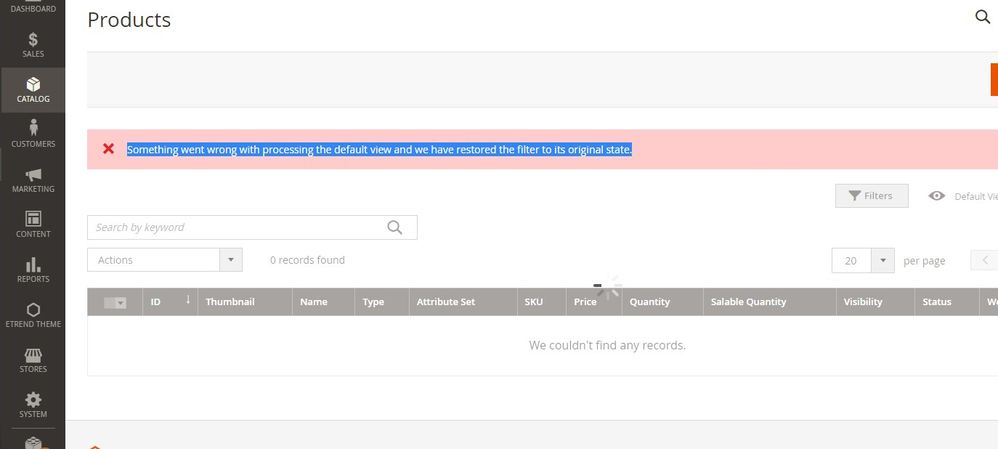- Forums
- :
- International Communities
- :
- India
- :
- How to fix this Something went wrong with processi...
- Subscribe to RSS Feed
- Mark Topic as New
- Mark Topic as Read
- Float this Topic for Current User
- Bookmark
- Subscribe
- Printer Friendly Page
How to fix this Something went wrong with processing the default view and we have restored the
- Mark as New
- Bookmark
- Subscribe
- Subscribe to RSS Feed
- Permalink
- Report Inappropriate Content
How to fix this Something went wrong with processing the default view and we have restored the
HOW TO FIX THIS TYPE OF ERROR?
I TRY ALL OPTIONS TO FIX THIS
1. UPDATE catalog_product_entity SET sku='' WHERE sku IS NULL;
2. TRUNCATE ui_bookmark;
3. Magento/Framework/View/Element/UiComponent/DataProvider/FulltextFilter.php
4. DELETE FROM ui_bookmark WHERE namespace = 'sales_order_grid' AND identifier = 'current' AND user_id = '1'; /* your admin user
5. DELETE FROM ui_bookmark WHERE namespace = 'product_listing' AND identifier = 'current' AND user_id = 1
6. in ui_bookmark user_id = 1.
This all Options I will try but no single option is working how to fix this please help me with that if anyone has an idea for that??
- Mark as New
- Bookmark
- Subscribe
- Subscribe to RSS Feed
- Permalink
- Report Inappropriate Content
Re: How to fix this Something went wrong with processing the default view and we have restored the
Hello @divyangsod0f57
Please try below sql command:
TRUNCATE ui_bookmark;
you can find out your admin user ID in the admin_users table as well and only remove the ui_bookmark rows relevant to your account if this is a multi-admin site.
The actual problem can be harder to diagnose, but a good place to start (and in my case) was to increase the PHP timeout limit.
It may help you!
Thank you.
- Mark as New
- Bookmark
- Subscribe
- Subscribe to RSS Feed
- Permalink
- Report Inappropriate Content
Re: How to fix this Something went wrong with processing the default view and we have restored the
Hello divyangsod0f57,
I hope you are doing well!
In Magento 2, the error “something went wrong with processing the default view, and we have restored the filter to its original state” will accidentally face while working on Magento 2 Back-end. You may see this error when visiting a product or order listing. You have tried multiple ways, such as disabling all caches, logging out, logging in again, or visiting the site in private mode. However, they did not help you solve this obstruction at all.
The leading cause of this problem came from the ui_bookmark feature of Magento 2 to store the admin user’s state. It will have a current & default state for each view in the Magento back-end we use. So, let’s see how to store inside Magento Database for your admin user with the user_id = 11.
SELECT * from ui_bookmark where user_id = 11;
Now, to fix the problem and view the orders again, you must run a simple query to reset the user’s state to default.
DELETE FROM ui_bookmark WHERE namespace = 'sales_order_grid' AND identifier = 'current' AND user_id = '11'; /* your admin_user_id; */
Finding the namespace entries to delete:
Sort the results by namespace and navigate through the namespace entries to see if anything is incorrect that was related to the Order Grid.
Check the entries if Something is wrong called sales_order_grid; one for default and the other for current. If it seems that these entries are the cause, then delete these two entries from the table.
I hope the above solution helps you resolve the issue related to Something went wrong.
--------------------------
Regards,
Rex M
- Mark as New
- Bookmark
- Subscribe
- Subscribe to RSS Feed
- Permalink
- Report Inappropriate Content
Re: How to fix this Something went wrong with processing the default view and we have restored the
@Bhanu Periwal Hello, Sir, and thank you for your response.
However, that does not work for me.
because I tried it but it didn't work and I only have one use.
Sir, do you have more solutions for that?
- Mark as New
- Bookmark
- Subscribe
- Subscribe to RSS Feed
- Permalink
- Report Inappropriate Content
Re: How to fix this Something went wrong with processing the default view and we have restored the
@rexaccuweb03d6 Hello, Sir, and thank you for your response.
I will try that because I didn't try this " Magento 2, the error “something went wrong with processing the default view, and we have restored the filter to its original state” will accidentally face while working on Magento 2 Back-end. You may see this error when visiting a product or order listing. You have tried multiple ways, such as disabling all caches, logging out, logging in again, or visiting the site in private mode. However, they did not help you solve this obstruction at all."
- Mark as New
- Bookmark
- Subscribe
- Subscribe to RSS Feed
- Permalink
- Report Inappropriate Content
Re: How to fix this Something went wrong with processing the default view and we have restored the
fixed my similar issue thank you.