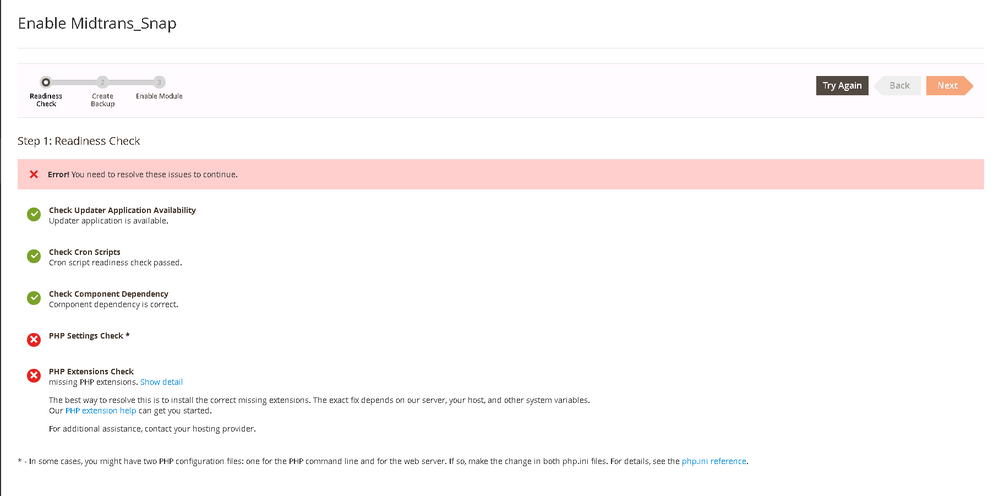- Forums
- :
- International Communities
- :
- India
- :
- Step 1: Readiness Check Error! You need to resolve...
- Subscribe to RSS Feed
- Mark Topic as New
- Mark Topic as Read
- Float this Topic for Current User
- Bookmark
- Subscribe
- Printer Friendly Page
Step 1: Readiness Check Error! You need to resolve these issues to continue.
SOLVED- Mark as New
- Bookmark
- Subscribe
- Subscribe to RSS Feed
- Permalink
- Report Inappropriate Content
is running, an error appears below : PHP Settings Check *
For additional assistance, see PHP settings check help .
Need Help?
PHP Extension Helpmissing PHP extensions. Hide detail
The best way to resolve this is to install the correct missing extensions. The exact fix depends on our server, your host, and other system variables.
Our PHP extension help can get you started.
For additional assistance, contact your hosting provider.
I have increased memory_limit to 2500M and always_populate_raw_post_data = -1, still experiencing errors
Solved! Go to Solution.
Accepted Solutions
- Mark as New
- Bookmark
- Subscribe
- Subscribe to RSS Feed
- Permalink
- Report Inappropriate Content
- Mark as New
- Bookmark
- Subscribe
- Subscribe to RSS Feed
- Permalink
- Report Inappropriate Content
Open terminal and enter the following line in the terminal.
cd <magento_root_directory>
then execute the following 3 commands in terminal.
php bin/magento cron:run
php update/cron.php
php bin/magento setup:cron:run
Then try to install the module from magento 2.3 admin panel.
- Mark as New
- Bookmark
- Subscribe
- Subscribe to RSS Feed
- Permalink
- Report Inappropriate Content
Re: Step 1: Readiness Check Error! You need to resolve these issues to continue.
It seems some PHP extensions are missing. You didn't mentioned PHP extension missed here. You need to install missing extension on your system(From CMD in windows and from TERMINAL in Linux) in your system then install magento again.
- Mark as New
- Bookmark
- Subscribe
- Subscribe to RSS Feed
- Permalink
- Report Inappropriate Content
Re: Step 1: Readiness Check Error! You need to resolve these issues to continue.
is there an example ? system Os Windows
- Mark as New
- Bookmark
- Subscribe
- Subscribe to RSS Feed
- Permalink
- Report Inappropriate Content
Re: Step 1: Readiness Check Error! You need to resolve these issues to continue.
Hello @putra_irawan
Seems php extensions are missing, see the list what are you missing and follow the solution mentioned below,
If you are working on localhost using XAMPP
https://stackoverflow.com/questions/33869521/how-can-i-enable-php-extension-intl
For linux/ubuntu
200+ Premium Magento 2 Extensions Need help? Hire Magento Developer
- Mark as New
- Bookmark
- Subscribe
- Subscribe to RSS Feed
- Permalink
- Report Inappropriate Content
Re: Step 1: Readiness Check Error! You need to resolve these issues to continue.
I have tried to follow this but there is still an error with the same, is there another solution?
https://stackoverflow.com/questions/33869521/how-can-i-enable-php-extension-intl
- Mark as New
- Bookmark
- Subscribe
- Subscribe to RSS Feed
- Permalink
- Report Inappropriate Content
- Mark as New
- Bookmark
- Subscribe
- Subscribe to RSS Feed
- Permalink
- Report Inappropriate Content
Open terminal and enter the following line in the terminal.
cd <magento_root_directory>
then execute the following 3 commands in terminal.
php bin/magento cron:run
php update/cron.php
php bin/magento setup:cron:run
Then try to install the module from magento 2.3 admin panel.