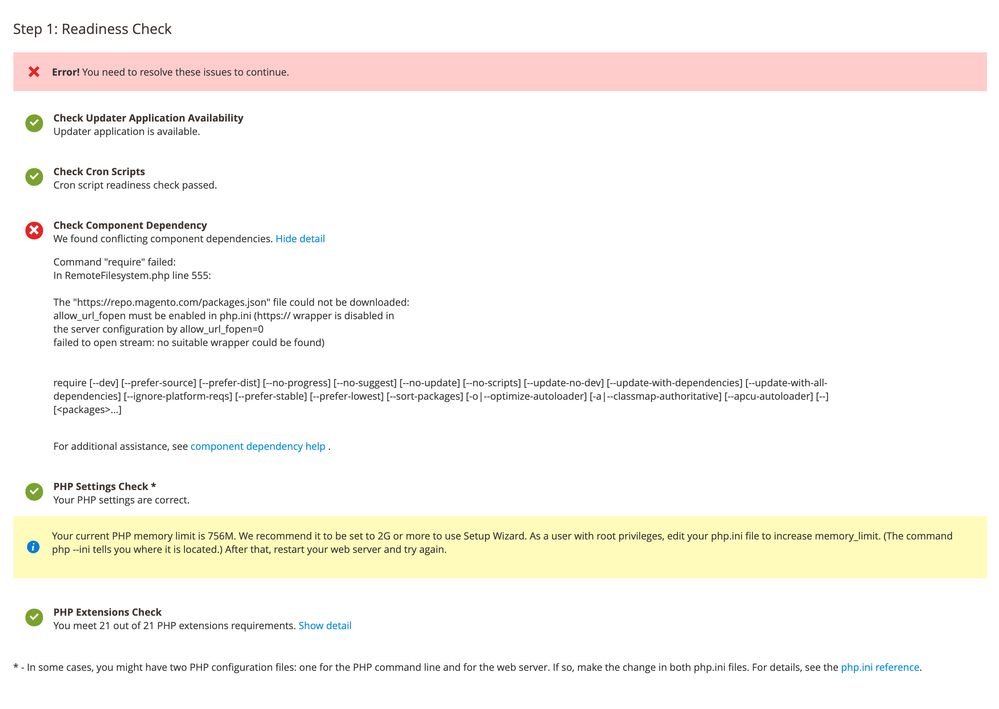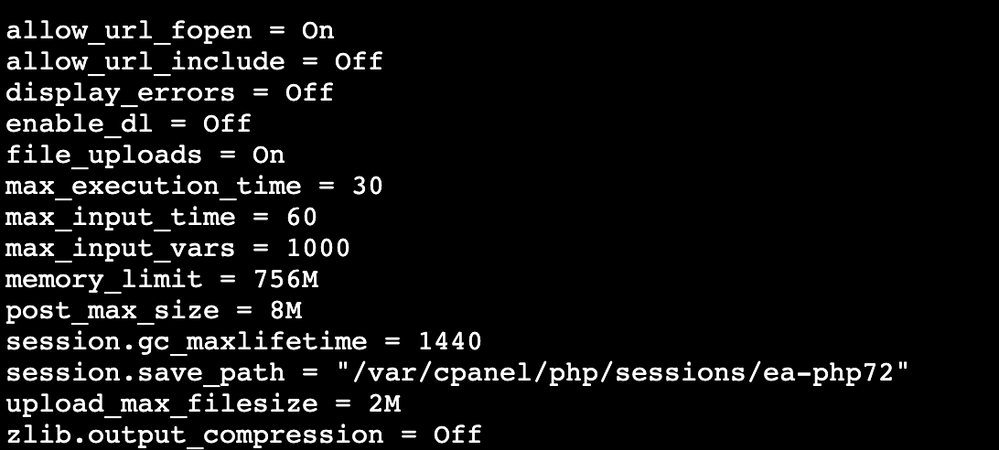Community Forum Closure Announcement
This forum is now Read-Only. The Magento Community Forum is scheduled to close permanently on December 31, 2025. Please save any necessary information before this date. Join us on Slack for continued engagement!
- Forums
- :
- Extensions
- :
- Installing Extensions
- :
- Check Component Dependency
Options
- Subscribe to RSS Feed
- Mark Topic as New
- Mark Topic as Read
- Float this Topic for Current User
- Bookmark
- Subscribe
- Printer Friendly Page
Turn on suggestions
Auto-suggest helps you quickly narrow down your search results by suggesting possible matches as you type.
Showing results for
Check Component Dependency
- Mark as New
- Bookmark
- Subscribe
- Subscribe to RSS Feed
- Permalink
- Report Inappropriate Content
08-07-2019
06:56 AM
08-07-2019
06:56 AM
Check Component Dependency
I am trying to install an extension and i am getting only this error in the Readiness Check:
allow_url_open is on so I am not sure why this check won't pass.
Labels:
2 REPLIES 2
- Mark as New
- Bookmark
- Subscribe
- Subscribe to RSS Feed
- Permalink
- Report Inappropriate Content
08-07-2019
01:45 PM
08-07-2019
01:45 PM
Re: Check Component Dependency
Can you confirm the same by uploading a php file having phpinfo() call. If you'll run the php file from browser will list the current PHP setting loaded on the server. You can look for allow_url_fopen is enabled or not. You can also find the path of PHP.ini to make sure you are working on the right ini file and restart the server for the changes to reflect.
- Tarandeep
Problem solved?Please give 'Kudos' and accept 'Answer as Solution'.
Problem solved?Please give 'Kudos' and accept 'Answer as Solution'.
- Mark as New
- Bookmark
- Subscribe
- Subscribe to RSS Feed
- Permalink
- Report Inappropriate Content
08-07-2019
07:52 PM
08-07-2019
07:52 PM
Re: Check Component Dependency
Run below commands to check:
php -i | grep allow_url_fopen
Or you can follow below links if they work for you:
https://mage2.pro/t/topic/4181/3
Manish Mittal
https://www.manishmittal.com/
https://www.manishmittal.com/
© 2019 Magento, Inc. All rights reserved.