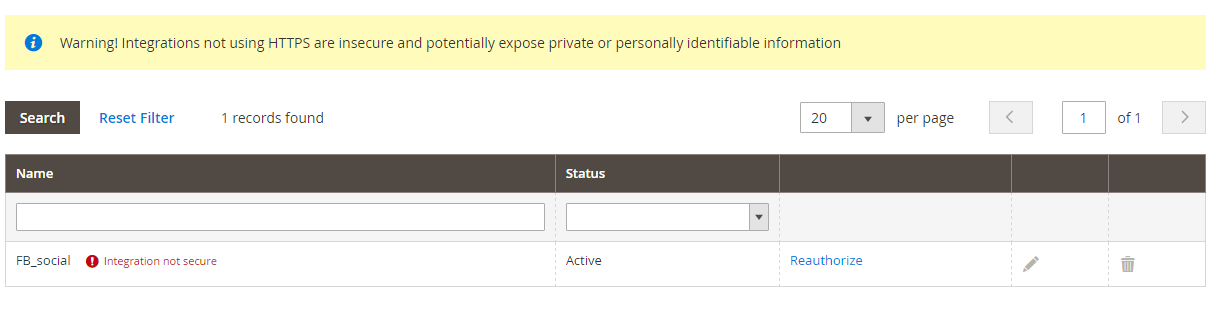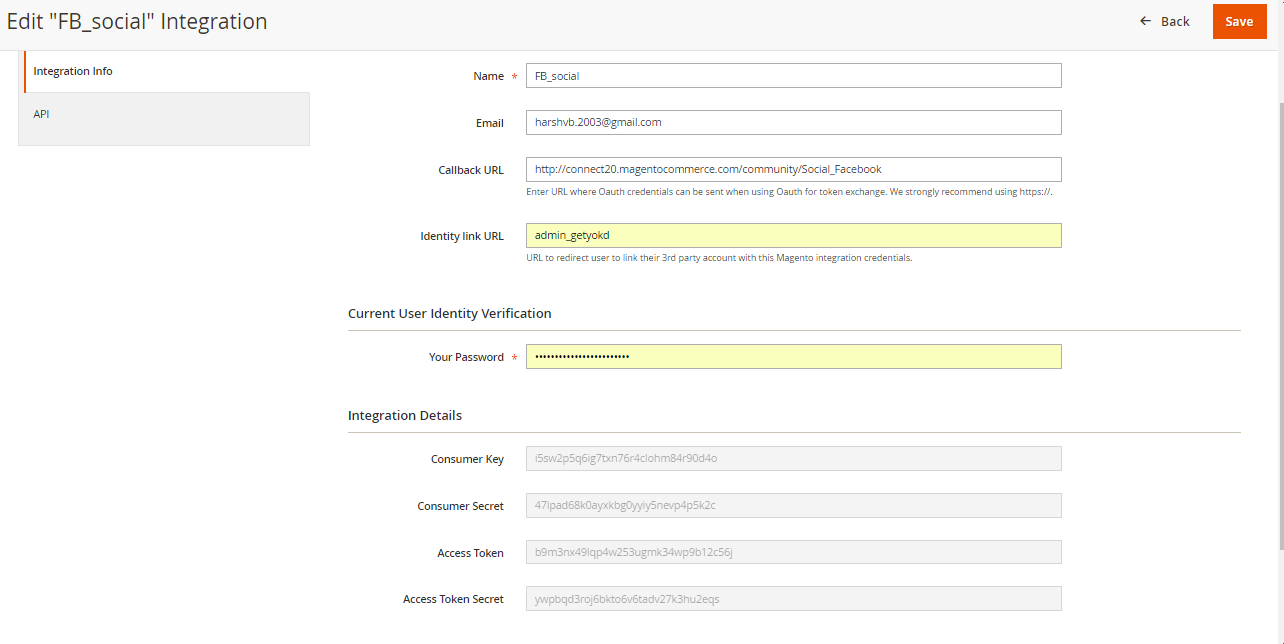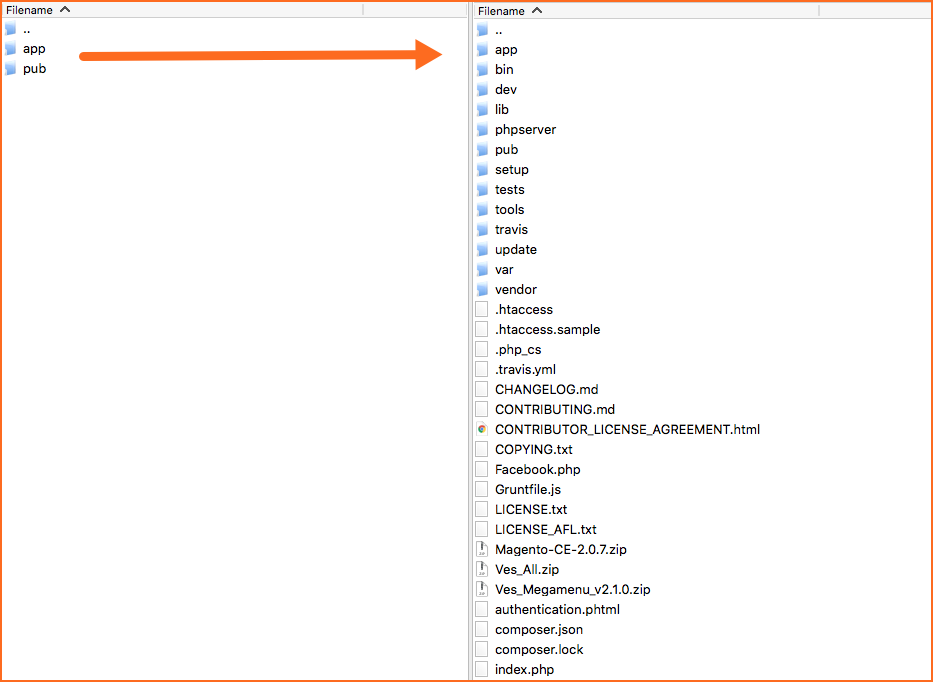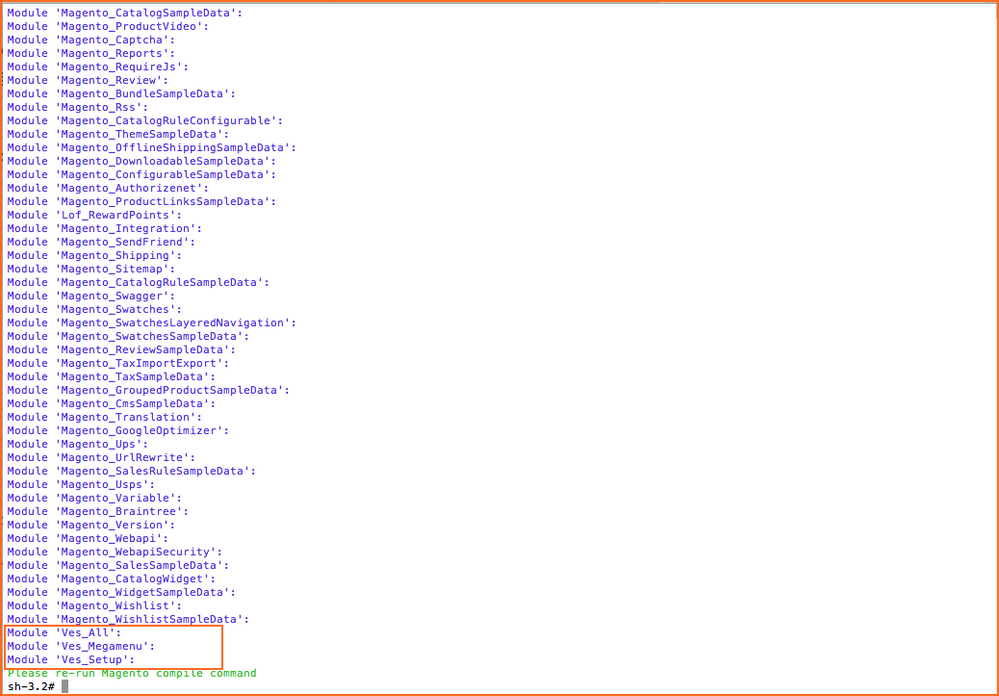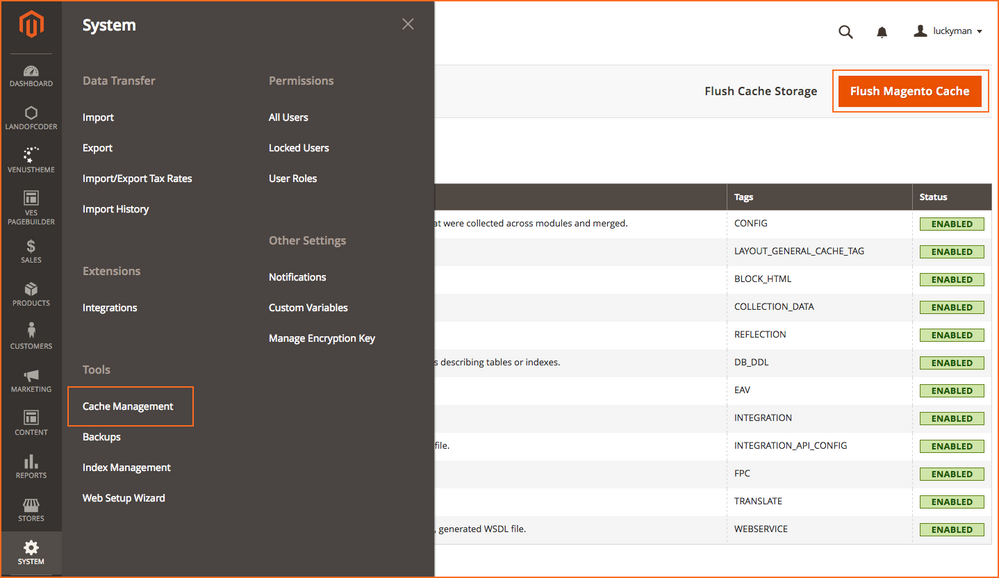- Forums
- :
- Extensions
- :
- Installing Extensions
- :
- How install extension in Magento ver. 2.1.1
- Subscribe to RSS Feed
- Mark Topic as New
- Mark Topic as Read
- Float this Topic for Current User
- Bookmark
- Subscribe
- Printer Friendly Page
How install extension in Magento ver. 2.1.1
- Mark as New
- Bookmark
- Subscribe
- Subscribe to RSS Feed
- Permalink
- Report Inappropriate Content
How install extension in Magento ver. 2.1.1
This is Not Perfect then How to install Extension 2.1.1
Step 1 Go to System ->Extensions-> integration
Then 3step
This is Not Perfect then How to install Extension 2.1.1
- Mark as New
- Bookmark
- Subscribe
- Subscribe to RSS Feed
- Permalink
- Report Inappropriate Content
Re: How install extension in Magento ver. 2.1.1
I don't know what problem you are having. But if you need to know how to install extension for Magento 2 so i could to help you.
There are two ways to install the extension
- Using composer: Using component manager
- Using file transfer: You need to move app folder in Magento2 root directory. After the successful installation you have to run the command on Magento2 root directory- “php bin/magento setup:upgrade” . Also, run this commands in the Magento2 Root- “php bin/magento setup:static-content:deploy”
- Mark as New
- Bookmark
- Subscribe
- Subscribe to RSS Feed
- Permalink
- Report Inappropriate Content
Re: How install extension in Magento ver. 2.1.1
To install extension follow instructions bellow:
1. Back up your web directory and store database.
2. Download installation package
3. Upload content of installation package to your store root folder via FTP/SFTP
install magento 2 megamenu.
4. Connect to your store root directory with SSH
cd path_to_the_store_root_folder
Run 3 commands bellow:
php -f bin/magento setup:upgrade
php -f bin/magento setup:static-content:deploy
php -f bin/magento setup:di:compile
menu_console
5. Flush store cache, log out from the backend and log in again
Execute the following command
php -f bin/magento cache:clean
menu_clear_cache
Or go to Back-end > System > Cache Management. Click the following buttons to completely clear the store cache:
Flush Mangento Cache
Flush Cache Storage
Flush Catalog Images Cache
Flush Javascripts/CSS cache
Video tutorial: https://www.youtube.com/watch?v=q7kjUgq_kVU