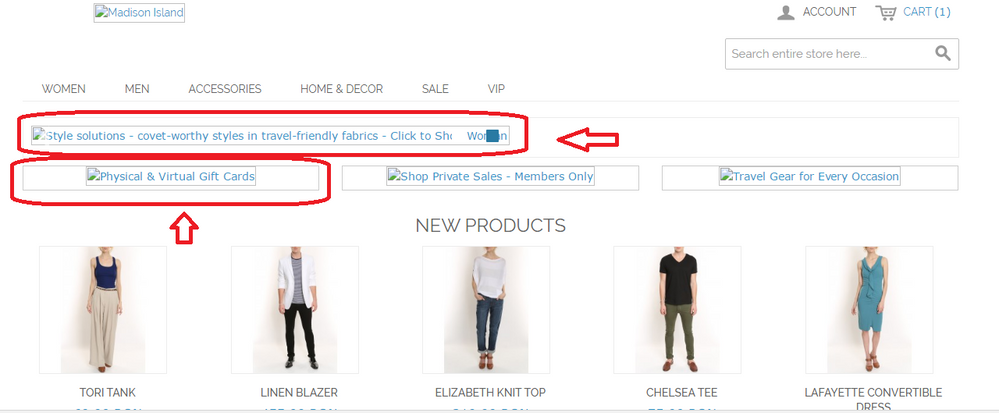- Forums
- :
- Core Technology - Magento 1.x
- :
- Installing Magento 1.x
- :
- Magento 1.9 with sample data not showing dynamic c...
- Subscribe to RSS Feed
- Mark Topic as New
- Mark Topic as Read
- Float this Topic for Current User
- Bookmark
- Subscribe
- Printer Friendly Page
Magento 1.9 with sample data not showing dynamic catalog
SOLVED- Mark as New
- Bookmark
- Subscribe
- Subscribe to RSS Feed
- Permalink
- Report Inappropriate Content
Hello all,
I am new with Magento (using 1.9) and I have a problem with my dynamic catalog which is not showing the images used by default theme after installing sample data. See bellow the print screen. Any help will be appreciated :-)
Solved! Go to Solution.
Accepted Solutions
- Mark as New
- Bookmark
- Subscribe
- Subscribe to RSS Feed
- Permalink
- Report Inappropriate Content
This can happen due to quite a few reasons, the two of them being the image files are missing or if the file permissions are incorrect.
Did you try accessing the image files directly and see if they are accessible? Or otherwise what error code do they throw out?
- Mark as New
- Bookmark
- Subscribe
- Subscribe to RSS Feed
- Permalink
- Report Inappropriate Content
Re: Magento 1.9 with sample data not showing dynamic catalog
It could be because some missing images?
- Mark as New
- Bookmark
- Subscribe
- Subscribe to RSS Feed
- Permalink
- Report Inappropriate Content
Re: Magento 1.9 with sample data not showing dynamic catalog
Did you try flushing all the cache?
- Mark as New
- Bookmark
- Subscribe
- Subscribe to RSS Feed
- Permalink
- Report Inappropriate Content
This can happen due to quite a few reasons, the two of them being the image files are missing or if the file permissions are incorrect.
Did you try accessing the image files directly and see if they are accessible? Or otherwise what error code do they throw out?
- Mark as New
- Bookmark
- Subscribe
- Subscribe to RSS Feed
- Permalink
- Report Inappropriate Content
Re: Magento 1.9 with sample data not showing dynamic catalog
I can see that you've marked this as Solved.
Can you share with the community on the exact cause of the problem and what you did to solve it?
- Mark as New
- Bookmark
- Subscribe
- Subscribe to RSS Feed
- Permalink
- Report Inappropriate Content
Re: Magento 1.9 with sample data not showing dynamic catalog
Hello James,
I have used Firebug plugin for Modzilla and looked over the images objects that were missing. Due to Firebug I have managed to see the exact location for the pictures on my webserver. Moreover when I checked into the source location, the structure doesn't contained the required images. Finally I copied the missing images from my local machine to remote server and after refreshing the site the view looked as expected.
- Mark as New
- Bookmark
- Subscribe
- Subscribe to RSS Feed
- Permalink
- Report Inappropriate Content
Re: Magento 1.9 with sample data not showing dynamic catalog
That does sound like the image files were missing in the first place.
Thanks for sharing the solution with the community!