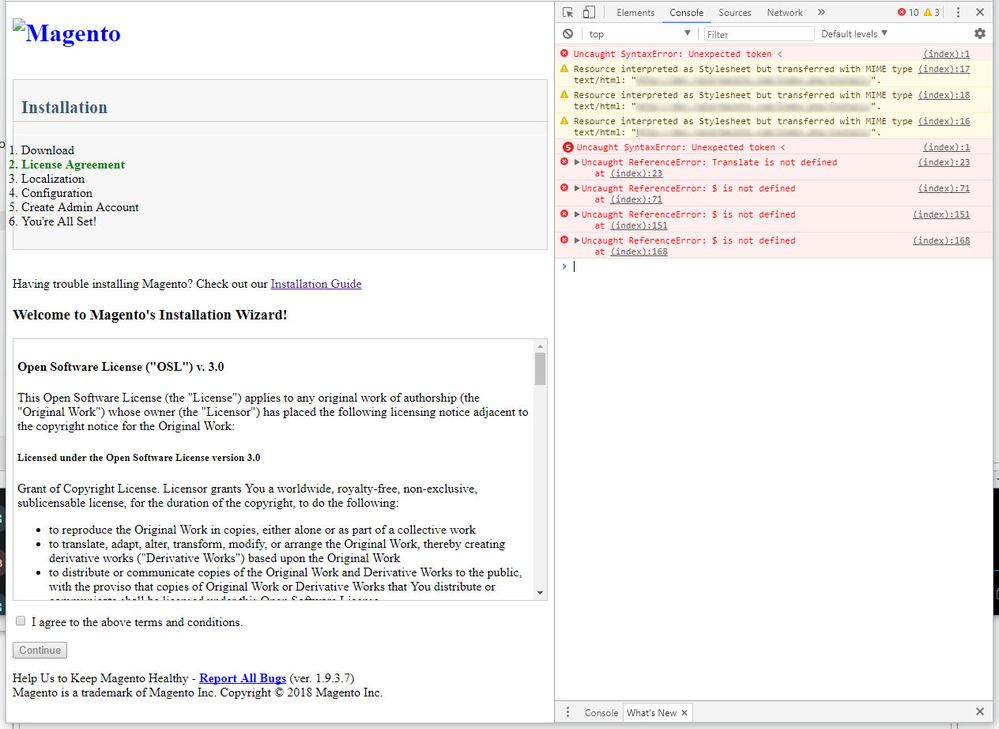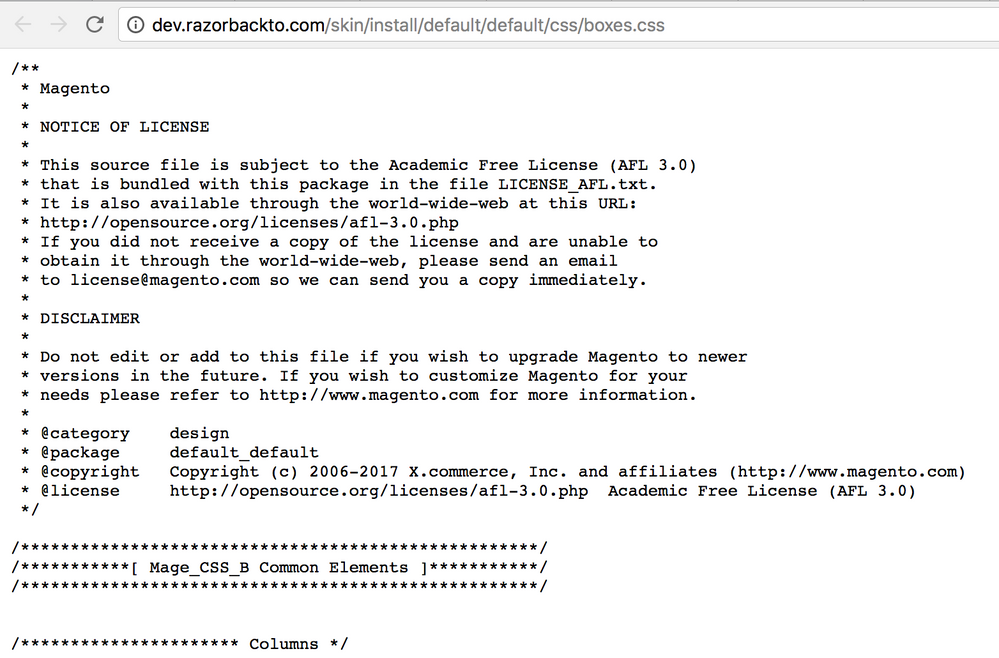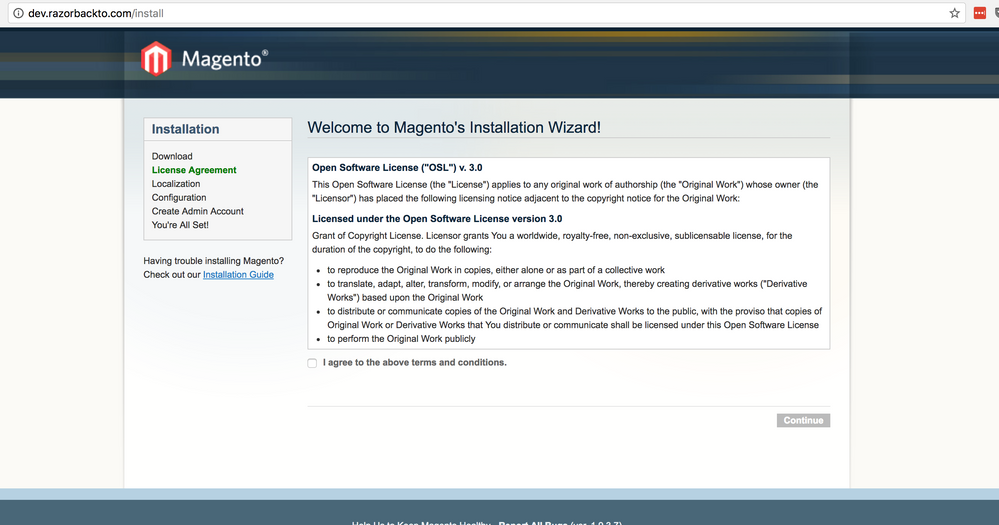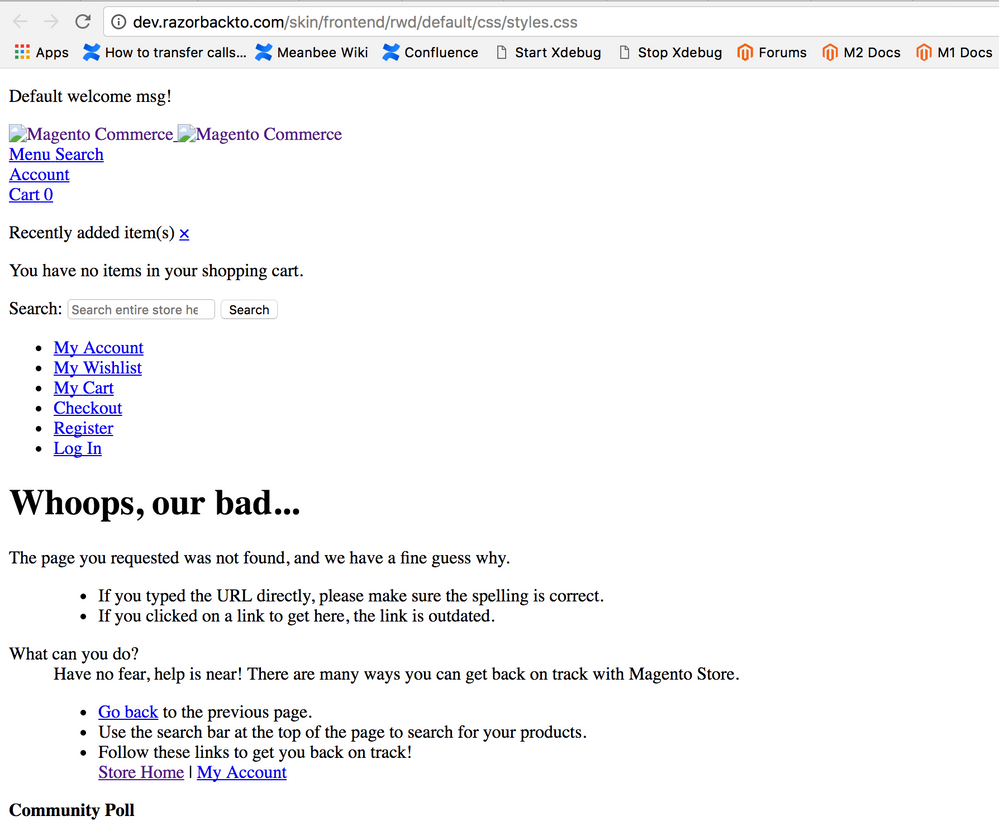- Forums
- :
- Core Technology - Magento 1.x
- :
- Installing Magento 1.x
- :
- Resource interpreted as Stylesheet but transferred...
- Subscribe to RSS Feed
- Mark Topic as New
- Mark Topic as Read
- Float this Topic for Current User
- Bookmark
- Subscribe
- Printer Friendly Page
Resource interpreted as Stylesheet but transferred with MIME type text/html:
SOLVED- Mark as New
- Bookmark
- Subscribe
- Subscribe to RSS Feed
- Permalink
- Report Inappropriate Content
Fresh Install of Magento at Tried all versions downloaded 1.9.3.0 to 1.9.3.7 and have the same result. "Resource interpreted as Stylesheet but transferred with MIME type text/html:" The CSS and JS wont load for what ever reason. Tried on Chrome and On Fire Fox. Please advise. Thanks in Advance!
Solved! Go to Solution.
Accepted Solutions
- Mark as New
- Bookmark
- Subscribe
- Subscribe to RSS Feed
- Permalink
- Report Inappropriate Content
So after a few times and finding the origional SSH install from Magento.
Under "Troubleshooting - Permissions not correct/insufficient"
find . -type f -exec chmod 644 {} \;
find . -type d -exec chmod 755 {} \;
This Made everything go back to normal. On another instance I was able to have the installer work and then Front End and Back end work as normal. Thanks for the help Tom!
- Mark as New
- Bookmark
- Subscribe
- Subscribe to RSS Feed
- Permalink
- Report Inappropriate Content
Re: Resource interpreted as Stylesheet but transferred with MIME type text/html:
Here's some documentation on how to install Magento http://devdocs.magento.com/guides/m1x/install/installing_install.html
From the looks of your error, it's likely that there's a server configuration problem. What have you done to configure your server ready to host the website?
If you've found one of my answers useful, please give "Kudos" or "Accept as Solution" as appropriate. Thanks!
- Mark as New
- Bookmark
- Subscribe
- Subscribe to RSS Feed
- Permalink
- Report Inappropriate Content
Re: Resource interpreted as Stylesheet but transferred with MIME type text/html:
The web server meets all the requirements. I already have 2 other instances running on this server that work as normal. That is what is weird.
Apacher version 2.2.22
PHP 5.6
- Mark as New
- Bookmark
- Subscribe
- Subscribe to RSS Feed
- Permalink
- Report Inappropriate Content
Re: Resource interpreted as Stylesheet but transferred with MIME type text/html:
Can you check the source for what the URLs to the stylesheets are and visit them directly in your browser, please? What errors do you see? It could be that the stylesheets are not sending correctly at all and are showing an error output or something rather than CSS.
If you've found one of my answers useful, please give "Kudos" or "Accept as Solution" as appropriate. Thanks!
- Mark as New
- Bookmark
- Subscribe
- Subscribe to RSS Feed
- Permalink
- Report Inappropriate Content
Re: Resource interpreted as Stylesheet but transferred with MIME type text/html:
http://dev.razorbackto.com/skin/install/default/default/css/boxes.css
Here is a link to one of the CSS files. It just kicks back to the install page.
- Mark as New
- Bookmark
- Subscribe
- Subscribe to RSS Feed
- Permalink
- Report Inappropriate Content
Re: Resource interpreted as Stylesheet but transferred with MIME type text/html:
That's strange, works for me:
In fact, your install page works fine for me to:
Have you changed anything in the mean time?
If you've found one of my answers useful, please give "Kudos" or "Accept as Solution" as appropriate. Thanks!
- Mark as New
- Bookmark
- Subscribe
- Subscribe to RSS Feed
- Permalink
- Report Inappropriate Content
Re: Resource interpreted as Stylesheet but transferred with MIME type text/html:
Yea I had a developer research it. I'm guessing they did something since it is working now haha. I'll post what they changed.
- Mark as New
- Bookmark
- Subscribe
- Subscribe to RSS Feed
- Permalink
- Report Inappropriate Content
Re: Resource interpreted as Stylesheet but transferred with MIME type text/html:
So after the developer made some changes I was able to install via the Wizard BUT after install the back end and front end did the same thing.
AddType 'text/html; charset=UTF-8' html
AddCharset UTF-8 .ja
Set permission for Skin folder and App/etc folder from 750 to 755
Set permission for js folder folder from 750 to 755
Above is what they did to get the Install wizard to run. BUT I went back and did a demo on another domain with the Magento Downloader PHP file everything installed perfectly and was up and running.
So with all that being said. I think it is a combination of Permissions and the .Htaccess file not having the above.
I'm going to trouble shoot a little more because I find it weird that the same thing I've done at least a dozen times on the same server. Doesn't work now.
- Mark as New
- Bookmark
- Subscribe
- Subscribe to RSS Feed
- Permalink
- Report Inappropriate Content
Re: Resource interpreted as Stylesheet but transferred with MIME type text/html:
So it seems now the CSS URLs get a Magento 404:
As you rightly say, this suggests that the webserver can't access the css files, it's not that the mime type is incorrect. That would either because the files or the directories above them don't have the right permissions or the .htaccess isn't being read. Is AllowOverrides on if you're using apache? You could check the the user that owns the files is the same as the web server too.
If you've found one of my answers useful, please give "Kudos" or "Accept as Solution" as appropriate. Thanks!
- Mark as New
- Bookmark
- Subscribe
- Subscribe to RSS Feed
- Permalink
- Report Inappropriate Content
So after a few times and finding the origional SSH install from Magento.
Under "Troubleshooting - Permissions not correct/insufficient"
find . -type f -exec chmod 644 {} \;
find . -type d -exec chmod 755 {} \;
This Made everything go back to normal. On another instance I was able to have the installer work and then Front End and Back end work as normal. Thanks for the help Tom!