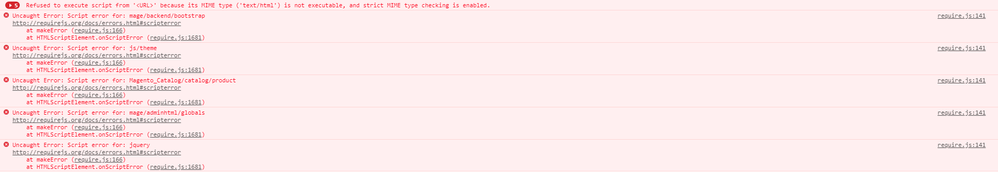- Forums
- :
- Core Technology - Magento 2
- :
- Installing Magento 2.x
- :
- 404 / 500 after installing Magento 2.3
- Subscribe to RSS Feed
- Mark Topic as New
- Mark Topic as Read
- Float this Topic for Current User
- Bookmark
- Subscribe
- Printer Friendly Page
404 / 500 after installing Magento 2.3
SOLVED- Mark as New
- Bookmark
- Subscribe
- Subscribe to RSS Feed
- Permalink
- Report Inappropriate Content
Hi I am new on magento, we are trying to install magento community on a Wamp64 server with PHP 7.1.22 via composer.
1- we made a new folder on the www call store, go to cmd wamp64/www/store and run:
composer create-project --repository-url=https://repo.magento.com/ magento/project-community-edition
2- wue place everything that was on project-community-edition folder unther the store file
3- open apache httpd-vhosts.conf and place this:
<VirtualHost *:80>
ServerName store
ServerAlias store
DocumentRoot "${INSTALL_DIR}/www/tuchile"
<Directory "${INSTALL_DIR}/www/tuchile/">
Options FollowSymLinks
AllowOverride All
Allow from all
</Directory>
</VirtualHost>
4- open windows host and place 127.0.0.1 store
5- restart the computer
6- open phpmyadmin and create DB store
7- open Chrome on the url store/
8- follow the install procedure
then:
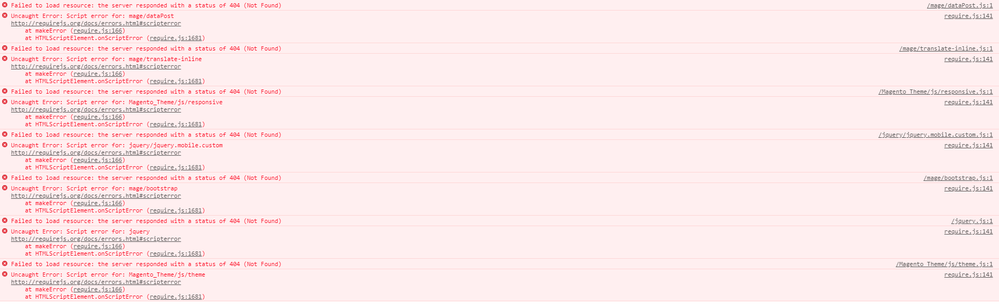
https://github.com/magento/magento2/issues/12828
https://magento.stackexchange.com/questions/95092/magento2-not-reading-my-requirejs-config-js
https://magecomp.com/blog/fixing-failed-to-load-resources-error-after-installing-magento-2/
we did:
1.-
ROOT > var > cache > *DELETE ALL*
ROOT > var > page_cache > *DELETE ALL*
ROOT > var > session > *DELETE ALL*
2.-
Php.ini change max_execution_time to 500, memory_limit to 2048M, post_max_size to 2048M, upload_max_filesize to 2048M and max_file_uploads to 2048
3.-
Change
Magento\Framework\App\View\Asset\MaterializationStrategy\Symlink
To:
Magento\Framework\App\View\Asset\MaterializationStrategy\Copy
4.-
Delete everything from ROOT > pub > static > DELETE ALL EXCEPT .HTACCESS
5.- run all this command:
php bin/magento indexer:reindex
php bin/magento cache:flush
php bin/magento setup:static-content:deploy es_CL -f
php bin/magento setup:upgrade
php bin/magento cache:clean
php bin/magento setup:di:compile
php bin/magento deploy:mode:set production
and still same error!!!
can anyone please help me ![]()
Solved! Go to Solution.
Accepted Solutions
- Mark as New
- Bookmark
- Subscribe
- Subscribe to RSS Feed
- Permalink
- Report Inappropriate Content
Hi everyone, finally got the right answer from the post:
Solution after 3 days hitting with a wall:
Find : /vendor/magento/framework/View/Element/Template/File/Validator.php:139find : foreach ($directories as $directory) { if (0 === strpos($realPath, $directory)) { return true; } } Replace with: foreach ($directories as $directory) { $realDirectory = $this->fileDriver->getRealPath($directory); // and replace `$directory` with `$realDirectory` if (0 === strpos($realPath, $realDirectory)) { return true; } }
- Mark as New
- Bookmark
- Subscribe
- Subscribe to RSS Feed
- Permalink
- Report Inappropriate Content
Re: 404 / 500 after installing Magento 2.3
Hello @giuseppe_pompeo
You are using PHP 7.1.22 for Magento 2.3 version and Magento 2.3 doesn't support PHP 7.1.22
You have to use PHP 7.1.3+ or PHP 7.2.x
Visit the following URL to see the system requirements for Magento 2.3
https://devdocs.magento.com/guides/v2.3/install-gde/system-requirements-tech.html
- Mark as New
- Bookmark
- Subscribe
- Subscribe to RSS Feed
- Permalink
- Report Inappropriate Content
Re: 404 / 500 after installing Magento 2.3
You need to upgrade PHP version, You need to install PHP 7.2 version for your Magento 2.3 version. PHP 7.1 version support till Magento 2.2
For installation New Magento 2.3 Version, Please ask your hosting provider or yourself Upgrade PHP version.
Magento, with assistance from our community, is implementing PHP 7.2 compatibility for our upcoming 2.3.0 release. Any backward-incompatibility issues will be resolved in this release, and all 3rd party libraries now support PHP 7.2. Fully tested 7.2 support will be delivered in following patch releases. If you are interested in participating in Magento Community projects we welcome your help! See our ZenHub board for a full list of outstanding issues.
Check link,https://devdocs.magento.com/guides/v2.3/architecture/tech-stack.html
Magento 2 Blogs/Tutorial
- Mark as New
- Bookmark
- Subscribe
- Subscribe to RSS Feed
- Permalink
- Report Inappropriate Content
Re: 404 / 500 after installing Magento 2.3
Hi, I did update to PHP 7.2.10, erase all file and DB, reinstall from scratch, same error!
then:
Php.ini change max_execution_time to 500, memory_limit to 2048M, post_max_size to 2048M, upload_max_filesize to 2048M and max_file_uploads to 2048.
change:
Magento\Framework\App\View\Asset\MaterializationStrategy\Symlink
To:
Magento\Framework\App\View\Asset\MaterializationStrategy\Copy
run:
php bin/magento setup:static-content:deploy es_CL -f
php bin/magento indexer:reindex
php bin/magento cache:flush
- Mark as New
- Bookmark
- Subscribe
- Subscribe to RSS Feed
- Permalink
- Report Inappropriate Content
Re: 404 / 500 after installing Magento 2.3
Hi, I did update to PHP 7.2.10, erase all file and DB, reinstall from scratch, same error!
then:
Php.ini change max_execution_time to 500, memory_limit to 2048M, post_max_size to 2048M, upload_max_filesize to 2048M and max_file_uploads to 2048.
change:
Magento\Framework\App\View\Asset\MaterializationStrategy\Symlink
To:
Magento\Framework\App\View\Asset\MaterializationStrategy\Copy
run:
php bin/magento setup:static-content:deploy es_CL -f
php bin/magento indexer:reindex
php bin/magento cache:flush
- Mark as New
- Bookmark
- Subscribe
- Subscribe to RSS Feed
- Permalink
- Report Inappropriate Content
Hi everyone, finally got the right answer from the post:
Solution after 3 days hitting with a wall:
Find : /vendor/magento/framework/View/Element/Template/File/Validator.php:139find : foreach ($directories as $directory) { if (0 === strpos($realPath, $directory)) { return true; } } Replace with: foreach ($directories as $directory) { $realDirectory = $this->fileDriver->getRealPath($directory); // and replace `$directory` with `$realDirectory` if (0 === strpos($realPath, $realDirectory)) { return true; } }