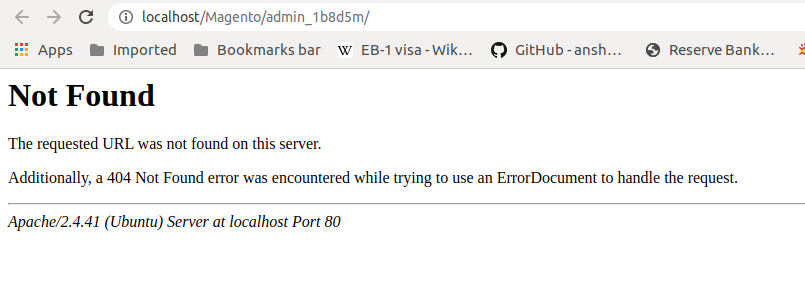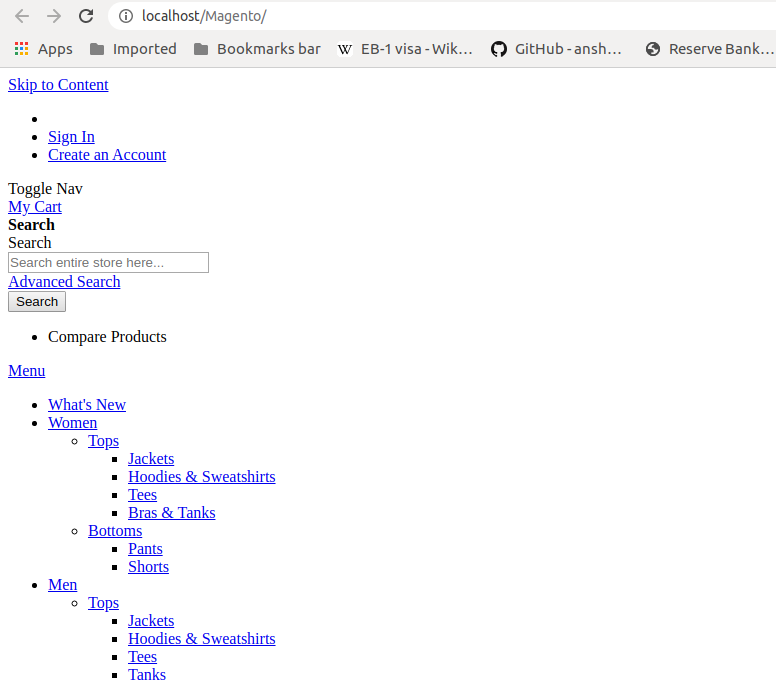- Forums
- :
- Core Technology - Magento 2
- :
- Installing Magento 2.x
- :
- Admin Page gives 404 error after Magento 2.3.3 ins...
- Subscribe to RSS Feed
- Mark Topic as New
- Mark Topic as Read
- Float this Topic for Current User
- Bookmark
- Subscribe
- Printer Friendly Page
Admin Page gives 404 error after Magento 2.3.3 installation
- Mark as New
- Bookmark
- Subscribe
- Subscribe to RSS Feed
- Permalink
- Report Inappropriate Content
Admin Page gives 404 error after Magento 2.3.3 installation
I am working on Ubuntu 19.04/MySQL 8/PHP 7.3 platform.
I used Magento-CE-2.3.3_sample_data-2019-09-26-04-44-35.tar.gz for installation.
After extracting used the Magento installer to install.
The installation showed success. But I am not able to go to Admin page. It is showing 404 error.
Even the home page is not displayed properly:
When I googled for solutions I could find the following advices:
1. Flush Cache
rm -rf var/cache/* rm -rf var/generation/*
sudo a2enmod rewrite
<IfModule mod_rewrite.c>
RewriteEngine On
RewriteBase /
RewriteCond %{REQUEST_FILENAME} !-f
RewriteCond %{REQUEST_FILENAME} !-d
RewriteRule . /index.php [L]
</IfModule>[Thu Jan 23 11:49:05.255190 2020] [php7:error] [pid 9807] [client ::1:59960] script '/var/www/html/index.php' not found or unable to stat
- Mark as New
- Bookmark
- Subscribe
- Subscribe to RSS Feed
- Permalink
- Report Inappropriate Content
Re: Admin Page gives 404 error after Magento 2.3.3 installation
Hi @umesh_rai ,
Make sure that you have ".htaccess" file in the pub/static folder.
and
- Open and edit the file
/etc/apache2/apache2.conf - Navigate to the place in the apache2.conf file
<Directory /var/www/> - Change
"AllowOverride None"to"AllowOverride All" - Save the file
- Restart
apache2 -> sudo service apache2 restartI hope it will help you!
- Mark as New
- Bookmark
- Subscribe
- Subscribe to RSS Feed
- Permalink
- Report Inappropriate Content
Re: Admin Page gives 404 error after Magento 2.3.3 installation
Already done in step 2 and 3 as listed above.
- Mark as New
- Bookmark
- Subscribe
- Subscribe to RSS Feed
- Permalink
- Report Inappropriate Content
Re: Admin Page gives 404 error after Magento 2.3.3 installation
@umesh_rai Issue seems to be with the htaccess only. You have not setup a separate domain (domainname.com) and server is pointing to localhost (html) folder which is is root folder.
However you are running website from Magento folder. I would say try to run the website from out side of Magento means move your code to html folder. Other work around is to play with
RewriteBase /
This should be /magento. Possibly needed on the root (html) folder. Or setup a separate domain to avoid this issues as you may want to setup more in future and separate domain for each project would be more nicer to have.
Problem solved?Please give 'Kudos' and accept 'Answer as Solution'.
- Mark as New
- Bookmark
- Subscribe
- Subscribe to RSS Feed
- Permalink
- Report Inappropriate Content
Re: Admin Page gives 404 error after Magento 2.3.3 installation
Running website from /var/www/html/Magento folder. This folder has .htaccess file with default code.
- Mark as New
- Bookmark
- Subscribe
- Subscribe to RSS Feed
- Permalink
- Report Inappropriate Content
Re: Admin Page gives 404 error after Magento 2.3.3 installation
I had a issue with 404 after i moved my files from a test folder to the root folder plus no css in front end
I then reloaded the test folder files and admin and front end are working ??