- Forums
- :
- Core Technology - Magento 2
- :
- Installing Magento 2.x
- :
- Admin panel not found and website without after in...
- Subscribe to RSS Feed
- Mark Topic as New
- Mark Topic as Read
- Float this Topic for Current User
- Bookmark
- Subscribe
- Printer Friendly Page
Admin panel not found and website without after installation of magento 2.3 from composer
- Mark as New
- Bookmark
- Subscribe
- Subscribe to RSS Feed
- Permalink
- Report Inappropriate Content
Admin panel not found and website without after installation of magento 2.3 from composer
Good day,
After I have tried everything I know, I did not get any further.
I have tried multiple installing Mangento CE from Composer.
But every time this page comes up.
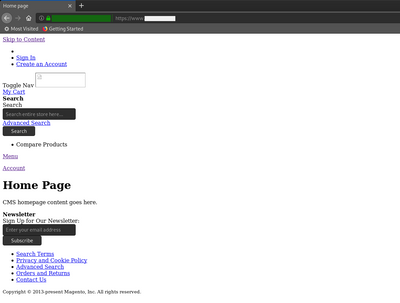
Every time the same Page comes up and the adminpanel is not reachable (404).
There is not any output to Apache's errorlog.
Is there anything I can do? Or is it a Bug?
- Mark as New
- Bookmark
- Subscribe
- Subscribe to RSS Feed
- Permalink
- Report Inappropriate Content
Re: Admin panel not found and website without after installation of magento 2.3 from composer
Hello @Ich_
Well, I would say its not a bug.
But to resolved this issue - you will require to run commands in sequence :
php bin/magento setup:upgrade php bin/magento setup:di:compile php bin/magento setup:static-content:deploy -f php bin/magento cache:clean php bin/magento cache:flush
To resolved admin panel issue, you will require to place .htaccess file in the root directory of the magento2.
That will resolved your both the issues.
Hope it helps!
- Mark as New
- Bookmark
- Subscribe
- Subscribe to RSS Feed
- Permalink
- Report Inappropriate Content
Re: Admin panel not found and website without after installation of magento 2.3 from composer
Both issue is still not solved and the shop is in the root of the website
- Mark as New
- Bookmark
- Subscribe
- Subscribe to RSS Feed
- Permalink
- Report Inappropriate Content
Re: Admin panel not found and website without after installation of magento 2.3 from composer
Hello @Ich_
can you please confirm - you have given proper permission to directory and files ?
- Mark as New
- Bookmark
- Subscribe
- Subscribe to RSS Feed
- Permalink
- Report Inappropriate Content
Re: Admin panel not found and website without after installation of magento 2.3 from composer
As a test i have given all files write permission.
It didn't work
- Mark as New
- Bookmark
- Subscribe
- Subscribe to RSS Feed
- Permalink
- Report Inappropriate Content
Re: Admin panel not found and website without after installation of magento 2.3 from composer
Hello @Ich_
Well its strange, If you have proper permissions and run commands which i have given then it has to be worked.
ok as an alternate solution do one thing - instead of installing Magento using composer installed it manually.
Download from the Magento official site - https://magento.com/tech-resources/download
Then unzip/extract into new directory and then installed Magento again - later run composer update command.
It might helps you to install the same.
- Mark as New
- Bookmark
- Subscribe
- Subscribe to RSS Feed
- Permalink
- Report Inappropriate Content
Re: Admin panel not found and website without after installation of magento 2.3 from composer
I have tried it as well. Same result.
- Mark as New
- Bookmark
- Subscribe
- Subscribe to RSS Feed
- Permalink
- Report Inappropriate Content
Re: Admin panel not found and website without after installation of magento 2.3 from composer
hello @Ich_
can you re check do you have .htaccess file at your magento root directory ? also
for adding proper permission to magento files refer this link
also run below commands as @Manthan Dave suggested
php bin/magento setup:upgrade php bin/magento setup:di:compile php bin/magento setup:static-content:deploy -f php bin/magento cache:clean php bin/magento cache:flush
- Mark as New
- Bookmark
- Subscribe
- Subscribe to RSS Feed
- Permalink
- Report Inappropriate Content
Re: Admin panel not found and website without after installation of magento 2.3 from composer
I have done it already.
- Mark as New
- Bookmark
- Subscribe
- Subscribe to RSS Feed
- Permalink
- Report Inappropriate Content
Re: Admin panel not found and website without after installation of magento 2.3 from composer
I notice your URL is https://. Do you have a valid SSL certificate? Have you tried running http://?