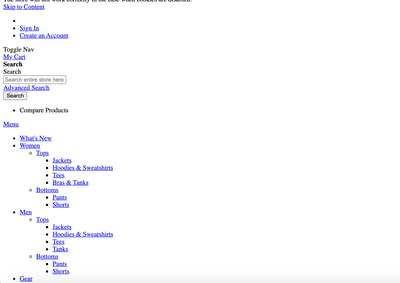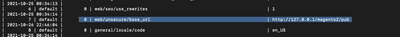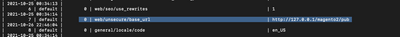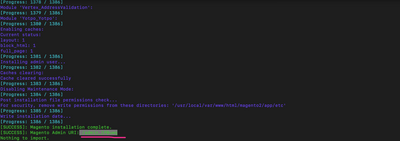- Forums
- :
- Core Technology - Magento 2
- :
- Installing Magento 2.x
- :
- After Successful Installation Magento2 -AdminURL ...
- Subscribe to RSS Feed
- Mark Topic as New
- Mark Topic as Read
- Float this Topic for Current User
- Bookmark
- Subscribe
- Printer Friendly Page
After Successful Installation Magento2 -AdminURL Not Found on the server(http://127.0.0.1/magento2/
- Mark as New
- Bookmark
- Subscribe
- Subscribe to RSS Feed
- Permalink
- Report Inappropriate Content
After Successful Installation Magento2 -AdminURL Not Found on the server(http://127.0.0.1/magento2/
Hi Team,
Kindly suggest me what could be the reason to not loading admin Url on the server.
Post successful installation of magento2. I am unable to login to AdminURL
Message from installation
Caches clearing:
Cache cleared successfully
[Progress: 1383 / 1386]
Disabling Maintenance Mode:
[Progress: 1384 / 1386]
Post installation file permissions check...
For security, remove write permissions from these directories: '/usr/local/var/www/html/magento2/app/etc'
[Progress: 1385 / 1386]
Write installation date...
[Progress: 1386 / 1386]
[SUCCESS]: Magento installation complete.
[SUCCESS]: Magento Admin URI: /admin_m8uuu
Nothing to import.
Command that used for installation
PHP Version :
PHP 7.4.25 (cli) (built: Oct 23 2021 15:38:15) ( NTS )
Copyright (c) The PHP Group
Zend Engine v3.4.0, Copyright (c) Zend Technologies
HTTPD
Server version: Apache/2.4.51 (Unix)
Server built: Oct 7 2021 22:24:56
ElasticServer:
{
"name" : "dhfdgfhdshfdshgjfghdj",
"cluster_name" : "elasticsearch_brew",
"cluster_uuid" : "lJGfdfdfdff",
"version" : {
"number" : "7.10.2-SNAPSHOT",
"build_flavor" : "oss",
"build_type" : "tar",
"build_hash" : "unknown",
"build_date" : "2021-01-16T01:34:41.142971Z",
"build_snapshot" : true,
"lucene_version" : "8.7.0",
"minimum_wire_compatibility_version" : "6.8.0",
"minimum_index_compatibility_version" : "6.0.0-beta1"
},
"tagline" : "You Know, for Search"
}MySQL:
Composor
Composer version 2.1.9 2021-10-05 09:47:38
ress: 1384 / 1386]
Post installation file permissions check...
For security, remove write permissions from these directories: '/usr/local/var/www/html/magento2/app/etc'
[Progress: 1385 / 1386]
Write installation date...
[Progress: 1386 / 1386]
[SUCCESS]: Magento installation complete.
[SUCCESS]: Magento Admin URI: /admin
Nothing to import.
Thanks in advance.
- Mark as New
- Bookmark
- Subscribe
- Subscribe to RSS Feed
- Permalink
- Report Inappropriate Content
Re: After Successful Installation Magento2 -AdminURL Not Found on the server(http://127.0.0.1/magen
Hello @lavanyapej6709,
Greetings of the day!
If your Magento version is higher than 2.4.2 then you have to add /pub after the URL.
This will surely work. If not, then let me know the exact error(if possible send Screenshots).
Worked?
Click KUDOS and accept as a solution.
THank you!
- Mark as New
- Bookmark
- Subscribe
- Subscribe to RSS Feed
- Permalink
- Report Inappropriate Content
Re: After Successful Installation Magento2 -AdminURL Not Found on the server(http://127.0.0.1/magen
@namitapare2a78 wrote:Hello @lavanyapej6709,
Greetings of the day!
If your Magento version is higher than 2.4.2 then you have to add /pub after the URL.
This will surely work. If not, then let me know the exact error(if possible send Screenshots).
Worked?
Click KUDOS and accept as a solution.
THank you!
Hi Namita,
http://127.0.0.1/magento2/admin/pub/ si still redirecting to URL notfound
Where as is loading some broken package http://127.0.0.1/magento2/pub/
- Mark as New
- Bookmark
- Subscribe
- Subscribe to RSS Feed
- Permalink
- Report Inappropriate Content
Re: After Successful Installation Magento2 -AdminURL Not Found on the server(http://127.0.0.1/magen
Hello @lavanyapej6709,
Greetings!
You need to add / pub in the core_config_data table. Find the following path.
web/unsecure/base_url
Here add /pub and it will surely work.
Hope this will work for you!
Thanks!
- Mark as New
- Bookmark
- Subscribe
- Subscribe to RSS Feed
- Permalink
- Report Inappropriate Content
Re: After Successful Installation Magento2 -AdminURL Not Found on the server(http://127.0.0.1/magen
Hi namitapare2a78,
greetings of the day!,
Thank you so much for your time and suggestion.
I have installed magento2.4.3.-p1 version.
I have modified the table as discussed. I am still facing the same issue. Could you kindly review it.
Please find the below Screenshots.
Kindly share your thoughts.
- Mark as New
- Bookmark
- Subscribe
- Subscribe to RSS Feed
- Permalink
- Report Inappropriate Content
Re: After Successful Installation Magento2 -AdminURL Not Found on the server(http://127.0.0.1/magen
Hello @lavanyapej6709,
Greetings!
You are passing the wrong URL. You need to add /pub in your URL. For example
127.0.0.1/magento2/pub/admin_190uwq
Try this way and check.
Thank you!
- Mark as New
- Bookmark
- Subscribe
- Subscribe to RSS Feed
- Permalink
- Report Inappropriate Content
Re: After Successful Installation Magento2 -AdminURL Not Found on the server(http://127.0.0.1/magen
First of all, apply proper permissions, enable apache rewrite_module and refresh apache server.
chmod -R 777 /var/www/html/MAGENTO_2_ROOT_DIRECTORY/
sudo a2enmod rewrite
sudo service apache2 restart
php bin/magento setup:static-content:deploy
sudo gedit /etc/apache2/apache2.conf
and replace this code :
<Directory /var/www/>
Options Indexes FollowSymLinks
AllowOverride none
Require all granted
with
<Directory /var/www/>
Options Indexes FollowSymLinks
AllowOverride All
Require all granted
Note: changed AllowOverride none to AllowOverride All
Now restart apache sudo service apache2 restart and check admin. This should fix admin 404 issue.
Also make sure, you don't leave /app/etc/ directory writeable
LitExtension helps store owners and agencies migrate all important data from one eCommerce platform to another accurately, securely and at the highest speed.
Visit website: http://litextension.com/