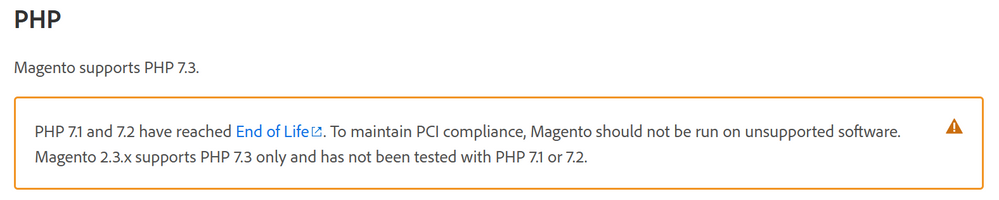- Forums
- :
- Core Technology - Magento 2
- :
- Installing Magento 2.x
- :
- AreaList Error on Magento 2
- Subscribe to RSS Feed
- Mark Topic as New
- Mark Topic as Read
- Float this Topic for Current User
- Bookmark
- Subscribe
- Printer Friendly Page
AreaList Error on Magento 2
- Mark as New
- Bookmark
- Subscribe
- Subscribe to RSS Feed
- Permalink
- Report Inappropriate Content
AreaList Error on Magento 2
1 exception(s): Exception #0 (Exception): Notice: Trying to access array offset on value of type null in /Users/exb/Sites/ideamart/vendor/magento/framework/App/AreaList.php on line 78 Exception #0 (Exception): Notice: Trying to access array offset on value of type null in /Users/exb/Sites/ideamart/vendor/magento/framework/App/AreaList.php on line 78 <pre>#1 Magento\Framework\App\AreaList->getCodeByFrontName() called at [vendor/magento/framework/App/Http.php:111] #2 Magento\Framework\App\Http->launch() called at [generated/code/Magento/Framework/App/Http/Interceptor.php:24] #3 Magento\Framework\App\Http\Interceptor->launch() called at [vendor/magento/framework/App/Bootstrap.php:261] #4 Magento\Framework\App\Bootstrap->run() called at [index.php:39]
- Mark as New
- Bookmark
- Subscribe
- Subscribe to RSS Feed
- Permalink
- Report Inappropriate Content
Re: AreaList Error on Magento 2
Please check your php version which you are using, Magento 2.3 recommends to use php 7.2 or 7.3.
For mroe you can refer here:
https://devdocs.magento.com/guides/v2.3/install-gde/system-requirements-tech.html
https://www.manishmittal.com/
- Mark as New
- Bookmark
- Subscribe
- Subscribe to RSS Feed
- Permalink
- Report Inappropriate Content
Re: AreaList Error on Magento 2
Hi @abayomiogu4ebb
Kindly refer below url:
https://stackoverflow.com/questions/59336951/message-trying-to-access-array-offset-on-value-of-type-...
It can help you to resolve issue.
If issue resolve, click on 'Kudos' & Accept as Solution!
- Mark as New
- Bookmark
- Subscribe
- Subscribe to RSS Feed
- Permalink
- Report Inappropriate Content
Re: AreaList Error on Magento 2
Are you suggesting this solution to modify which file? Please share more details on this. As shared solution not related to Magento.
https://www.manishmittal.com/
- Mark as New
- Bookmark
- Subscribe
- Subscribe to RSS Feed
- Permalink
- Report Inappropriate Content
Re: AreaList Error on Magento 2
I am using version 7.3.18
- Mark as New
- Bookmark
- Subscribe
- Subscribe to RSS Feed
- Permalink
- Report Inappropriate Content
Re: AreaList Error on Magento 2
can you try with PHP 7.2 as of now php 7.3+ magento have multiple issues. In php 7.3 multiple functions got deprecated but magento still using those. Please help to try with PHP 7.2 it should help to fix your problem. Thanks
https://www.manishmittal.com/
- Mark as New
- Bookmark
- Subscribe
- Subscribe to RSS Feed
- Permalink
- Report Inappropriate Content
Re: AreaList Error on Magento 2
I downgraded to PHP 7.2. The issue still persists.
1 exception(s): Exception #0 (Exception): Notice: Trying to access array offset on value of type null in /Users/exb/Sites/ideamart/vendor/magento/framework/App/AreaList.php on line 78 Exception #0 (Exception): Notice: Trying to access array offset on value of type null in /Users/exb/Sites/ideamart/vendor/magento/framework/App/AreaList.php on line 78 <pre>#1 Magento\Framework\App\AreaList->getCodeByFrontName() called at [vendor/magento/framework/App/Http.php:111] #2 Magento\Framework\App\Http->launch() called at [vendor/magento/framework/App/Bootstrap.php:261] #3 Magento\Framework\App\Bootstrap->run() called at [index.php:39] #4 require() called at [/Users/exb/.composer/vendor/laravel/valet/server.php:191] </pre>
- Mark as New
- Bookmark
- Subscribe
- Subscribe to RSS Feed
- Permalink
- Report Inappropriate Content
Re: AreaList Error on Magento 2
It seems you are running this on your mac right? and this can be issue with your brew. I believe it was something to do with Brew, and permissions with nginx and dnsmasq.
Before installing valet, make sure php71, dnsmasq, nginx, are installed and running ok by using brew services:
brew services list
If you see error under any of them, stop all the services by running:
brew services stop --all
sudo brew services stop --all
Start again services and Completely remove all valet files in ~/.valet
composer global remove laravel/valet
rm -rf ~/.valet
Then install valet
composer global require laravel/valet
valet install
Why I have recommended this solution in shared erro i found that "called at [/Users/exb/.composer/vendor/laravel/valet/server.php:191"
https://www.manishmittal.com/
- Mark as New
- Bookmark
- Subscribe
- Subscribe to RSS Feed
- Permalink
- Report Inappropriate Content
Re: AreaList Error on Magento 2
magento 2.3.x work only with php 7.3, that mean also php 7.4 not working.
https://devdocs.magento.com/guides/v2.3/install-gde/system-requirements.html
- Mark as New
- Bookmark
- Subscribe
- Subscribe to RSS Feed
- Permalink
- Report Inappropriate Content
Re: AreaList Error on Magento 2
I updated the version of PHP to 7.3 and the problem is solved.