Community Forum Closure Announcement
This forum is now Read-Only. The Magento Community Forum is scheduled to close permanently on December 31, 2025. Please save any necessary information before this date. Join us on Slack for continued engagement!
- Forums
- :
- Core Technology - Magento 2
- :
- Installing Magento 2.x
- :
- Blank when install
Options
- Subscribe to RSS Feed
- Mark Topic as New
- Mark Topic as Read
- Float this Topic for Current User
- Bookmark
- Subscribe
- Printer Friendly Page
Turn on suggestions
Auto-suggest helps you quickly narrow down your search results by suggesting possible matches as you type.
Showing results for
Blank when install
SOLVED- Mark as New
- Bookmark
- Subscribe
- Subscribe to RSS Feed
- Permalink
- Report Inappropriate Content
08-22-2020
01:09 PM
08-22-2020
01:09 PM
I have deleted the magento directory then I reinstalled it and the result is like the picture above, is there a solution? I am using nginx, not apache..
Solved! Go to Solution.
1 ACCEPTED SOLUTION
Accepted Solutions
- Mark as New
- Bookmark
- Subscribe
- Subscribe to RSS Feed
- Permalink
- Report Inappropriate Content
08-22-2020
01:44 PM
08-22-2020
01:44 PM
Hi @fajriarma
Please follow the below process to install Magento 2.4 :
- run below command to download Magento on local version Magento Community 2.4:
composer create-project --repository-url=https://repo.magento.com/ magento/project-community-edition Magento2
- As the Magento 2.4 has removed Frontend installation, so the only way to install Magento is by command line :
php bin/magento setup:install --base-url=http://127.0.0.1/magento2/ \ --db-host=localhost --db-name=magento --db-user=magento --db-password=magento \ --admin-firstname=Magento --admin-lastname=User --admin-email=user@example.com \ --admin-user=admin --admin-password=admin123 --language=en_US \ --currency=USD --timezone=America/Chicago --use-rewrites=1 \ --search-engine=elasticsearch7 --elasticsearch-host=es-host.example.com \ --elasticsearch-port=9200
PS : Change the data accordingly. - Hit the project URL and enjoy

Hope it helps to resolve your issue.
Problem Solved ? Click on 'Kudos' & Accept as Solution ! 
Reply
1 REPLY 1
- Mark as New
- Bookmark
- Subscribe
- Subscribe to RSS Feed
- Permalink
- Report Inappropriate Content
08-22-2020
01:44 PM
08-22-2020
01:44 PM
Hi @fajriarma
Please follow the below process to install Magento 2.4 :
- run below command to download Magento on local version Magento Community 2.4:
composer create-project --repository-url=https://repo.magento.com/ magento/project-community-edition Magento2
- As the Magento 2.4 has removed Frontend installation, so the only way to install Magento is by command line :
php bin/magento setup:install --base-url=http://127.0.0.1/magento2/ \ --db-host=localhost --db-name=magento --db-user=magento --db-password=magento \ --admin-firstname=Magento --admin-lastname=User --admin-email=user@example.com \ --admin-user=admin --admin-password=admin123 --language=en_US \ --currency=USD --timezone=America/Chicago --use-rewrites=1 \ --search-engine=elasticsearch7 --elasticsearch-host=es-host.example.com \ --elasticsearch-port=9200
PS : Change the data accordingly. - Hit the project URL and enjoy

Hope it helps to resolve your issue.
Problem Solved ? Click on 'Kudos' & Accept as Solution ! 
Reply
© 2019 Magento, Inc. All rights reserved.