- Forums
- :
- Core Technology - Magento 2
- :
- Installing Magento 2.x
- :
- Check Component Dependency error during Readiness ...
- Subscribe to RSS Feed
- Mark Topic as New
- Mark Topic as Read
- Float this Topic for Current User
- Bookmark
- Subscribe
- Printer Friendly Page
Check Component Dependency error during Readiness Check for upgrade from 2.1.7 to 2.2.0
- Mark as New
- Bookmark
- Subscribe
- Subscribe to RSS Feed
- Permalink
- Report Inappropriate Content
Check Component Dependency error during Readiness Check for upgrade from 2.1.7 to 2.2.0
Hi
I'm trying to upgrade Magento 2.1.7 to version 2.2.0 through the System Upgrade option on our Magento site, but I keep getting "Check Component Dependency" during the Readiness Check.
I have also tried to update some of the components in Component Manager and I have the same problem.
Any help is greatly appreciated. Please see attached screenshots below for more information: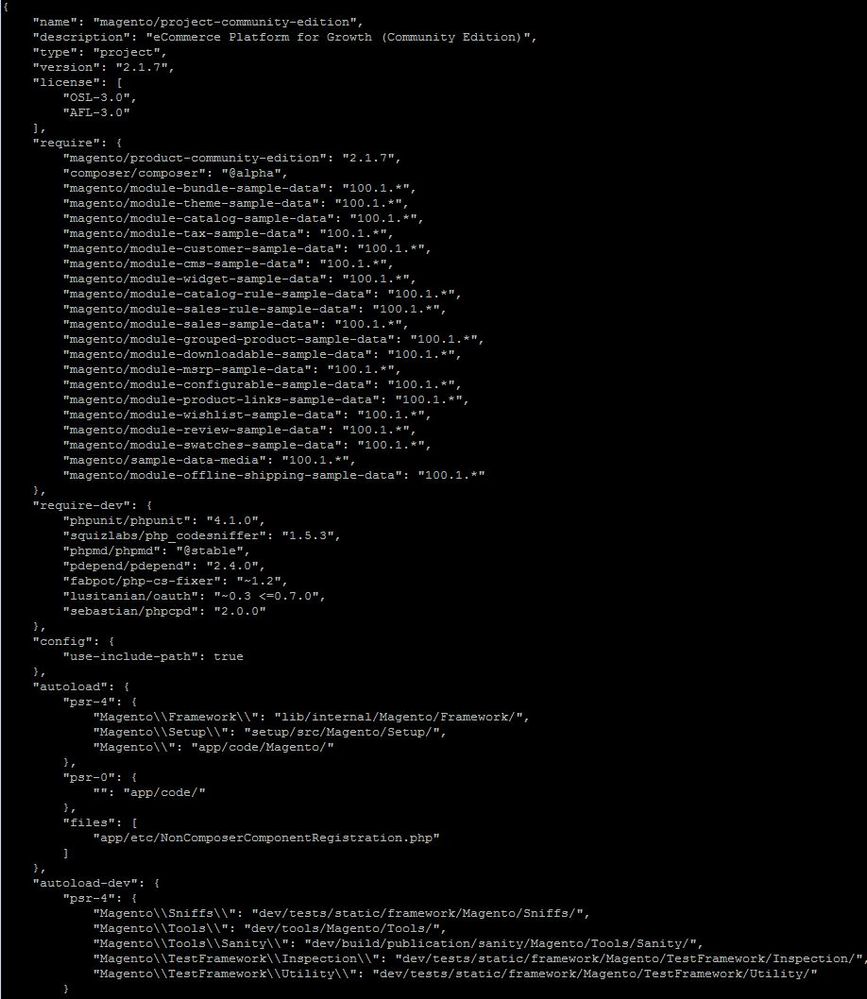
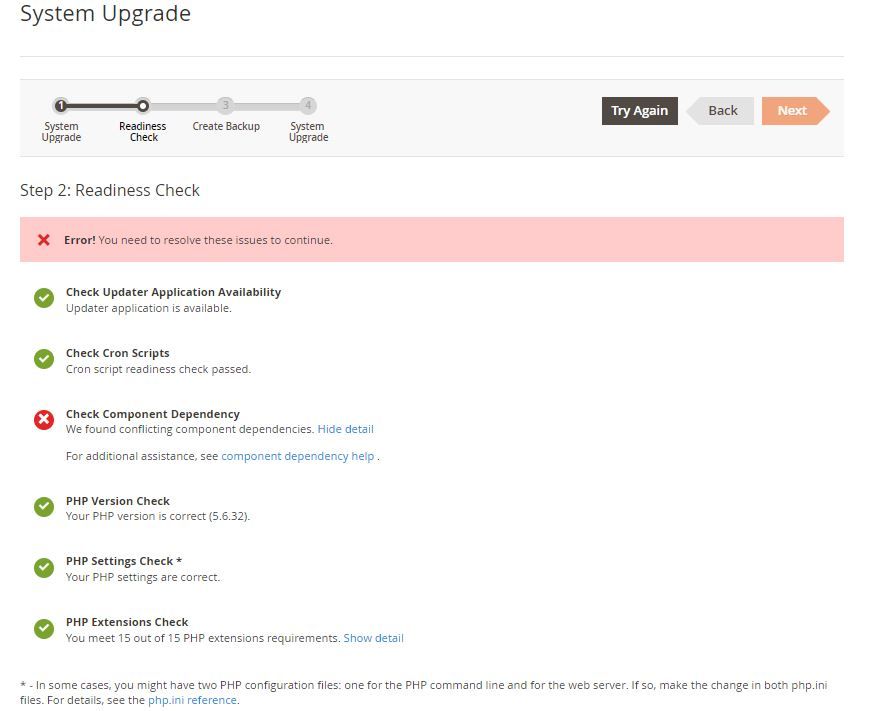
Thanks
Jimmy
- Mark as New
- Bookmark
- Subscribe
- Subscribe to RSS Feed
- Permalink
- Report Inappropriate Content
Re: Check Component Dependency error during Readiness Check for upgrade from 2.1.7 to 2.2.0
Hello @jimmy_smith,
I can't able to see your screenshots kindly re-upload it again.
Best regards
Madhuresan
Bootsgrid
- Mark as New
- Bookmark
- Subscribe
- Subscribe to RSS Feed
- Permalink
- Report Inappropriate Content
Re: Check Component Dependency error during Readiness Check for upgrade from 2.1.7 to 2.2.0
Thanks for the reply madhursean_ramanan
As I am new, I think they may take 24hrs to be visible. They show:
Check Component Dependency failed.
We found conflicting component dependencies
The other screenshot showed the contents of composer.json as shown below:
"name": "magento/project-community-edition",
"description": "eCommerce Platform for Growth (Community Edition)",
"type": "project",
"version": "2.1.7",
"license": [
"OSL-3.0",
"AFL-3.0"
],
"require": {
"magento/product-community-edition": "2.1.7",
"composer/composer": "@alpha",
"magento/module-bundle-sample-data": "100.1.*",
"magento/module-theme-sample-data": "100.1.*",
"magento/module-catalog-sample-data": "100.1.*",
"magento/module-tax-sample-data": "100.1.*",
"magento/module-customer-sample-data": "100.1.*",
"magento/module-cms-sample-data": "100.1.*",
"magento/module-widget-sample-data": "100.1.*",
"magento/module-catalog-rule-sample-data": "100.1.*",
"magento/module-sales-rule-sample-data": "100.1.*",
"magento/module-sales-sample-data": "100.1.*",
"magento/module-grouped-product-sample-data": "100.1.*",
"magento/module-downloadable-sample-data": "100.1.*",
"magento/module-msrp-sample-data": "100.1.*",
"magento/module-configurable-sample-data": "100.1.*",
"magento/module-product-links-sample-data": "100.1.*",
"magento/module-wishlist-sample-data": "100.1.*",
"magento/module-review-sample-data": "100.1.*",
"magento/module-swatches-sample-data": "100.1.*",
"magento/sample-data-media": "100.1.*",
"magento/module-offline-shipping-sample-data": "100.1.*"
},
"require-dev": {
"phpunit/phpunit": "4.1.0",
"squizlabs/php_codesniffer": "1.5.3",
"phpmd/phpmd": "@stable",
"pdepend/pdepend": "2.4.0",
"fabpot/php-cs-fixer": "~1.2",
"lusitanian/oauth": "~0.3 <=0.7.0",
"sebastian/phpcpd": "2.0.0"
},
"config": {
"use-include-path": true
},
"autoload": {
"psr-4": {
"Magento\\Framework\\": "lib/internal/Magento/Framework/",
"Magento\\Setup\\": "setup/src/Magento/Setup/",
"Magento\\": "app/code/Magento/"
Any help is greatly appreciated. I have also tried to update the components, but get the same readiness failure
Thanks
Jimmy
- Mark as New
- Bookmark
- Subscribe
- Subscribe to RSS Feed
- Permalink
- Report Inappropriate Content
Re: Check Component Dependency error during Readiness Check for upgrade from 2.1.7 to 2.2.0
Hi @jimmy_smith
I would like to recommend you to update your Magento vendor directory. You need to run composer update command in your Magento root.
Thanks
- Mark as New
- Bookmark
- Subscribe
- Subscribe to RSS Feed
- Permalink
- Report Inappropriate Content
Re: Check Component Dependency error during Readiness Check for upgrade from 2.1.7 to 2.2.0
Hi PankajS_Magento
Thankyou for the response.
How would I run the composer update and what are the possible issues that I may run into?
Thanks
Jimmy
- Mark as New
- Bookmark
- Subscribe
- Subscribe to RSS Feed
- Permalink
- Report Inappropriate Content
Re: Check Component Dependency error during Readiness Check for upgrade from 2.1.7 to 2.2.0
Hi @jimmy_smith,
I will suggest to upgrade using composer.
You can upgrade using composer using below sequence.
composer require magento/product-community-edition=2.2.0 --no-update composer update
You need to set magento upgrade version in which you want to upgrade.
For latest version:
composer require magento/product-community-edition=2.3.2 --no-update
Then you need to run the following commands.
chmod -R 0777 var/ pub/ generated/ rm -rf var/cache/* var/view_preprocessed/* generated/* pub/static/* php bin/magento setup:upgrade php bin/magento setup:di:compile php bin/magento setup:static-content:deploy php bin/magento cache:flush php bin/magento indexer:reindex chmod -R 0777 var/ pub/ generated/
I hope it will help you!