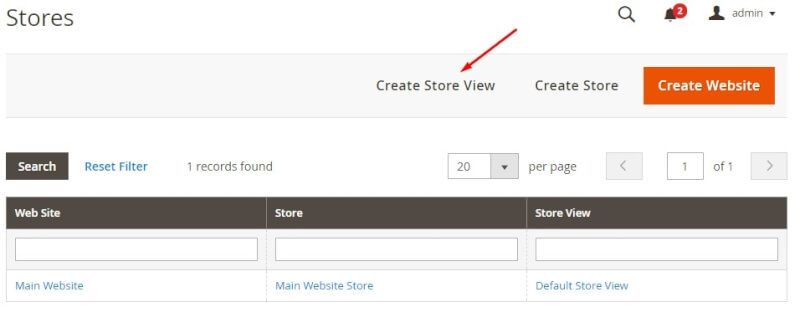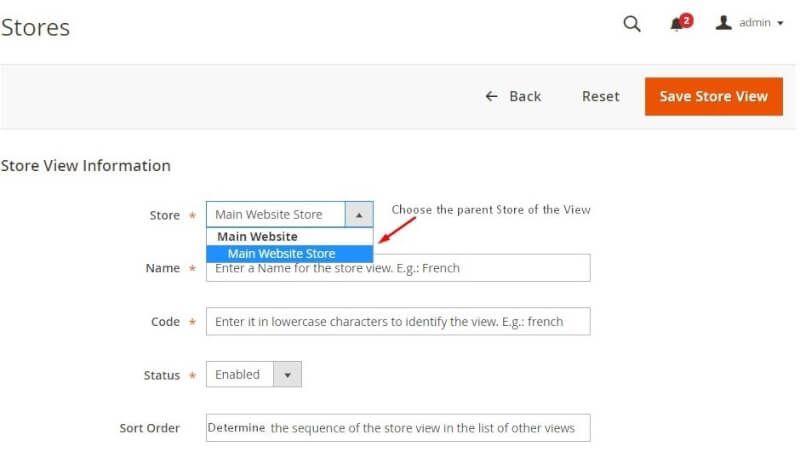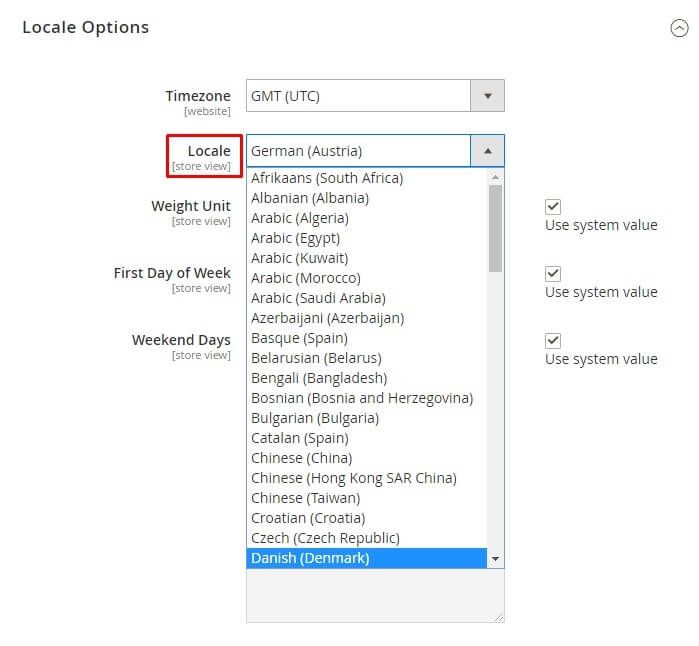- Forums
- :
- Core Technology - Magento 2
- :
- Installing Magento 2.x
- :
- How to install language packs?
- Subscribe to RSS Feed
- Mark Topic as New
- Mark Topic as Read
- Float this Topic for Current User
- Bookmark
- Subscribe
- Printer Friendly Page
How to install language packs?
- Mark as New
- Bookmark
- Subscribe
- Subscribe to RSS Feed
- Permalink
- Report Inappropriate Content
How to install language packs?
I'm setting up a new Magento site, and i need to install a norwegian language pack on my frontend. I found this GitHub repository, which I think is the one I should install from ?
https://github.com/magento-l10n
Does anyone have som e information on how to install? Is there some decription somewhere with step by steb guide on how to install these?
Would be very greatfull
- Mark as New
- Bookmark
- Subscribe
- Subscribe to RSS Feed
- Permalink
- Report Inappropriate Content
Re: How to install language packs?
Hello @ulf_grindstad ,
Follow below user guide to create i18 language pack for your stores :
https://aureatelabs.com/magento-2/how-to-create-and-use-language-package-component-in-magento-2/
Let me know if you face any issue while creating language pack in magento 2.
Thanks
- Mark as New
- Bookmark
- Subscribe
- Subscribe to RSS Feed
- Permalink
- Report Inappropriate Content
Re: How to install language packs?
A language pack contains translation files for different text content on your Magento 2 website. E.g.: translation files for standard phrases and email templates, full translations for Community and Enterprise editions.
Step 1: Install the Language pack on Magento 2
Install the language pack you have chosen from Component Manager.
Step 2: Create a Store View for the language you need
- Go to the Admin Panel> Stores> Settings> All Stores:
- Click the ‘Create Store View’ button and then make the next settings:
- Save the Store View.
Step 3: Change the Locale of the Store View
- Go to the Admin Panel> Stores> Configuration> General> Locale Options:
- Choose the language you need, clear the ‘Use Website’ checkbox after the Locale field and click the ‘Save Config’ button.
Check the documentation: Magento 2 Language Package| Setup Language