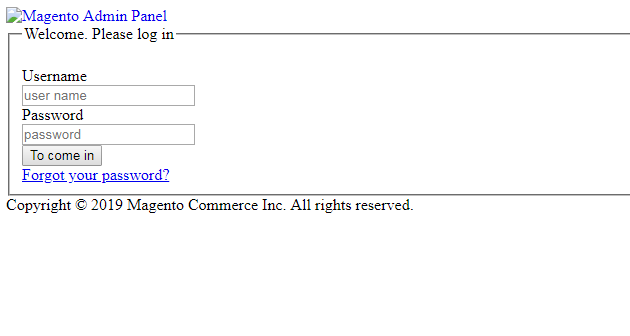- Forums
- :
- Core Technology - Magento 2
- :
- Installing Magento 2.x
- :
- Installing Magento2.3,Go to the storefront in web...
- Subscribe to RSS Feed
- Mark Topic as New
- Mark Topic as Read
- Float this Topic for Current User
- Bookmark
- Subscribe
- Printer Friendly Page
Installing Magento2.3,Go to the storefront in web error http500
SOLVED- Mark as New
- Bookmark
- Subscribe
- Subscribe to RSS Feed
- Permalink
- Report Inappropriate Content
check error_log:
Fatal error: Uncaught Magento\Framework\Exception\FileSystemException: The "/var/www/magento2/generated/code/Magento/Framework/App/ResourceConnection/Proxy.php" file can't be deleted. Warning!unlink(/var/www/magento2/generated/code/Magento/Framework/App/ResourceConnection/Proxy.php): Permission denied The "/var/www/magento2/generated/code/Magento/Framework/App/ResourceConnection/Config/Proxy.php" file can't be deleted. Warning!unlink(/var/www/magento2/generated/code/Magento/Framework/App/ResourceConnection/Config/Proxy.php): Permission denied The "/var/www/magento2/generated/code/Magento/Framework/App/ResourceConnection/Config/Reader/Proxy.php" file can't be deleted. Warning!unlink(/var/www/magento2/generated/code/Magento/Framework/App/ResourceConnection/Config/Reader/Proxy.php): Permission denied The "/var/www/magento2/generated/code/Magento/Framework/App/ResourceConnection/Interceptor.php" file can't be deleted. Warning!unlink(/var/www/magento2/generated/code/Magento/Framework/App/ResourceConnection/Interceptor.php): Pe in /var/www/magento2/vendor/magento/framework/Filesystem/Directory/Write.php on line 202
Solved! Go to Solution.
Accepted Solutions
- Mark as New
- Bookmark
- Subscribe
- Subscribe to RSS Feed
- Permalink
- Report Inappropriate Content
Hi @yongchao_ma
You need to provide access to var, pub, generated directory. Run this command on Magento root directory.
sudo chmod -R 777 var/ pub/ generated/
remove sudo if it will not work.
I hope it will work for you.
Thanks
--
If my answer is useful, please Accept as Solution & give Kudos
- Mark as New
- Bookmark
- Subscribe
- Subscribe to RSS Feed
- Permalink
- Report Inappropriate Content
Hi @yongchao_ma
You need to provide access to var, pub, generated directory. Run this command on Magento root directory.
sudo chmod -R 777 var/ pub/ generated/
remove sudo if it will not work.
I hope it will work for you.
Thanks
--
If my answer is useful, please Accept as Solution & give Kudos
- Mark as New
- Bookmark
- Subscribe
- Subscribe to RSS Feed
- Permalink
- Report Inappropriate Content
Re: Installing Magento2.3,Go to the storefront in web error http500
thank you。
- Mark as New
- Bookmark
- Subscribe
- Subscribe to RSS Feed
- Permalink
- Report Inappropriate Content
Re: Installing Magento2.3,Go to the storefront in web error http500
It did not help me, writes the following:
chmod: cannot access 'generated/sudo': No such file or directory chmod: cannot access 'chmod': No such file or directory chmod: cannot access '777': No such file or directory
How to fix it?
Nor can I start this CMS ...
- Mark as New
- Bookmark
- Subscribe
- Subscribe to RSS Feed
- Permalink
- Report Inappropriate Content
Re: Installing Magento2.3,Go to the storefront in web error http500
Try the following command to setup proper permission to magento directory.
sudo find . -type d -exec chmod 755 {} \; && find . -type f -exec chmod 644 {} \; && chmod u+x bin/magento
After it run the following magento commands in the sequence.
chmod -R 0777 var/ pub/ generated/
rm -rf var/cache/* var/view_preprocessed/* generated/* pub/static/*
php bin/magento setup:upgrade
php bin/magento setup:di:compile
php bin/magento setup:static-content:deploy -f
php bin/magento cache:flush
php bin/magento indexer:reindex
chmod -R 0777 var/ pub/ generated/
I hope it will help you!
- Mark as New
- Bookmark
- Subscribe
- Subscribe to RSS Feed
- Permalink
- Report Inappropriate Content
Re: Installing Magento2.3,Go to the storefront in web error http500
Vimal Parihar, Thanks, it helped, but not quite, now the whole design is gone, CSS is not working correctly, js page design does not load after installation, or rather, it does not display correctly.
What now?
- Mark as New
- Bookmark
- Subscribe
- Subscribe to RSS Feed
- Permalink
- Report Inappropriate Content
Re: Installing Magento2.3,Go to the storefront in web error http500
It seems static content not deployed perfectly.
Try once static content deployment again.
Are you working on apache or Ubuntu?
- Mark as New
- Bookmark
- Subscribe
- Subscribe to RSS Feed
- Permalink
- Report Inappropriate Content
Re: Installing Magento2.3,Go to the storefront in web error http500
In general, in my situation, the following was: when updating the system, its localization through the compressor, the .htaccess file is deleted from the pub/static folder.
I don’t know for what reason, but it is this file that disappears during updates, additions through the compressor. Add the file manually from backup and the problem was solved.
I recommend this if you have the same problems with the template!
- Mark as New
- Bookmark
- Subscribe
- Subscribe to RSS Feed
- Permalink
- Report Inappropriate Content
Re: Installing Magento2.3,Go to the storefront in web error http500
In Centos7 with SELinux running you may also need to do this from your Magento web root
Otherwise SELinux decides your permissions break default policy on the server and will not honour them.
chcon -R -t httpd_sys_rw_content_t var/ pub/ generated/