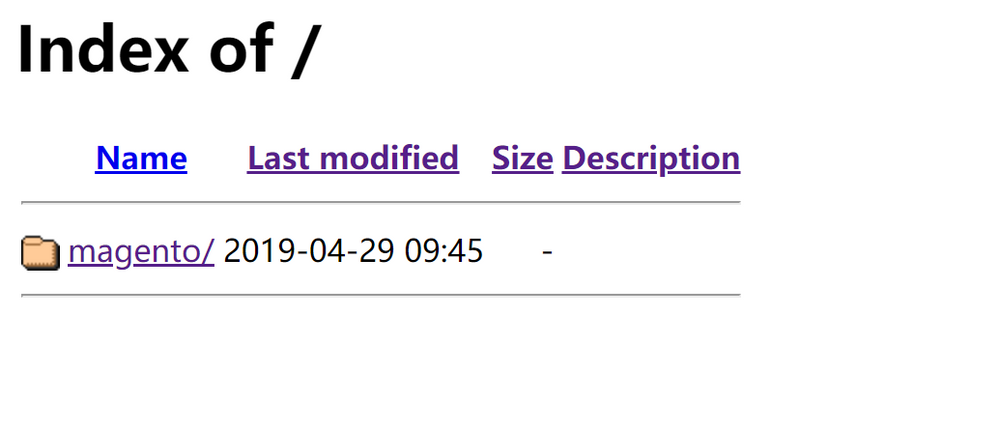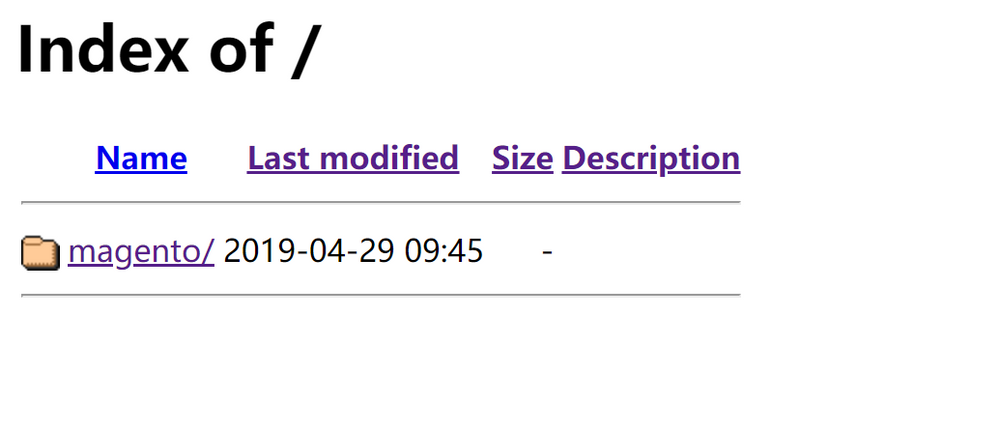- Forums
- :
- Core Technology - Magento 2
- :
- Installing Magento 2.x
- :
- Installing Magento2.3,visit the homepage shows Ind...
- Subscribe to RSS Feed
- Mark Topic as New
- Mark Topic as Read
- Float this Topic for Current User
- Bookmark
- Subscribe
- Printer Friendly Page
Installing Magento2.3,visit the homepage shows Index of ...
- Mark as New
- Bookmark
- Subscribe
- Subscribe to RSS Feed
- Permalink
- Report Inappropriate Content
Installing Magento2.3,visit the homepage shows Index of ...
magento is the magento2.3 installation folder
vist the localhost/magento error or click magento show code
<?php
/**
* Application entry point
*
* Example - run a particular store or website:
* --------------------------------------------
* require __DIR__ . '/app/bootstrap.php';
* $params = $_SERVER;
* $params[\Magento\Store\Model\StoreManager::PARAM_RUN_CODE] = 'website2';
* $params[\Magento\Store\Model\StoreManager::PARAM_RUN_TYPE] = 'website';
* $bootstrap = \Magento\Framework\App\Bootstrap::create(BP, $params);
* \/** @var \Magento\Framework\App\Http $app *\/
* $app = $bootstrap->createApplication(\Magento\Framework\App\Http::class);
* $bootstrap->run($app);
* --------------------------------------------
*
* Copyright 漏 Magento, Inc. All rights reserved.
* See COPYING.txt for license details.
*/
try {
require __DIR__ . '/app/bootstrap.php';
} catch (\Exception $e) {
echo <<<HTML
<div style="font:12px/1.35em arial, helvetica, sans-serif;">
<div style="margin:0 0 25px 0; border-bottom:1px solid #ccc;">
<h3 style="margin:0;font-size:1.7em;font-weight:normal;text-transform:none;text-align:left;color:#2f2f2f;">
Autoload error</h3>
</div>
<p>{$e->getMessage()}</p>
</div>
HTML;
exit(1);
}
$bootstrap = \Magento\Framework\App\Bootstrap::create(BP, $_SERVER);
/** @var \Magento\Framework\App\Http $app */
$app = $bootstrap->createApplication(\Magento\Framework\App\Http::class);
$bootstrap->run($app);
- Mark as New
- Bookmark
- Subscribe
- Subscribe to RSS Feed
- Permalink
- Report Inappropriate Content
Re: Installing Magento2.3,visit the homepage shows Index of ...
magento is the magento2.3 installation folder
vist the localhost/magento error
<?php
/**
* Application entry point
*
* Example - run a particular store or website:
* --------------------------------------------
* require __DIR__ . '/app/bootstrap.php';
* $params = $_SERVER;
* $params[\Magento\Store\Model\StoreManager::PARAM_RUN_CODE] = 'website2';
* $params[\Magento\Store\Model\StoreManager::PARAM_RUN_TYPE] = 'website';
* $bootstrap = \Magento\Framework\App\Bootstrap::create(BP, $params);
* \/** @var \Magento\Framework\App\Http $app *\/
* $app = $bootstrap->createApplication(\Magento\Framework\App\Http::class);
* $bootstrap->run($app);
* --------------------------------------------
*
* Copyright 漏 Magento, Inc. All rights reserved.
* See COPYING.txt for license details.
*/
try {
require __DIR__ . '/app/bootstrap.php';
} catch (\Exception $e) {
echo <<<HTML
<div style="font:12px/1.35em arial, helvetica, sans-serif;">
<div style="margin:0 0 25px 0; border-bottom:1px solid #ccc;">
<h3 style="margin:0;font-size:1.7em;font-weight:normal;text-transform:none;text-align:left;color:#2f2f2f;">
Autoload error</h3>
</div>
<p>{$e->getMessage()}</p>
</div>
HTML;
exit(1);
}
$bootstrap = \Magento\Framework\App\Bootstrap::create(BP, $_SERVER);
/** @var \Magento\Framework\App\Http $app */
$app = $bootstrap->createApplication(\Magento\Framework\App\Http::class);
$bootstrap->run($app);
- Mark as New
- Bookmark
- Subscribe
- Subscribe to RSS Feed
- Permalink
- Report Inappropriate Content
Re: Installing Magento2.3,visit the homepage shows Index of ...
Hello @yongchao_ma
Well you will require to point your magento folder to the localhost !
Meaning currently its showing magento as an directory - that means your magento installed setup is not the root directory !
So let's say if you have installed your Magento 2.3 in magento directory then your browser path should be like this - http://localhost/magento
this will load index.php file from the Magento root directory and you will not able to see index of on the browser.
Hope it helps !
- Mark as New
- Bookmark
- Subscribe
- Subscribe to RSS Feed
- Permalink
- Report Inappropriate Content
Re: Installing Magento2.3,visit the homepage shows Index of ...
Thank you @Manthan Dave
My root directory is /var/www/html
I have installed my Magento 2.3 in /var/www/html/magento
And i also have set mymagento website base-url http://localhost/magento when i install magento.
Click http://localhost/magento it show the php code,so i think apache can not load php。
- Mark as New
- Bookmark
- Subscribe
- Subscribe to RSS Feed
- Permalink
- Report Inappropriate Content
Re: Installing Magento2.3,visit the homepage shows Index of ...
Hi @yongchao_ma
Yes if its showing index.php - PHP code as an plain text that means your Apache and PHP are not interconnected !
You will require to configure your PHP with your Apache ! Something like below code :
AddType application/x-httpd-php .php
Then it will not showcase as plain text
you can refer this link for the same - https://stackoverflow.com/questions/3555681/why-are-my-php-files-showing-as-plain-text
Hope it helps !
- Mark as New
- Bookmark
- Subscribe
- Subscribe to RSS Feed
- Permalink
- Report Inappropriate Content
Re: Installing Magento2.3,visit the homepage shows Index of ...
If you are running the magento in Windows, make sure you have the WAMP/XAMPP server installed and have started the apache services.
If you are running the magento in Linnux, make sure you have PHP installed and have started the apache services.
If issue solved,Click Kudos & Accept as Solution
- Mark as New
- Bookmark
- Subscribe
- Subscribe to RSS Feed
- Permalink
- Report Inappropriate Content
Re: Installing Magento2.3,visit the homepage shows Index of ...
You should install the PHP library for Apache.
apt-get install libapache2-mod