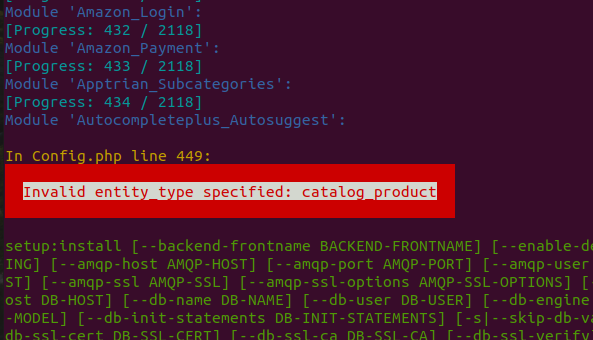- Forums
- :
- Core Technology - Magento 2
- :
- Installing Magento 2.x
- :
- Invalid entity_type specified: catalog_product Err...
- Subscribe to RSS Feed
- Mark Topic as New
- Mark Topic as Read
- Float this Topic for Current User
- Bookmark
- Subscribe
- Printer Friendly Page
Invalid entity_type specified: catalog_product Error while installing Magento 2.4.1
- Mark as New
- Bookmark
- Subscribe
- Subscribe to RSS Feed
- Permalink
- Report Inappropriate Content
Invalid entity_type specified: catalog_product Error while installing Magento 2.4.1
I'm a beginner at Magento and trying to install magento from a git cloned private repository and I've been stuck at this error during Magento CLI installation. I can't seem to find any solution for it. It would be a great help if someone can guide me through it.
Invalid entity_type specified: catalog_product
- Mark as New
- Bookmark
- Subscribe
- Subscribe to RSS Feed
- Permalink
- Report Inappropriate Content
Re: Invalid entity_type specified: catalog_product Error while installing Magento 2.4.1
Please download the Magento using the below command:
composer create-project --repository-url=https://repo.magento.com/ magento/project-community-edition=2.4.1 magento241
Then install Magento using the below command:
php bin/magento setup:install --base-url="http://127.0.0.1/magento241/" --db-host="localhost" --db-name="magentodev" --db-user="root" --admin-firstname="admin" --admin-lastname="admin" --admin-email="admin@admin.com" --admin-user="admin" --admin-password="admin123" --language="en_US" --currency="INR" --timezone="America/Chicago" --use-rewrites="1" --backend-frontname="admin" --search-engine=elasticsearch7 --elasticsearch-host=127.0.0.1 --elasticsearch-port=9200
Change the URL, dbname, user and other details as per your requirements.
and also check the memory limit of PHP is 4GB or not. If not then set the memory to 4GB.
200+ Magento 2 Extensions for Enhanced Shopping Experience.
- Mark as New
- Bookmark
- Subscribe
- Subscribe to RSS Feed
- Permalink
- Report Inappropriate Content
Re: Invalid entity_type specified: catalog_product Error while installing Magento 2.4.1
If you are a beginner with Magento, I think you should use composer to get the full source. This is the latest version, you can use it to install
composer create-project --repository=https://repo.magento.com/ magento/project-community-edition <install-directory-name>
LitExtension helps store owners and agencies migrate all important data from one eCommerce platform to another accurately, securely and at the highest speed.
Visit website: http://litextension.com/
- Mark as New
- Bookmark
- Subscribe
- Subscribe to RSS Feed
- Permalink
- Report Inappropriate Content
Re: Invalid entity_type specified: catalog_product Error while installing Magento 2.4.1
Open your database and check if you have catalog_product entity type in the eav_entity_type table
if not it seems like data is not installed yet. Clean up your database and try to installed again.
- Mark as New
- Bookmark
- Subscribe
- Subscribe to RSS Feed
- Permalink
- Report Inappropriate Content
Re: Invalid entity_type specified: catalog_product Error while installing Magento 2.4.1
In these cases you need to move code folder outside app folder and try again and after finish you can put it back