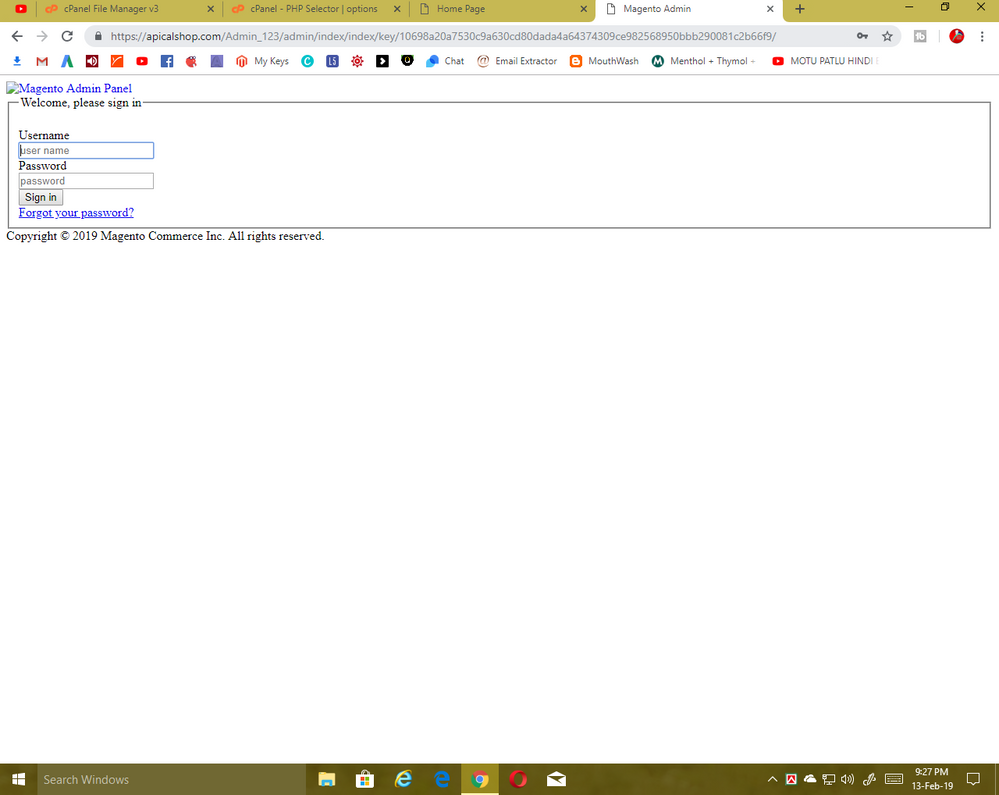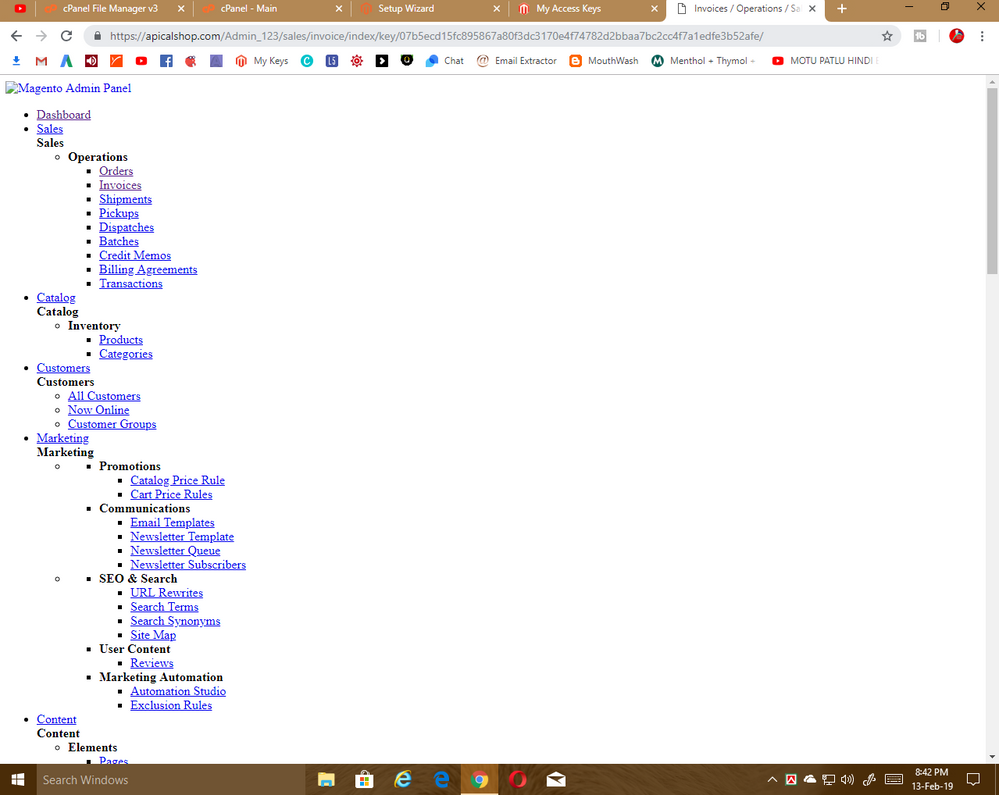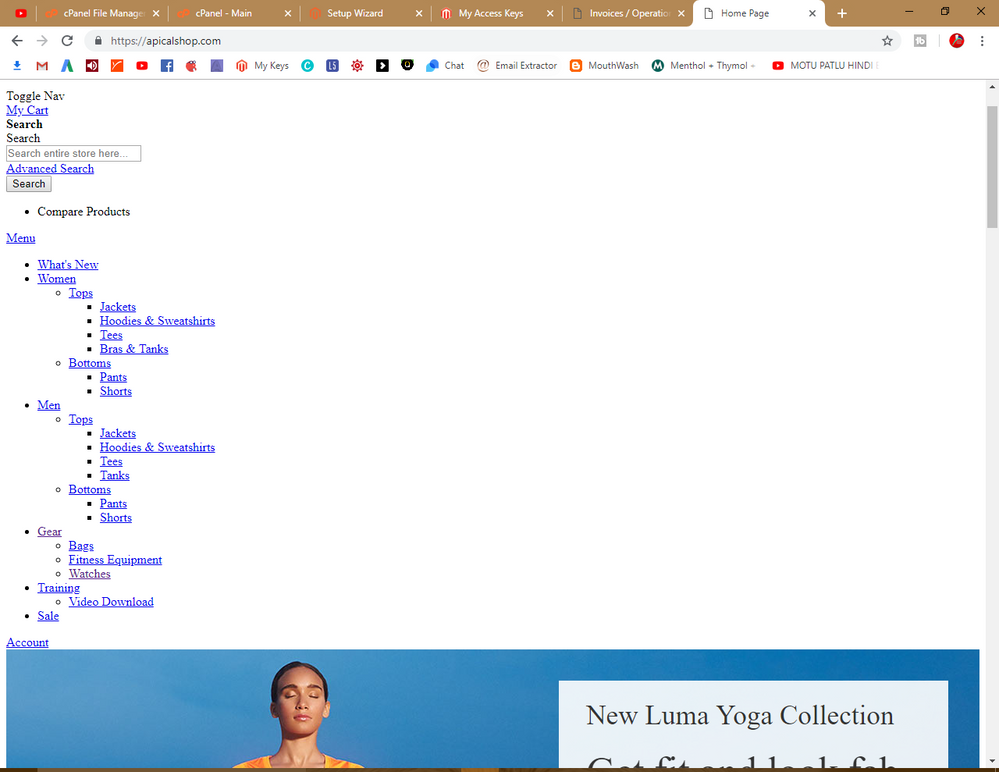- Forums
- :
- Core Technology - Magento 2
- :
- Installing Magento 2.x
- :
- JavaScript Files/CSS File Error Merge
- Subscribe to RSS Feed
- Mark Topic as New
- Mark Topic as Read
- Float this Topic for Current User
- Bookmark
- Subscribe
- Printer Friendly Page
JavaScript Files/CSS File Error Merge
- Mark as New
- Bookmark
- Subscribe
- Subscribe to RSS Feed
- Permalink
- Report Inappropriate Content
JavaScript Files/CSS File Error Merge
I am install Magento2.3.0 successfully. Front page And Admin page css/Java Script Missing.
What i do,
Plese Help me..
- Mark as New
- Bookmark
- Subscribe
- Subscribe to RSS Feed
- Permalink
- Report Inappropriate Content
Re: JavaScript Files/CSS File Error Merge
You issue is not related to Magento. There is some server related issue. If you open any CSS file in browser you can see the error is Forbidden: PHP engine is disable.
To fix this check the server configuration with the network admin or there is another way that you can try. In another way, you need to customise the pub/static/.htaccess file as follows:
<IfModule mod_php5.c> php_flag engine 0 </IfModule> <IfModule mod_php7.c> php_flag engine 0 </IfModule>
Update the above code with below code in pub/static/.htaccess file.
<IfModule mod_php5.c> #php_flag engine 0 </IfModule> <IfModule mod_php7.c> #php_flag engine 0 </IfModule>
If you find this helpful, please Accept as solution and provide Kudos.
- Mark as New
- Bookmark
- Subscribe
- Subscribe to RSS Feed
- Permalink
- Report Inappropriate Content
Re: JavaScript Files/CSS File Error Merge
Hello @mohammed_hossain
Do you have gone through this post?
These has listed the solutions in detail, i believe this should help you with the issue you are facing.
200+ Premium Magento 2 Extensions Need help? Hire Magento Developer