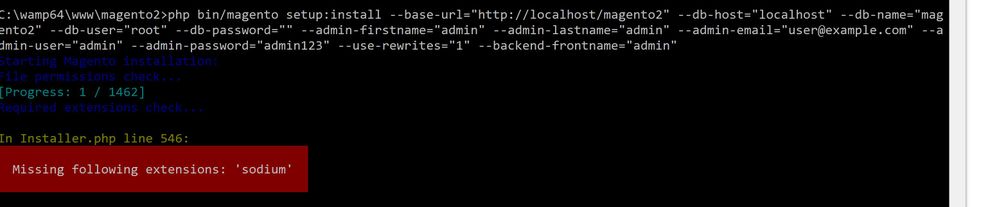- Forums
- :
- Core Technology - Magento 2
- :
- Installing Magento 2.x
- :
- Magento installing issue
- Subscribe to RSS Feed
- Mark Topic as New
- Mark Topic as Read
- Float this Topic for Current User
- Bookmark
- Subscribe
- Printer Friendly Page
Magento installing issue
- Mark as New
- Bookmark
- Subscribe
- Subscribe to RSS Feed
- Permalink
- Report Inappropriate Content
Magento installing issue
Hi all,
I need help installing Magento here is the issue what i am facing given below.
Fatal error: require(): Failed opening required 'C:\xampp\htdocs\Magento2\vendor\composer/../phpstan/phpstan/bootstrap.php' (include_path='C:\xampp\htdocs\Magento2\vendor/magento/zendframework1/library;C:\xampp\php\PEAR') in C:\xampp\htdocs\Magento2\vendor\composer\autoload_real.php on line 73
Need attention here team.
- Mark as New
- Bookmark
- Subscribe
- Subscribe to RSS Feed
- Permalink
- Report Inappropriate Content
Re: Magento installing issue
You can follow the below steps:
composer install if comooser is install composer self-update
composer dump-autoload
200+ Magento 2 Extensions for Enhanced Shopping Experience.
- Mark as New
- Bookmark
- Subscribe
- Subscribe to RSS Feed
- Permalink
- Report Inappropriate Content
Re: Magento installing issue
C:\wamp64\www\magento2>composer update
Loading composer repositories with package information
In Laminas\DependencyPlugin\DependencyRewriterV2:![]() nPrePoolCreate
nPrePoolCreate
Updating dependencies
Your requirements could not be resolved to an installable set of packages.
Problem 1
- web-token/jwt-framework[v2.2.7, ..., v2.2.11] require ext-sodium * -> it is missing from your system. Install or enable PHP's sodium extension.
- magento/product-community-edition 2.4.3-p1 requires web-token/jwt-framework ^v2.2.7 -> satisfiable by web-token/jwt-framework[v2.2.7, ..., v2.2.11].
- Root composer.json requires magento/product-community-edition 2.4.3-p1 -> satisfiable by magento/product-community-edition[2.4.3-p1].
To enable extensions, verify that they are enabled in your .ini files:
- C:\wamp64\bin\php\php7.4.26\php.ini
You can also run `php --ini` in a terminal to see which files are used by PHP in CLI mode.
Alternatively, you can run Composer with `--ignore-platform-req=ext-sodium` to temporarily ignore these required extensions.
Use the option --with-all-dependencies (-W) to allow upgrades, downgrades and removals for packages currently locked to specific versions.
These are the above error which are reflecting on screen < pls suggest next action item >
- Mark as New
- Bookmark
- Subscribe
- Subscribe to RSS Feed
- Permalink
- Report Inappropriate Content
Re: Magento installing issue
[Progress: 1 / 1462]
Required extensions check...
In Installer.line 546:
- Mark as New
- Bookmark
- Subscribe
- Subscribe to RSS Feed
- Permalink
- Report Inappropriate Content
Re: Magento installing issue
or
sudo apt-get install php-sodium sudo apache restart
200+ Magento 2 Extensions for Enhanced Shopping Experience.