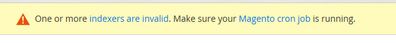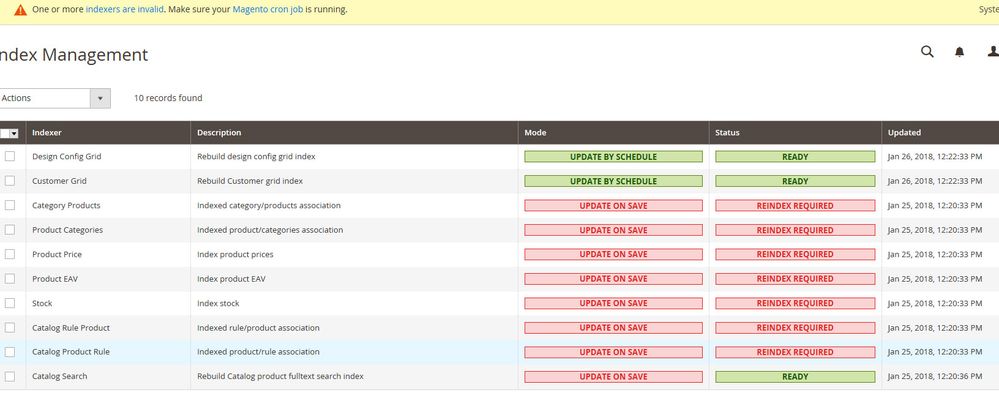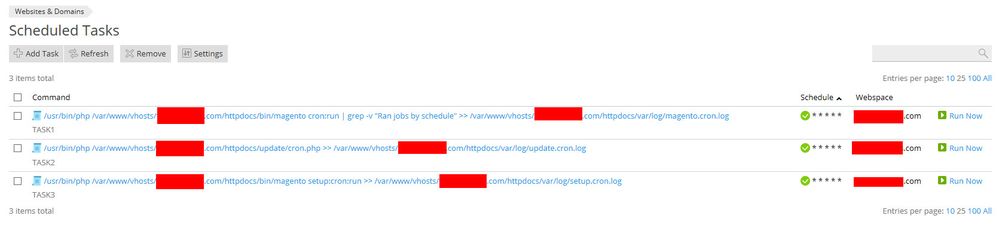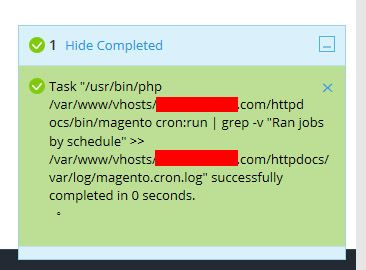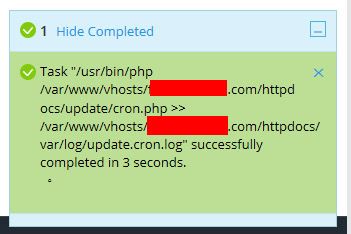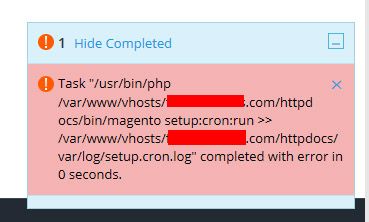- Forums
- :
- Core Technology - Magento 2
- :
- Installing Magento 2.x
- :
- New install and Cron not working? please help a ne...
- Subscribe to RSS Feed
- Mark Topic as New
- Mark Topic as Read
- Float this Topic for Current User
- Bookmark
- Subscribe
- Printer Friendly Page
New install and Cron not working? please help a newbie.
- Mark as New
- Bookmark
- Subscribe
- Subscribe to RSS Feed
- Permalink
- Report Inappropriate Content
New install and Cron not working? please help a newbie.
Hello All
I have read and re-read all the documentation on cron, watch videos etc, I haven't used Linux in about 15 years but thought I had setup cron as per the instructions but i'm obviously being very stupid. Straight after the install I got the following Error:
I clicked the links and read the instructions...
So i'm using a Plesk VDS so I went into schedules and setup the 3 cron jobs as shown below:
The blanked out bit is my website/space.
The first two tasks when I click "run" complete fine....
The third and final task fails....
any suggestions? I cannot for the life of me figure out what/where i'm going wrong.
Many thanks in advance
Paul
- Mark as New
- Bookmark
- Subscribe
- Subscribe to RSS Feed
- Permalink
- Report Inappropriate Content
Re: New install and Cron not working? please help a newbie.
Hi @pgtips,
I guess you've checked before but here is the documentation about cron configuration: http://devdocs.magento.com/guides/v2.2/config-guide/cli/config-cli-subcommands-cron.html
Can you check the log of the 3rd cronjob? You're getting an error according with the screenshots you sahred.
- Mark as New
- Bookmark
- Subscribe
- Subscribe to RSS Feed
- Permalink
- Report Inappropriate Content
Re: New install and Cron not working? please help a newbie.
Hi,
post installation its mandatory to enable cache, schedule cron jobs manually.
The above issue is due to Cron job not scheduled to run automatically so wenever you will try to add any extension u might face this problem.
Cron job should be enables using commandline command. once done restart your M2 web server.
Hope this help.