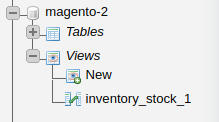- Forums
- :
- Core Technology - Magento 2
- :
- Installing Magento 2.x
- :
- Saleable quantity irritation
- Subscribe to RSS Feed
- Mark Topic as New
- Mark Topic as Read
- Float this Topic for Current User
- Bookmark
- Subscribe
- Printer Friendly Page
Saleable quantity irritation
- Mark as New
- Bookmark
- Subscribe
- Subscribe to RSS Feed
- Permalink
- Report Inappropriate Content
Saleable quantity irritation
Hi all, I'm migrating from M1 to M2 and I'm in the testing phase of the new M2 installation.
I'm seeing a few products with saleable qty issues. For example one product has 6 saleable qty when the actual qty is 0.
I have tried inventory:reservation:list-inconsistencies but it never stops running. It makes a list and then freezes at the same point each time.
Is there any way to simply edit the saleable qty manually in the database? I think once the values are fixed it will be fine as I think the problems occurred during migration.
Or even a way to reset all qty and saleable qtys? I can re import correct qtys from my M1 installtion
Or even better, is there a way to disable saleable qty altogether? I was happy with the way qty was handled in M1!
- Mark as New
- Bookmark
- Subscribe
- Subscribe to RSS Feed
- Permalink
- Report Inappropriate Content
Re: Saleable quantity irritation
In DataBase, There was two type,
1) Tables
2) Views
The issue is possibly caused when Import/Export DataBase Views was not created in Magento 2.3. So create Views and inventory_stock_1 table in DataBase.
See Attached Image:
It may help you to resolve issues.
If issue resolve, please click on 'Kudos' & Accept as Solution!
- Mark as New
- Bookmark
- Subscribe
- Subscribe to RSS Feed
- Permalink
- Report Inappropriate Content
Re: Saleable quantity irritation
Hi @saternmskea966,
You can edit table cataloginventory_stock_status, inventory_source_item.
Let me know if you need further assistance. Hope it helps!
_____________
If issue solved, Click Kudos & Accept as Solution.
Shopping Cart Migration Service