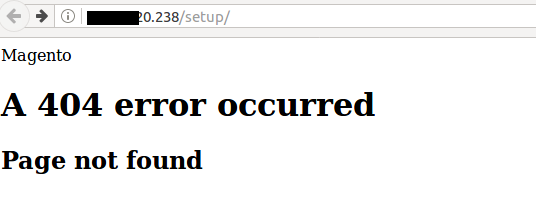- Forums
- :
- Core Technology - Magento 2
- :
- Installing Magento 2.x
- :
- Setup page showing 404 error occured
- Subscribe to RSS Feed
- Mark Topic as New
- Mark Topic as Read
- Float this Topic for Current User
- Bookmark
- Subscribe
- Printer Friendly Page
Setup page showing 404 error occured
- Mark as New
- Bookmark
- Subscribe
- Subscribe to RSS Feed
- Permalink
- Report Inappropriate Content
Setup page showing 404 error occured
Downloaded the magento2. Renamed package.json.sample to package.json and installed the magento using composer install command.
Initially had few permission error which I fixed. Now when loading the homepage its throwing me the error as shown in the image.
I am running it on nginx.
The /var/log/nginx/error.log has nothing and even the php-fpm logs seems ok.
where might have the things gone wrong. Not able to figure out as the error logs are empty.
- Mark as New
- Bookmark
- Subscribe
- Subscribe to RSS Feed
- Permalink
- Report Inappropriate Content
Re: Setup page showing 404 error occured
Hello taragurung,
It is a common error that Magento users face after installing their Magento site, even if the installation is successful: 404 Not Found on the Setup page. The error usually occurs while setting up a new server or installing & upgrading extensions.
You can follow the below steps to fix the Setup page 404 error on your site,
Flush Magento cache:
- Firstly, flush the Magento cache using the following commands,
php bin/magento cache:clean rm -rf var/cache/* rm -rf var/generation/*
- Thus, it helps your site run faster and clears the cache to apply the latest changes.
Re-check your admin URL in env.php:
The error can appear If you have mistyped your admin URL. First, ensure that you have the admin URL correct,
- Navigate to [..]/app/etc/ and open the env.php file.
- Now, with admin as our frontName, our admin url will be http://magento-website.com/admin.
- Lastly, If the admin URL is not correct, then update the URL.
Add/replace .htaccess file in the root folder:
- Add/restore the default .htaccess file in the root folder with the official .htaccess file from the Magento code base to fix the issue.
RewriteEngine on
RewriteCond %{REQUEST_URI} !^/pub/
RewriteCond %{REQUEST_URI} !^/setup
RewriteCond %{REQUEST_URI} !^/update/
RewriteCond %{REQUEST_URI} !^/dev
RewriteRule .* /pub/$0 [L]
DirectoryIndex index.php - You can Add/replace the above .htaccess file in the root folder.
Delete var/cache folder:
- Firstly, delete the var/cache folder.
- Then, navigate to your Magento 2 database and run the following SQL query:
SELECT * FROM core_config_data When path = 'web/seo/use_rewrites'
- Now, change the value of web/seo/url_rewrites to 0
- Lastly, try to access your Magento Admin through the below URL:
https://your_magent_base_url/index.php/your_admin_url/
Thus, you should try the steps mentioned above to fix the issue of your Magento site. I hope the above methods help you to resolve the error.
-------------------------
Regards,
Rex M