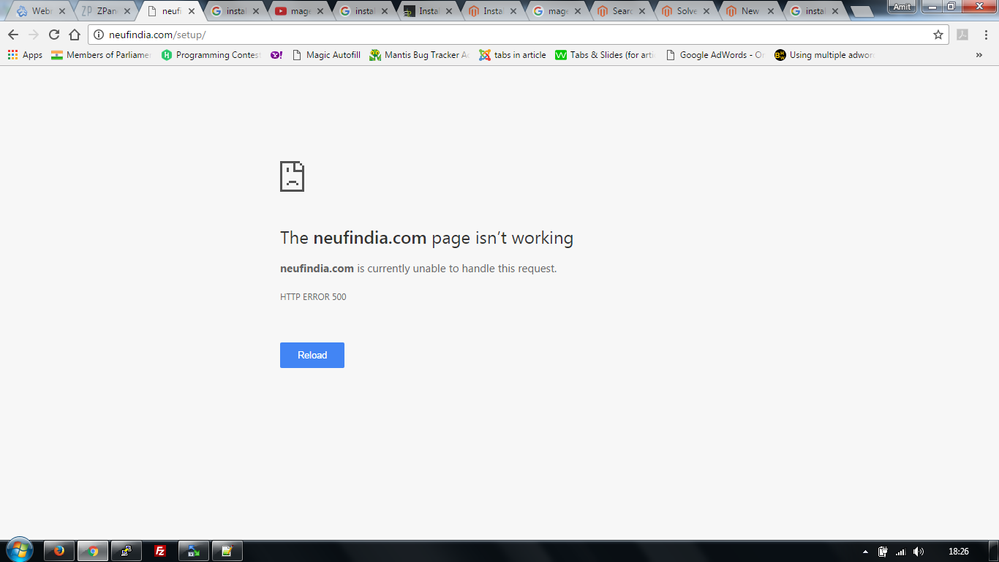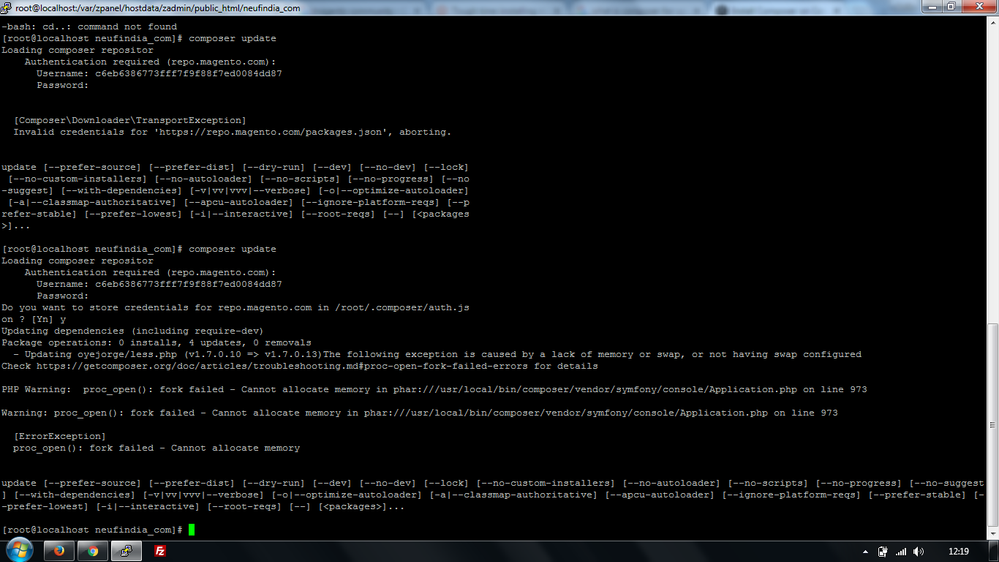- Forums
- :
- Core Technology - Magento 2
- :
- Installing Magento 2.x
- :
- Tough time iinstalling magento 2.1.5 on vps server
- Subscribe to RSS Feed
- Mark Topic as New
- Mark Topic as Read
- Float this Topic for Current User
- Bookmark
- Subscribe
- Printer Friendly Page
Tough time iinstalling magento 2.1.5 on vps server
- Mark as New
- Bookmark
- Subscribe
- Subscribe to RSS Feed
- Permalink
- Report Inappropriate Content
Tough time iinstalling magento 2.1.5 on vps server
Dear Friends,
I am new to VPS server, I am trying to install Magento 2.1.5 on the server but have tough time.
I am installed zpanel and have added domain (neufindia.com) to it. The path which i got for magento file upload is /var/zpanel/hostdata/zadmin/public_html/neufindia_com/
All the file has been successfull extracted to folder neufindia_com. The issue is when i run web installer in browser i.e http://neufindia.com/setup/ it says error 500.
Attaching the screen shot.
Am I missing something ?
Will be great full if someone can put be out of the situation.
- Mark as New
- Bookmark
- Subscribe
- Subscribe to RSS Feed
- Permalink
- Report Inappropriate Content
Re: Tough time iinstalling magento 2.1.5 on vps server
We need details from apache/nginx/php logs in order to see what is missing.
Also, do you have composer installed on system?
Have you tried:
# cd /var/zpanel/hostdata/zadmin/public_html/neufindia_com/ # composer update
If this response solved your problem, click accept as solution to help others solve this issue
- Mark as New
- Bookmark
- Subscribe
- Subscribe to RSS Feed
- Permalink
- Report Inappropriate Content
Re: Tough time iinstalling magento 2.1.5 on vps server
Thanks Sinisa,
Tried to update composer, please find the output (looks like it failed).
If you could please let be know how to access apache/nginx/php logs as i was not able to locate the path on server root or nor on the magento files.
I know it would be basic, consider be the newbie trying to explore vps!
Thanks
- Mark as New
- Bookmark
- Subscribe
- Subscribe to RSS Feed
- Permalink
- Report Inappropriate Content
Re: Tough time iinstalling magento 2.1.5 on vps server
Still awaiting reply. I am still on learning curve
- Mark as New
- Bookmark
- Subscribe
- Subscribe to RSS Feed
- Permalink
- Report Inappropriate Content
Re: Tough time iinstalling magento 2.1.5 on vps server
I cannot see your output because moderator's didn't allowed your image attachment yet.
Can you paste output as regular text?
If this response solved your problem, click accept as solution to help others solve this issue
- Mark as New
- Bookmark
- Subscribe
- Subscribe to RSS Feed
- Permalink
- Report Inappropriate Content
Re: Tough time iinstalling magento 2.1.5 on vps server
This is output.
Using username "root". Last login: Sun Feb 26 09:01:06 2017 from 103.211.19.78 [root@localhost ~]# cd /var/zpanel/hostdata/zadmin/public_html/neufindia_com/ [root@localhost neufindia_com]# composer update Loading composer repositories with package information Updating dependencies (including require-dev) Package operations: 0 installs, 5 updates, 0 removals - Updating oyejorge/less.php (v1.7.0.10 => v1.7.0.13)The following exception is caused by a lack of memory or swap, or not having swap configured Check https://getcomposer.org/doc/articles/troubleshooting.md#proc-open-fork-failed-errors for details PHP Warning: proc_open(): fork failed - Cannot allocate memory in phar:///usr/local/bin/composer/vendor/symfony/console/Application.php on line 973 Warning: proc_open(): fork failed - Cannot allocate memory in phar:///usr/local/bin/composer/vendor/symfony/console/Application.php on line 973 [ErrorException] proc_open(): fork failed - Cannot allocate memory update [--prefer-source] [--prefer-dist] [--dry-run] [--dev] [--no-dev] [--lock] [--no-custom-installers] [--no-autoloader] [--no-scripts] [--no-progress] [--no-suggest] [--with-dependencies] [-v|vv|vvv|--verbose] [-o|--optimize-autoloader] [-a|--classmap-authoritative] [--apcu-autoloader] [--ignore-platform-reqs] [--prefer-stable] [--prefer-lowest] [-i|--interactive] [--root-reqs] [--] [<packages>]... [root@localhost neufindia_com]#
- Mark as New
- Bookmark
- Subscribe
- Subscribe to RSS Feed
- Permalink
- Report Inappropriate Content
Re: Tough time iinstalling magento 2.1.5 on vps server
Unfortunately, you don't have enough RAM memory in order to make composer work properly. You probably have less than 2Gb of memory on VPS. You'll have to upgrade your hosting to first bigger plan.
There is one workaround, which can be achieved by turning on swap file:
sudo /bin/dd if=/dev/zero of=/var/swap.1 bs=1M count=2048 sudo /sbin/mkswap /var/swap.1 sudo /sbin/swapon /var/swap.1
But it may happen that your hosting is using KVM virtualization for VPS, so you may be disallowed to do that. No matter what, it's still huge performance degradation if you use swap memory, so for production environment you should consider increasing total RAM memory.
If this response was helpful to you, consider giving kudos to this post.
If this response solved your problem, click accept as solution to help others solve this issue
If this response solved your problem, click accept as solution to help others solve this issue
- Mark as New
- Bookmark
- Subscribe
- Subscribe to RSS Feed
- Permalink
- Report Inappropriate Content
Re: Tough time iinstalling magento 2.1.5 on vps server
Tried using that looks no success. Should I switch to magento 1.9 . VPS ram is 512 mb. Hope this should support 1.9
Using username "root". Last login: Mon Feb 27 04:29:11 2017 from 103.211.19.78 [root@localhost ~]# sudo /bin/dd if=/dev/zero of=/var/swap.1 bs=1M count=2048 2048+0 records in 2048+0 records out 2147483648 bytes (2.1 GB) copied, 8.22963 s, 261 MB/s [root@localhost ~]# sudo /sbin/mkswap /var/swap.1 Setting up swapspace version 1, size = 2097148 KiB no label, UUID=e6426e45-5bee-43e8-9305-cc5b5e7747ae [root@localhost ~]# sudo /sbin/swapon /var/swap.1 [root@localhost ~]# cd /var/zpanel/hostdata/zadmin/public_html/neufindia_com/ [root@localhost neufindia_com]# composer update Loading composer repositories with package information Updating dependencies (including require-dev) Package operations: 0 installs, 5 updates, 0 removals - Updating oyejorge/less.php (v1.7.0.10 => v1.7.0.13) Downloading: 100% - Updating symfony/finder (v3.2.3 => v3.2.4) Downloading: 100% - Updating phpunit/php-timer (1.0.8 => 1.0.9) Downloading: 100% - Updating phpunit/php-token-stream (1.4.9 => 1.4.11) Downloading: 100% - Updating symfony/stopwatch (v3.2.3 => v3.2.4) Downloading: 100% Package fabpot/php-cs-fixer is abandoned, you should avoid using it. Use friendsofphp/php-cs-fixer instead. Writing lock file Generating autoload files [root@localhost neufindia_com]#
- Mark as New
- Bookmark
- Subscribe
- Subscribe to RSS Feed
- Permalink
- Report Inappropriate Content
Re: Tough time iinstalling magento 2.1.5 on vps server
The composer is working properly now; however, 512Mb is too small amount of RAM memory for Magento2. It's small even for Magento1, but it should work. You'll be good with 1.9.x.
If this response solved your problem, click accept as solution to help others solve this issue