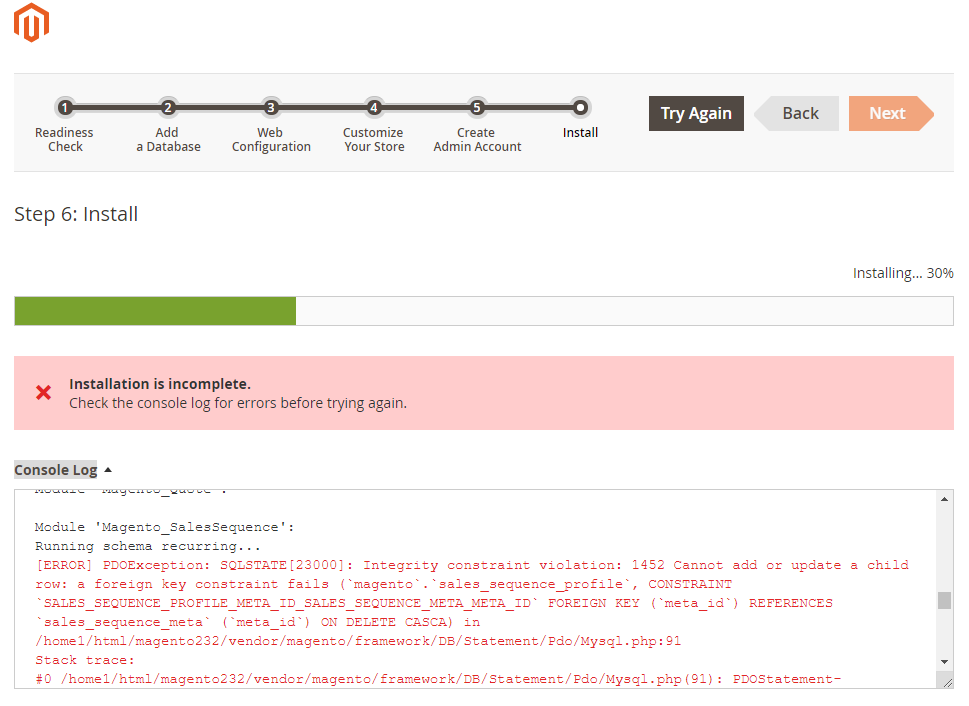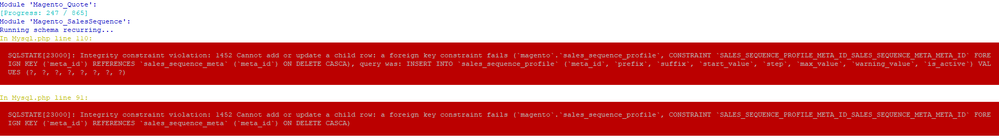- Forums
- :
- Core Technology - Magento 2
- :
- Installing Magento 2.x
- :
- Unable to install Magento 2.3.2 - Linux - php 7.2 ...
- Subscribe to RSS Feed
- Mark Topic as New
- Mark Topic as Read
- Float this Topic for Current User
- Bookmark
- Subscribe
- Printer Friendly Page
Unable to install Magento 2.3.2 - Linux - php 7.2 - via brower or cmd ( new install )
- Mark as New
- Bookmark
- Subscribe
- Subscribe to RSS Feed
- Permalink
- Report Inappropriate Content
Unable to install Magento 2.3.2 - Linux - php 7.2 - via brower or cmd ( new install )
Running Centos 76.1810
Apache 2.4.6
Downgrade php from 7.3 to 7.2.21 ( verified whith phpinfo() )
Upgrade Mariadb
Check php.ini
Download an run magento2-check-master -> All green.
Attempts.
1) Magento-CE-2.3.2-2019-06-13-03-23-52.tar.gz
Tar zxvf ... + chown + chmod
run setup via browser
unselect all optional modules
=> Result is Error
tail -f /var/log/httpd/error_log shows nothing.
2) Same as 1) but with default modules
After :
bin/magento setup:uninstall
cd ..
/bin/rm -R <install_dir>
mkdir <install_dir> + tar zxvf + chown + chmod ...
clear Browser history
=> Result is Error ( Exactly the same as 1)
3) Magento-CE-2.3.2_sample_data-2019-06-13-04-34-43.tar.gz
=> Result is Error ( Exactly the same as 1)
4) Magento-CE-2.3.2-2019-06-13-03-23-52.tar.gz
with command line :
bin/magento setup:install \
--base-url=http://vador.diskysystem.com/magento232 \
--db-host=localhost \
--db-name=magento \
--db-user=ZZZ\
--db-password=ZZZ\
--backend-frontname=admin \
--admin-firstname=ZZZ\
--admin-lastname=ZZZ\
--admin-email=ZZZ@gmail.com \
--admin-user=admin \
--admin-password=admin123 \
--language=fr_FR \
--currency=EUR \
--timezone=Europe/Paris \
--use-rewrites=1
=> Result is Error ( Exactly the same as 1)
What can I do ?
- Mark as New
- Bookmark
- Subscribe
- Subscribe to RSS Feed
- Permalink
- Report Inappropriate Content
Re: Unable to install Magento 2.3.2 - Linux - php 7.2 - via brower or cmd ( new install )
Not sure if you already tried. Create a new database and try the installation instead of using the existing.
Problem solved?Please give 'Kudos' and accept 'Answer as Solution'.
- Mark as New
- Bookmark
- Subscribe
- Subscribe to RSS Feed
- Permalink
- Report Inappropriate Content
Re: Unable to install Magento 2.3.2 - Linux - php 7.2 - via brower or cmd ( new install )
Thanks for the reply.
Yes I did
Tried first with bin/magento setup:uninstall
then check that the database is empty
Also tried with DROP then CREATE in phpMyAdmin
Same issue.
- Mark as New
- Bookmark
- Subscribe
- Subscribe to RSS Feed
- Permalink
- Report Inappropriate Content
Re: Unable to install Magento 2.3.2 - Linux - php 7.2 - via brower or cmd ( new install )
@gaetan_yavorskyI would say try one more time via browser. Do it everything from the scratch i.e. extract the code in a new folder (domain). Create a new database. Install using default setting (do not un-select optional module).
Should work! What version of Maria DB you are on?
Problem solved?Please give 'Kudos' and accept 'Answer as Solution'.