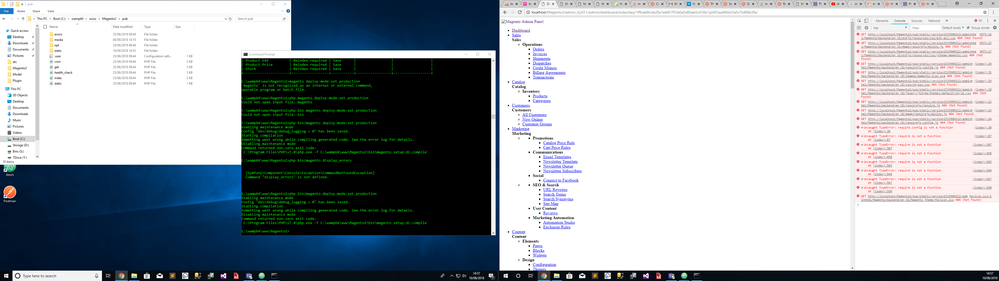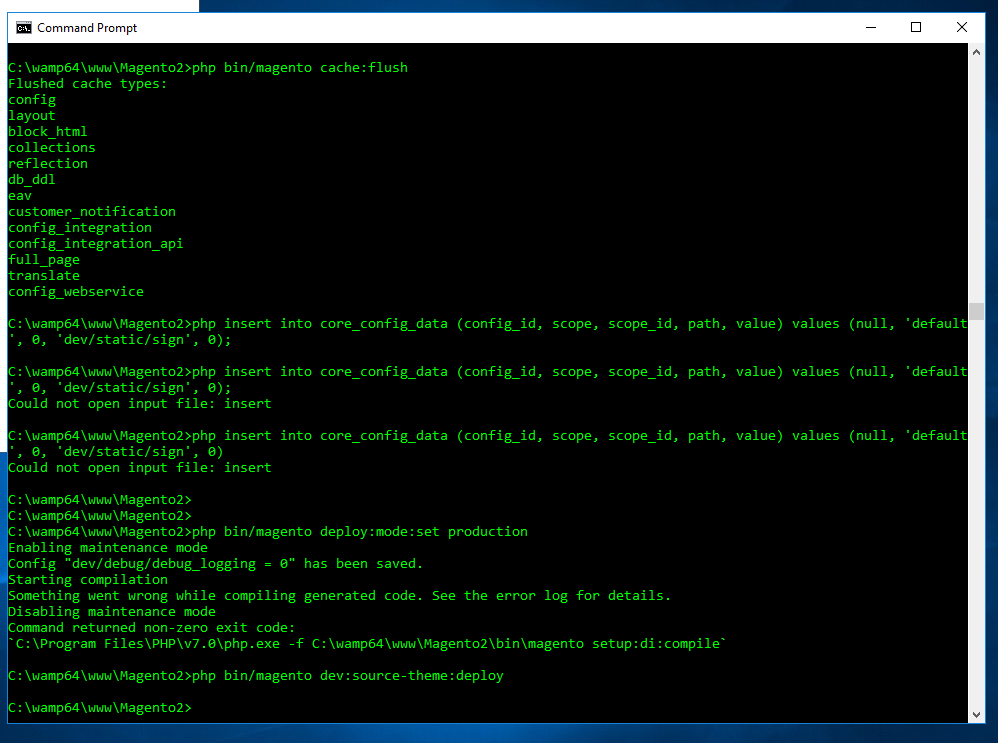- Forums
- :
- Core Technology - Magento 2
- :
- Installing Magento 2.x
- :
- Uncaught Type Error in magento 2 and 404 error
- Subscribe to RSS Feed
- Mark Topic as New
- Mark Topic as Read
- Float this Topic for Current User
- Bookmark
- Subscribe
- Printer Friendly Page
Uncaught Type Error in magento 2 and 404 error
- Mark as New
- Bookmark
- Subscribe
- Subscribe to RSS Feed
- Permalink
- Report Inappropriate Content
Uncaught Type Error in magento 2 and 404 error
So I've installed Magento 2 onto a WAMP server however the main UI looks very odd and the console error log is showing:
"Uncaught TypeError: require is not a function" and "GET http://localhost/Magento2/pub/static/version1533909984/adminhtml/Magento/backend/en_US/requirejs-config.js 404 (Not Found)" .
As you can see from the screenshot, I've attempted to run several commands such as:
1.) php bin/magento dev:source-theme:deploy
2.) php bin/magento deploy:mode:set production
Thanks in advance ![]()
- Mark as New
- Bookmark
- Subscribe
- Subscribe to RSS Feed
- Permalink
- Report Inappropriate Content
Re: Uncaught Type Error in magento 2 and 404 error
Hi @greg_taylor
Well I have seen the command you have run so far , but you actually need to run deploy command as your assets and js are not showing properly !
Revert back to your magento application in developer Mode first and then Run below commands in sequence :
php bin/magento setup:upgrade php bin/magento setup:di:compile php bin/magento setup:static-content:deploy -f php bin/magento cache:clean php bin/magento cache:flush
Hope it helps !
- Mark as New
- Bookmark
- Subscribe
- Subscribe to RSS Feed
- Permalink
- Report Inappropriate Content
Re: Uncaught Type Error in magento 2 and 404 error
Kindly give Magento permission for your site instance using below way,
sudo find var pub/static pub/media -type f -exec chmod g+w {} \;
sudo find var pub/static pub/media -type d -exec chmod g+ws {} \;
sudo find ./pub/media -type d -exec chmod 777 {} \;
sudo find ./pub/static -type d -exec chmod 777 {} \;
Run command,
php bin/magento setup:upgrade php bin/magento setup:static-content:deploy -f php bin/magento setup:di:compile php bin/magento indexer:reindex php bin/magento cache:flush
Magento 2 Blogs/Tutorial
- Mark as New
- Bookmark
- Subscribe
- Subscribe to RSS Feed
- Permalink
- Report Inappropriate Content
Re: Uncaught Type Error in magento 2 and 404 error
Hello @greg_taylor ,
Please run below command in Magento root directory
Below command for Magento files and directory permissions
find . -type f -exec chmod 644 {} \;
find . -type d -exec chmod 755 {} \;
find ./var -type d -exec chmod 777 {} \;
find ./pub/media -type d -exec chmod 777 {} \;
find ./pub/static -type d -exec chmod 777 {} \;
chmod 777 ./app/etc
chmod 644 ./app/etc/*.xml;Below command deploy static content, compile code, indexing content and clear cache
php bin/magento setup:upgrade php bin/magento setup:static-content:deploy -f php bin/magento setup:di:compile php bin/magento indexer:reindex php bin/magento cache:flush
If you still get an issue then let us know.
--
If you've found one of my answers useful, please give "Kudos" or "Accept as Solution"
- Mark as New
- Bookmark
- Subscribe
- Subscribe to RSS Feed
- Permalink
- Report Inappropriate Content
Re: Uncaught Type Error in magento 2 and 404 error
Hello I have the same Error. when I use multi store configuration.
GET https://newleobien.supertics.com/padres/tienda/static/version1625568755/frontend/Supertics/base/es_E... net::ERR_ABORTED 404
its the same if I use luma theme. I tried do all suggestions and nothing
the file exist unto the path frontend/Supertics/base/es_ES/requirejs-config.js in static pub folder
Please can you help me
Thanks