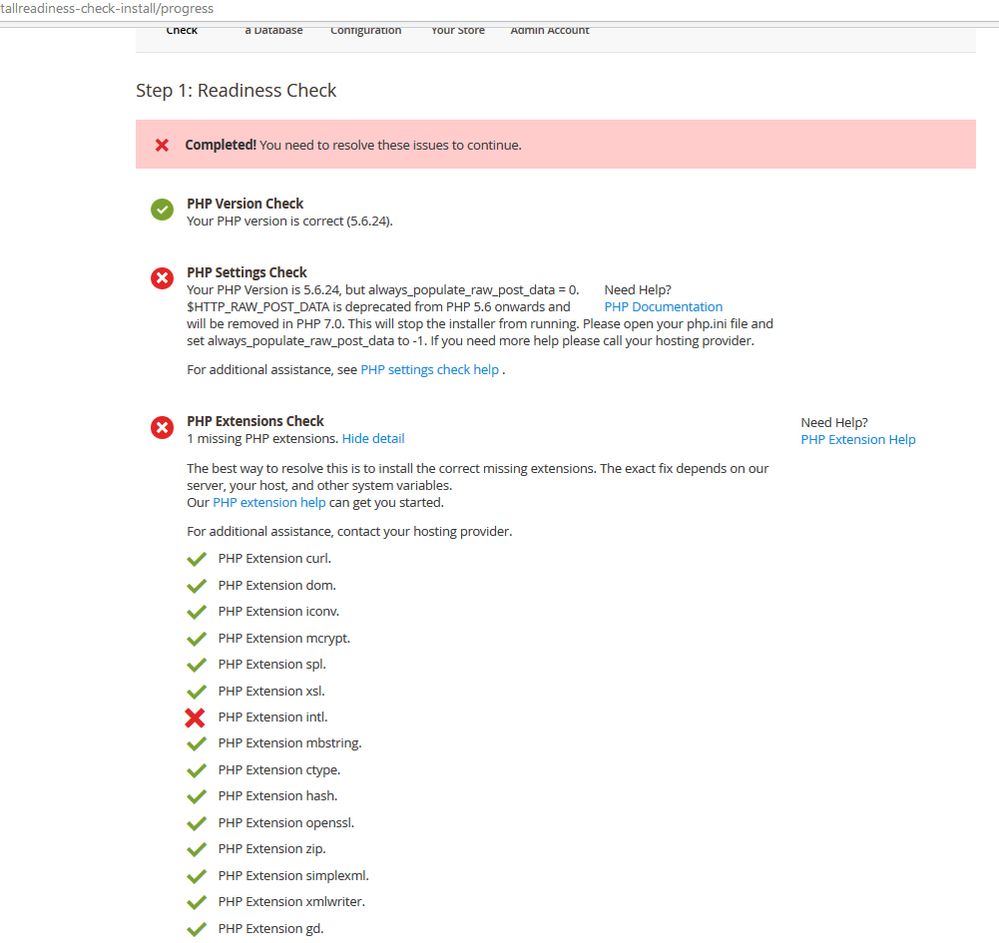- Forums
- :
- Core Technology - Magento 2
- :
- Installing Magento 2.x
- :
- WELCOME TO MAGENTO 2 AND 1 INSTALATION !
- Subscribe to RSS Feed
- Mark Topic as New
- Mark Topic as Read
- Float this Topic for Current User
- Bookmark
- Subscribe
- Printer Friendly Page
WELCOME TO MAGENTO 2 AND 1 INSTALATION !
- Mark as New
- Bookmark
- Subscribe
- Subscribe to RSS Feed
- Permalink
- Report Inappropriate Content
WELCOME TO MAGENTO 2 AND 1 INSTALATION !
Thank you , for software that impossible to install. no one even know where php.ini located, even if you made it your self, good luck and try forever to install)waist of time!!!
- Mark as New
- Bookmark
- Subscribe
- Subscribe to RSS Feed
- Permalink
- Report Inappropriate Content
Re: WELCOME TO MAGENTO 2 AND 1 INSTALATION !
I am new to magento too only started a few days ago and didn't have any problems
php.ini location is easy to find in SSH just type
php -i | grep php.ini$
and depending on how server is configured you'll get something like
php -i | grep php.ini$ Loaded Configuration File => /usr/local/lib/php.ini
Though depending on server setup your php install may have additional .ini files in config scan directory. My Centmin Mod LEMP does so additional .ini files get put in /etc/centminmod/php.d/
php -i | grep php.ini Configuration File (php.ini) Path => /usr/local/lib Loaded Configuration File => /usr/local/lib/php.ini Additional .ini files parsed => /etc/centminmod/php.d/a_customphp.ini,
which you can find with php --ini command
php --ini Configuration File (php.ini) Path: /usr/local/lib Loaded Configuration File: /usr/local/lib/php.ini Scan for additional .ini files in: /etc/centminmod/php.d Additional .ini files parsed: /etc/centminmod/php.d/a_customphp.ini, /etc/centminmod/php.d/curlcainfo.ini, /etc/centminmod/php.d/geoip.ini, /etc/centminmod/php.d/igbinary.ini, /etc/centminmod/php.d/imagick.ini, /etc/centminmod/php.d/mcrypt.ini, /etc/centminmod/php.d/redis.ini, /etc/centminmod/php.d/zendopcache.ini
This is my own newbie guide I wrote for myself learning magento 2 install purely 100% from SSH command line after reading documentation over 2-4 days https://github.com/centminmod/centminmod-magento2
Granted if you don't know your way around SSH or VPS/Server administration you may struggle.
- Mark as New
- Bookmark
- Subscribe
- Subscribe to RSS Feed
- Permalink
- Report Inappropriate Content
Re: WELCOME TO MAGENTO 2 AND 1 INSTALATION !
I am working with cPanel do not see ability in SSH to type any of commands.
Whats I can do in cPanel>?>?
MAN!!!! this is complicated as any other free software to install !!!!!!!!!!!!!!!!!!!.
- Mark as New
- Bookmark
- Subscribe
- Subscribe to RSS Feed
- Permalink
- Report Inappropriate Content
Re: WELCOME TO MAGENTO 2 AND 1 INSTALATION !
Hi @testo1237
These are server settings that need be changed in order for Magento 2 to function correctly. Depending on what hosting you have you may need to ask your hosting provider to change them for you.
- Mark as New
- Bookmark
- Subscribe
- Subscribe to RSS Feed
- Permalink
- Report Inappropriate Content
Re: WELCOME TO MAGENTO 2 AND 1 INSTALATION !
You won't be able to install and run Magento 2 effectively without SSH access.
It also looks like your server environment may not be able to run Magento properly.
You need to obtain SSH access from your hosting provider and make sure that they setup the server to match Magento 2's system requirements.