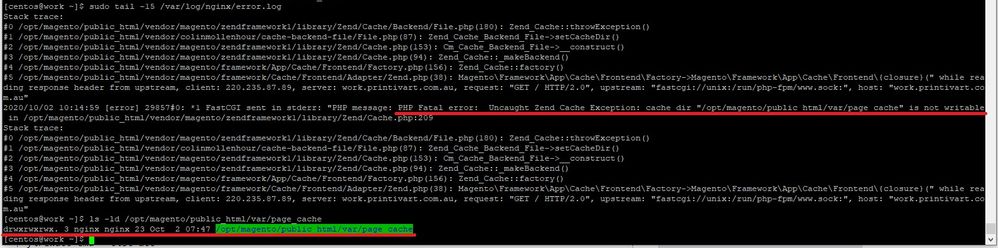- Forums
- :
- Core Technology - Magento 2
- :
- Installing Magento 2.x
- :
- cache dir is not writable - centos 7 nginx magento...
- Subscribe to RSS Feed
- Mark Topic as New
- Mark Topic as Read
- Float this Topic for Current User
- Bookmark
- Subscribe
- Printer Friendly Page
cache dir is not writable - centos 7 nginx magento 2.4
- Mark as New
- Bookmark
- Subscribe
- Subscribe to RSS Feed
- Permalink
- Report Inappropriate Content
cache dir is not writable - centos 7 nginx magento 2.4
I have tried for many hours to resolve this issue but no success, please see the attached image.
To test I have given /var/ folder and all inside 777 permissions, but I still receive this not writable error.
Could anyone assist?
- Mark as New
- Bookmark
- Subscribe
- Subscribe to RSS Feed
- Permalink
- Report Inappropriate Content
Re: cache dir is not writable - centos 7 nginx magento 2.4
@matt_ryding I can not see your image however I will try to resolve your issue. It related to permission, so you can reset it by
find . -type f -exec chmod 644 {} \;
find . -type d -exec chmod 755 {} \;
find var pub/static pub/media app/etc generated/ -type f -exec chmod g+w {} \;
find var pub/static pub/media app/etc generated/ -type d -exec chmod g+ws {} \;
chown -R <Magento user>:<web server group> .
chmod u+x bin/magentoAs '777' permission is not recommended.
Please let me know if issue not solved
- Mark as New
- Bookmark
- Subscribe
- Subscribe to RSS Feed
- Permalink
- Report Inappropriate Content
Re: cache dir is not writable - centos 7 nginx magento 2.4
Hi Shrinet,
Thank you for your response below, I have followed these steps but the error persists, please see below.
[SUCCESS]: Magento installation complete.
[SUCCESS]: Magento Admin URI: /admin_1cmiqs
Nothing to import.
[magento@code public_html]$ ls
app bin composer.json COPYING.txt generated Gruntfile.js.sample lib LICENSE.txt package.json.sample pub setup vendor
auth.json.sample CHANGELOG.md composer.lock dev grunt-config.json.sample index.php LICENSE_AFL.txt nginx.conf.sample phpserver SECURITY.md var
[magento@code public_html]$ find . -type f -exec chmod 644 {} \;
[magento@code public_html]$ find . -type d -exec chmod 755 {} \;
[magento@code public_html]$ find var pub/static pub/media app/etc generated/ -type f -exec chmod g+w {} \;
[magento@code public_html]$ find var pub/static pub/media app/etc generated/ -type d -exec chmod g+ws {} \;
[magento@code public_html]$ chown -R magento:magento .
[magento@code public_html]$ chmod u+x bin/magentoAfter changing the permissions as per above, when browsing to the new Magento 2.4 install at code.printivart.com.au the following Nginx error is received:
2020/10/03 03:44:33 [error] 9070#0: *22 FastCGI sent in stderr: "PHP message: PHP Fatal error: Uncaught Zend_Cache_Exception: cache_dir "/opt/magento/public_html/var/page_cache" is not writable in /opt/magento/public_html/vendor/magento/zendframework1/library/Zend/Cache.php:209
Stack trace:
#0 /opt/magento/public_html/vendor/magento/zendframework1/library/Zend/Cache/Backend/File.php(180): Zend_Cache::throwException()
#1 /opt/magento/public_html/vendor/colinmollenhour/cache-backend-file/File.php(87): Zend_Cache_Backend_File->setCacheDir()
#2 /opt/magento/public_html/vendor/magento/zendframework1/library/Zend/Cache.php(153): Cm_Cache_Backend_File->__construct()
#3 /opt/magento/public_html/vendor/magento/zendframework1/library/Zend/Cache.php(94): Zend_Cache::_makeBackend()
#4 /opt/magento/public_html/vendor/magento/framework/App/Cache/Frontend/Factory.php(156): Zend_Cache::factory()
#5 /opt/magento/public_html/vendor/magento/framework/Cache/Frontend/Adapter/Zend.php(38): Magento\Framework\App\Cache\Frontend\Factory->Magento\Framework\App\Cache\Frontend\{closure}(" while reading response header from upstream, client: 220.235.87.89, server: code.printivart.com.au, request: "GET / HTTP/2.0", upstream: "fastcgi://unix:/run/php-fpm/magento.sock:", host: "code.printivart.com.au"Even when setting /opt/magento to permissions 777 the above error is still received.
Do you have any idea what the cause of this error may be?
Edit: Incase it helps, here is the Nginx server block config:
/etc/nginx/conf.d/code.printivart.com.au.conf
upstream fastcgi_backend {
server unix:/run/php-fpm/magento.sock;
}
server {
listen 80;
server_name code.printivart.com.au;
include snippets/letsencrypt.conf;
return 301 https://code.printivart.com.au$request_uri;
}
server {
listen 443 ssl http2;
server_name code.printivart.com.au;
ssl_certificate /etc/letsencrypt/live/code.printivart.com.au/fullchain.pem;
ssl_certificate_key /etc/letsencrypt/live/code.printivart.com.au/privkey.pem;
ssl_trusted_certificate /etc/letsencrypt/live/code.printivart.com.au/chain.pem;
include snippets/ssl.conf;
set $MAGE_ROOT /opt/magento/public_html;
set $MAGE_MODE developer; #or production
#access_log /var/log/nginx/code.printivart.com.au-access.log;
#error_log /var/log/nginx/code.printivart.com.au-error.log;
include /opt/magento/public_html/nginx.conf.sample;
}/etc/php-fpm.d/magento.conf
[magento] user = magento group = nginx listen.owner = magento listen.group = nginx listen = /run/php-fpm/magento.sock pm = ondemand pm.max_children = 50 pm.process_idle_timeout = 10s pm.max_requests = 500 chdir = /
software versions:
[magento@code public_html]$ bin/magento --version
Magento CLI 2.4.0
[magento@code public_html]$ php -v
PHP 7.4.11 (cli) (built: Sep 29 2020 10:17:06) ( NTS )
Copyright (c) The PHP Group
Zend Engine v3.4.0, Copyright (c) Zend Technologies
with Zend OPcache v7.4.11, Copyright (c), by Zend Technologies
[magento@code public_html]$ nginx -v
nginx version: nginx/1.16.1
[magento@code public_html]$
- Mark as New
- Bookmark
- Subscribe
- Subscribe to RSS Feed
- Permalink
- Report Inappropriate Content
Re: cache dir is not writable - centos 7 nginx magento 2.4
Hello @matt_ryding ,
please go through the following link for permissions
https://devdocs.magento.com/guides/v2.3/install-gde/prereq/file-system-perms.html,
also, check the following link for the solution
https://magento.stackexchange.com/a/255374/72475
Thank You.
- Mark as New
- Bookmark
- Subscribe
- Subscribe to RSS Feed
- Permalink
- Report Inappropriate Content
Re: cache dir is not writable - centos 7 nginx magento 2.4
Thank you Smita
To confirm, I have resolved the issue, solution below
Permissions were set correct, the issue was selinux enforcing
After following the guide below everything was working correct
https://devdocs.magento.com/guides/v2.4/install-gde/prereq/security.html