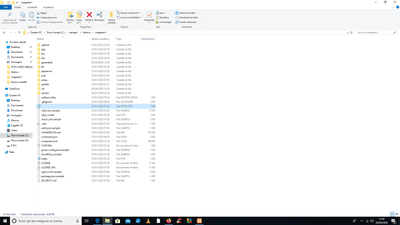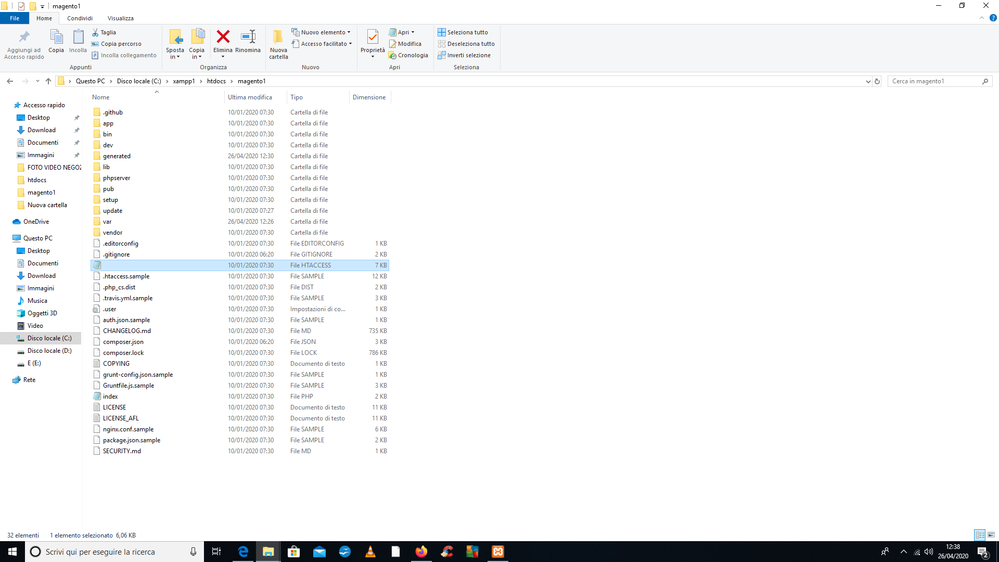- Forums
- :
- International Communities
- :
- Italian
- :
- pagina bianca backend in locale xamp
- Subscribe to RSS Feed
- Mark Topic as New
- Mark Topic as Read
- Float this Topic for Current User
- Bookmark
- Subscribe
- Printer Friendly Page
pagina bianca backend in locale xamp
- Mark as New
- Bookmark
- Subscribe
- Subscribe to RSS Feed
- Permalink
- Report Inappropriate Content
pagina bianca backend in locale xamp
ciao a tutti, voleevo installare Magento in locale con Xamp e l'installazione è andata a buon fine, ma quando vado nel backend appare solo lo sfondo di magento ma niente altro..
questi gli errori che vedo con la console:
La risorsa da “http://localhost/magento/pub/static/version1587840129/adminhtml/Magento/backend/it_IT/extjs/resources/css/ext-all.css” è stata bloccata a causa della mancata corrispondenza (“text/html”) del tipo MIME (X-Content-Type-Options: nosniff). 8ba32da39ab65b856f294901086c4f5ba0d8d97992b93a09332dec409ec87a09 La risorsa da “http://localhost/magento/pub/static/version1587840129/adminh…Magento/backend/it_IT/extjs/resources/css/ytheme-magento.css” è stata bloccata a causa della mancata corrispondenza (“text/html”) del tipo MIME (X-Content-Type-Options: nosniff). 8ba32da39ab65b856f294901086c4f5ba0d8d97992b93a09332dec409ec87a09 La risorsa da “http://localhost/magento/pub/static/version1587840129/adminhtml/Magento/backend/it_IT/requirejs/require.js” è stata bloccata a causa della mancata corrispondenza (“text/html”) del tipo MIME (X-Content-Type-Options: nosniff). 8ba32da39ab65b856f294901086c4f5ba0d8d97992b93a09332dec409ec87a09 Caricamento non riuscito per lo <script> con sorgente “http://localhost/magento/pub/static/version1587840129/adminhtml/Magento/backend/it_IT/requirejs/require.js”. 8ba32da39ab65b856f294901086c4f5ba0d8d97992b93a09332dec409ec87a09:17:1 La risorsa da “http://localhost/magento/pub/static/version1587840129/adminh…Magento/backend/it_IT/jquery/jstree/themes/default/style.css” è stata bloccata a causa della mancata corrispondenza (“text/html”) del tipo MIME (X-Content-Type-Options: nosniff). 8ba32da39ab65b856f294901086c4f5ba0d8d97992b93a09332dec409ec87a09 La risorsa da “http://localhost/magento/pub/static/version1587840129/adminhtml/Magento/backend/it_IT/mage/requirejs/mixins.js” è stata bloccata a causa della mancata corrispondenza (“text/html”) del tipo MIME (X-Content-Type-Options: nosniff). 8ba32da39ab65b856f294901086c4f5ba0d8d97992b93a09332dec409ec87a09 Caricamento non riuscito per lo <script> con sorgente “http://localhost/magento/pub/static/version1587840129/adminhtml/Magento/backend/it_IT/mage/requirejs/mixins.js”. 8ba32da39ab65b856f294901086c4f5ba0d8d97992b93a09332dec409ec87a09:18:1 ReferenceError: require is not defined requirejs-config.js:636:1
sapete aiutarmi?
grazie
- Mark as New
- Bookmark
- Subscribe
- Subscribe to RSS Feed
- Permalink
- Report Inappropriate Content
Re: pagina bianca backend in locale xamp
After installing Magento 2 successfully you will require to run set of commands to complete the installation.
- Run the following commands in sequence from the root directory of Magento 2 :
- php bin/magento setup:upgrade
- php bin/magento setup:di:compile
- php bin/magento setup:static-content:deploy -f
- php bin/magento cache:clean
- php bin/magento cache:flush
- Make sure you have .htaccess file in the root directory of the Magento, follow this link for the content of the .htaccess file - https://github.com/emizentech/magento2/blob/master/.htaccess.sample
It will resolve your issue.
Hope it helps !
- Mark as New
- Bookmark
- Subscribe
- Subscribe to RSS Feed
- Permalink
- Report Inappropriate Content
Re: pagina bianca backend in locale xamp
please, forgive my ignorance, but when you say "Run the following commands in sequence from the root directory"?, what do you mean?
- Mark as New
- Bookmark
- Subscribe
- Subscribe to RSS Feed
- Permalink
- Report Inappropriate Content
Re: pagina bianca backend in locale xamp
It means open the command line terminal from there you need to go to the Magento 2 root directory where you have installed your Magento.
So from that directory you need to run this commands so that compilation process start and it will generate necessary files.
Hope it helps !
- Mark as New
- Bookmark
- Subscribe
- Subscribe to RSS Feed
- Permalink
- Report Inappropriate Content
Re: pagina bianca backend in locale xamp
sono andato nella root di magento ma se dal prompt inserisco i comandi esce questo:
"php" non è riconosciuto come comando interno o esterno, un programma eseguibile o un file batch.
- Mark as New
- Bookmark
- Subscribe
- Subscribe to RSS Feed
- Permalink
- Report Inappropriate Content
Re: pagina bianca backend in locale xamp
ok ho eseguito i comandi (non avevo pho nell'ambiente di servizio) ma ora sia il back end che il front end sono irraggiungibili..
il file .htaccess è presente ma non ha un nome, è normale?
- Mark as New
- Bookmark
- Subscribe
- Subscribe to RSS Feed
- Permalink
- Report Inappropriate Content
Re: pagina bianca backend in locale xamp