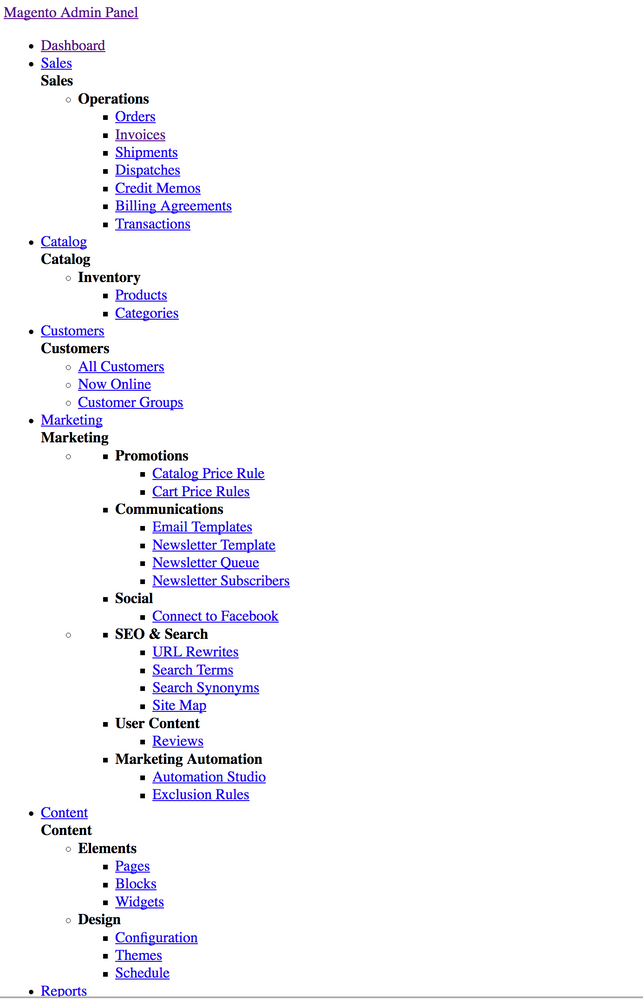- Forums
- :
- Core Technology - Magento 1.x
- :
- Magento 1.x Admin & Configuration Questions
- :
- Admin menu has no style
- Subscribe to RSS Feed
- Mark Topic as New
- Mark Topic as Read
- Float this Topic for Current User
- Bookmark
- Subscribe
- Printer Friendly Page
Admin menu has no style
- Mark as New
- Bookmark
- Subscribe
- Subscribe to RSS Feed
- Permalink
- Report Inappropriate Content
Admin menu has no style
I have a fresh install of V 2.2.2
The admin menu is all inline. It is difficult to navigate and see what you are doing. At the bottom of the page, after clicking a menu item, the unstyled section is there. I have only installed it and not done anything to any files. See screenshot attached. Please advise/help? Thank you.
- Mark as New
- Bookmark
- Subscribe
- Subscribe to RSS Feed
- Permalink
- Report Inappropriate Content
Re: Admin menu has no style
Hi @webedelic,
If you check your browser console you'll find (probably) that all the static assets were not found.
In which mode is your store?
- Mark as New
- Bookmark
- Subscribe
- Subscribe to RSS Feed
- Permalink
- Report Inappropriate Content
Re: Admin menu has no style
I don't know what mode. I just installed it and I am new to Magento. Where can I tell? The cosole in the browser is blank. The front end of what I installed is here: http://vieziecolor.com/demo/buy/
- Mark as New
- Bookmark
- Subscribe
- Subscribe to RSS Feed
- Permalink
- Report Inappropriate Content
Re: Admin menu has no style
Give full permission to var,generated and pub/static folder first.
Run below command simultaneous from system root,
php bin/magento setup:upgrade php bin/magento setup:static-content:deploy -f php bin/magento setup:di:compile php bin/magento indexer:reindex php bin/magento cache:flush
Remove Browser cache and check again.
Magento 2 Blogs/Tutorial
- Mark as New
- Bookmark
- Subscribe
- Subscribe to RSS Feed
- Permalink
- Report Inappropriate Content
Re: Admin menu has no style
I gave the permissions to the folders you specified. This is on a shared server and I do not have access to the root. Is there another way to reset this?
- Mark as New
- Bookmark
- Subscribe
- Subscribe to RSS Feed
- Permalink
- Report Inappropriate Content
Re: Admin menu has no style
Thank you for trying to help, by the way.