- Mark as New
- Bookmark
- Subscribe
- Subscribe to RSS Feed
- Permalink
- Report Inappropriate Content
Changing the Meta Description and Head Tag
Hi there,
I'm an intern who is working on the website rankings of a site - I was tasked out to work on the organic search part for these two weeks. Please bear with me as I am no expert in Magento platform. I need some assistance with the following:
- Do I require to enter in HTML code in the meta description and meta keywords section if I want to add words to a product category page? Or can I just type in the normal text?
- I also want to change the Title Tag of a blog post. In particular, I want to get rid of the "Blog-" part of the Title tag. I'm not sure where to find it in my blog extension section. The extension I am using is from Aheadworks. (Please see the screenshots below of the backend and SERP result)
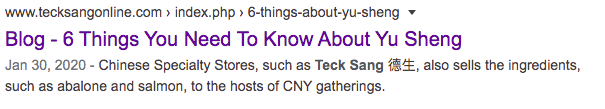
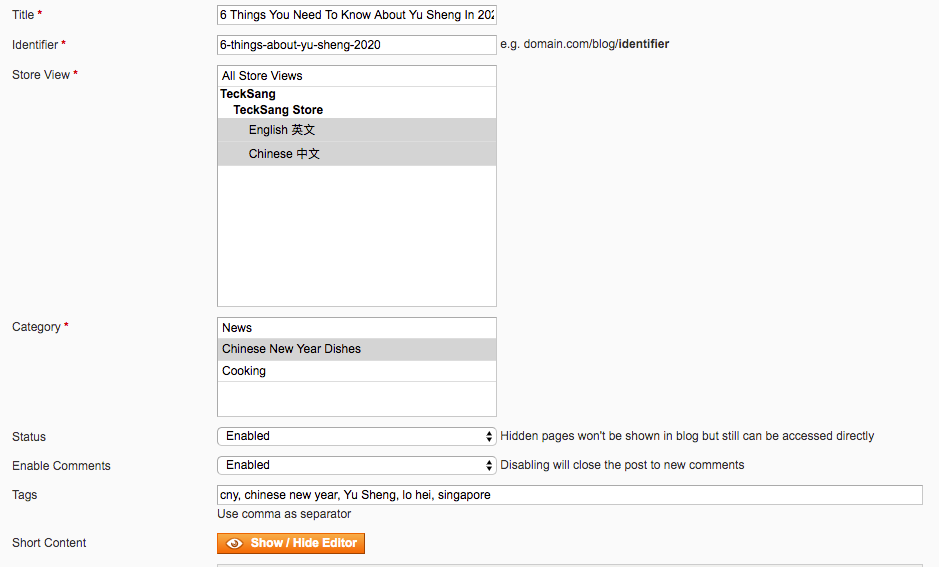
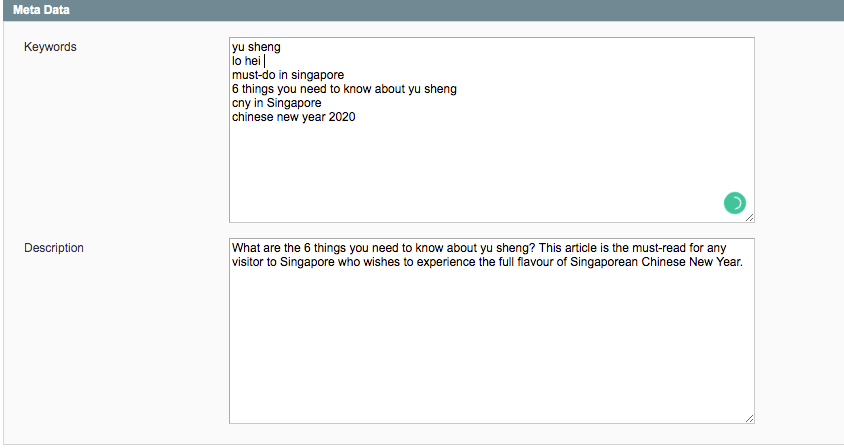
Could you point me in the right direction to where I can find the answers?
I am looking forward to your advice and suggestions.
- Mark as New
- Bookmark
- Subscribe
- Subscribe to RSS Feed
- Permalink
- Report Inappropriate Content
Re: Changing the Meta Description and Head Tag
Hi @adelyn_seit
You don't need to add html in meta title and meta description.
You need to add text only.
for more info you can visit below link.
magento-how-to-manage-shop-meta-data.html
I hope it will help you!
- Mark as New
- Bookmark
- Subscribe
- Subscribe to RSS Feed
- Permalink
- Report Inappropriate Content
Re: Changing the Meta Description and Head Tag
Wow!
Thanks, Vimal for the fast reply and the advice.
I'll give this a go and let you know if it works.
Cheers!
- Mark as New
- Bookmark
- Subscribe
- Subscribe to RSS Feed
- Permalink
- Report Inappropriate Content
Re: Changing the Meta Description and Head Tag
Hi @adelyn_seit
Glad to help you!
If it works for you then mark as a accepted solution so it will help to others as well.