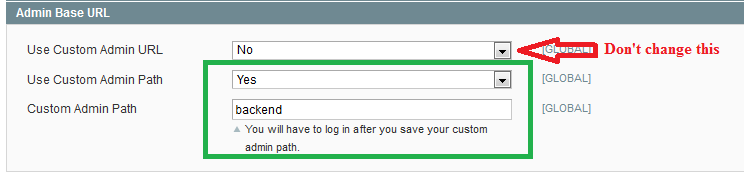- Forums
- :
- Core Technology - Magento 1.x
- :
- Magento 1.x Admin & Configuration Questions
- :
- Magento 1.9.3.6 HELP changed admin URL to custom b...
- Subscribe to RSS Feed
- Mark Topic as New
- Mark Topic as Read
- Float this Topic for Current User
- Bookmark
- Subscribe
- Printer Friendly Page
Magento 1.9.3.6 HELP changed admin URL to custom but not path URL now admin URL gives me 404 error
- Mark as New
- Bookmark
- Subscribe
- Subscribe to RSS Feed
- Permalink
- Report Inappropriate Content
Magento 1.9.3.6 HELP changed admin URL to custom but not path URL now admin URL gives me 404 error
I am new to magento. My index.hml says admin and there is no admin/URL in my core_config_data. Need to get into my store and have no idea how to fix this
- Mark as New
- Bookmark
- Subscribe
- Subscribe to RSS Feed
- Permalink
- Report Inappropriate Content
Re: Magento 1.9.3.6 HELP changed admin URL to custom but not path URL now admin URL gives me 404 err
You can find your admin URL from app/etc/local.xml file,
<admin>
<routers>
<adminhtml>
<args>
<frontName><![CDATA[admin]]></frontName>
</args>
</adminhtml>
</routers>
</admin>
Find portion with admin tag in xml and get value of frontName tag from above.
Suffix with frontName tag in your base URL will your final admin url.
Magento 2 Blogs/Tutorial
- Mark as New
- Bookmark
- Subscribe
- Subscribe to RSS Feed
- Permalink
- Report Inappropriate Content
Re: Magento 1.9.3.6 HELP changed admin URL to custom but not path URL now admin URL gives me 404 err
Hello @judit_korner,
This is another way to change magento admin URL. But I can say some people make sever mistake on this step which creates more difficult to recover the magento URL. So if you are going through this step make your concentration and do what all the setting you will get from below.
Web interface means, by magento admin panel you can change your admin URL. So for this first go admin page and enter all credential and go to dashboard and follow below steps:
- Go to system => configuration => advanced => admin => admin base URL
- Set “Use Custom Admin Path” to Yes
- Enter ‘backend‘ in “Custom Admin Path” field
- click on save config
- then you will be logged out and login page will come with http://yourdomain.com/index.php/backend/ instead of http://yourdomain.com/index.php/admin/
- Now you are DONE with new URL.
If you have any trouble then let us know,
Thank you.
--
If you've found one of my answers useful, please give "Kudos" or "Accept as Solution"