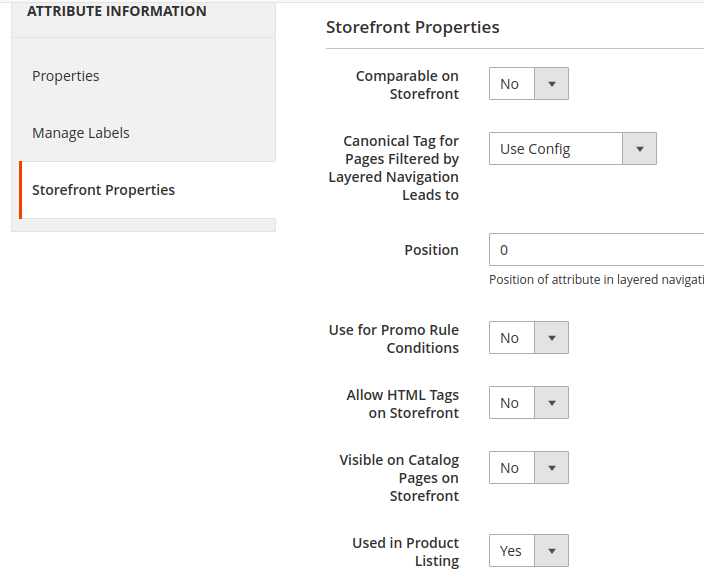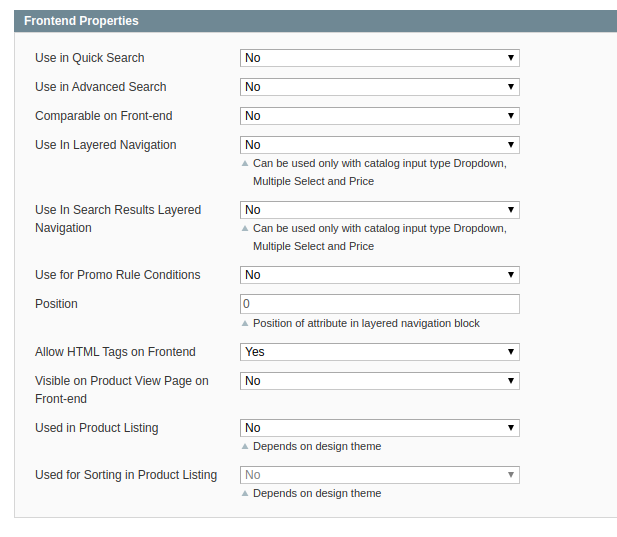- Forums
- :
- Core Technology - Magento 1.x
- :
- Magento 1.x Admin & Configuration Questions
- :
- Remove RRP from Product price
- Subscribe to RSS Feed
- Mark Topic as New
- Mark Topic as Read
- Float this Topic for Current User
- Bookmark
- Subscribe
- Printer Friendly Page
Remove RRP from Product price
- Mark as New
- Bookmark
- Subscribe
- Subscribe to RSS Feed
- Permalink
- Report Inappropriate Content
Remove RRP from Product price
Hello,
We would like to remove the text that displays "RRP" on the frontend of the website. We currently have input in both price and special price fields but on the frontend the price displays as the rrp price. How do you change the text so it's blank and the figures only has a line through it?
Thanks
- Mark as New
- Bookmark
- Subscribe
- Subscribe to RSS Feed
- Permalink
- Report Inappropriate Content
Re: Remove RRP from Product price
Hi @alan_saban,
You can change attribute configuration from admin.
Admin->Store->Configuration->Product->Attributes->Edit attribute->Storefront Property=>No
If it doesn't check then check in your theme file once, might be it is showing static. For the line through it you need to apply the custom css based on the condition.
I hope it will help you!
- Mark as New
- Bookmark
- Subscribe
- Subscribe to RSS Feed
- Permalink
- Report Inappropriate Content
Re: Remove RRP from Product price
Hi,
Thanks for your reply. Sorry I'm using Magento 1. How to I get there via this platform? See picture below:
- Mark as New
- Bookmark
- Subscribe
- Subscribe to RSS Feed
- Permalink
- Report Inappropriate Content
Re: Remove RRP from Product price
@alan_saban,
For Magento 1 for can find at:
Admin->Catalog->Attributes->Manage Attributes->Edit ->
Frontend Properties
- Mark as New
- Bookmark
- Subscribe
- Subscribe to RSS Feed
- Permalink
- Report Inappropriate Content
Re: Remove RRP from Product price
Sorry there is no "Frontend Properties"?
How do I get to my template files from here? Maybe edit the price template file. What would be the full url for that?
- Mark as New
- Bookmark
- Subscribe
- Subscribe to RSS Feed
- Permalink
- Report Inappropriate Content
Re: Remove RRP from Product price
PFA
- Mark as New
- Bookmark
- Subscribe
- Subscribe to RSS Feed
- Permalink
- Report Inappropriate Content
Re: Remove RRP from Product price
I still can't find an option for Front end properties. Can anyone help? I just want to remove the lable "RRP" from my website? Displayed here: 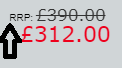
- Mark as New
- Bookmark
- Subscribe
- Subscribe to RSS Feed
- Permalink
- Report Inappropriate Content
Re: Remove RRP from Product price
Hi @alan_saban,
If still you are unable to find out, then you can comment from phtml (template) file as well.
You can find template path by enabling template on fronetnd.
magento-1-x-enable-template-path-hints/
I hope it will help you!