I logged into my account today. IT tells me "Its time to update your password". So I update my password, and save my account. I then click on the left menu to go into the site areas. It takes me back to the screen that says "Its time to change your password". Um, I just did that. So I log out of my account, log back in (with my new password I just made mind you) and I get the same screen that says "Its time to change your password." What the fu? So ok, I go ahead and change my password, AGAIN. I log out and log in with my new password YET again, which is now my second password for the night. It works, I can log in. And guess what, "Its time to change your password.".
Im about to lose my mind. I need to get into our site immediately and dont have time for it to act like a pile of crap. Anyone have any idea what this is happening or how to get it to stop making me change my password. I already changed it, TWICE!!!! IT WORKS. I DONT NEED TO CHANGE IT AGAIN.
Any help welcome before I lose it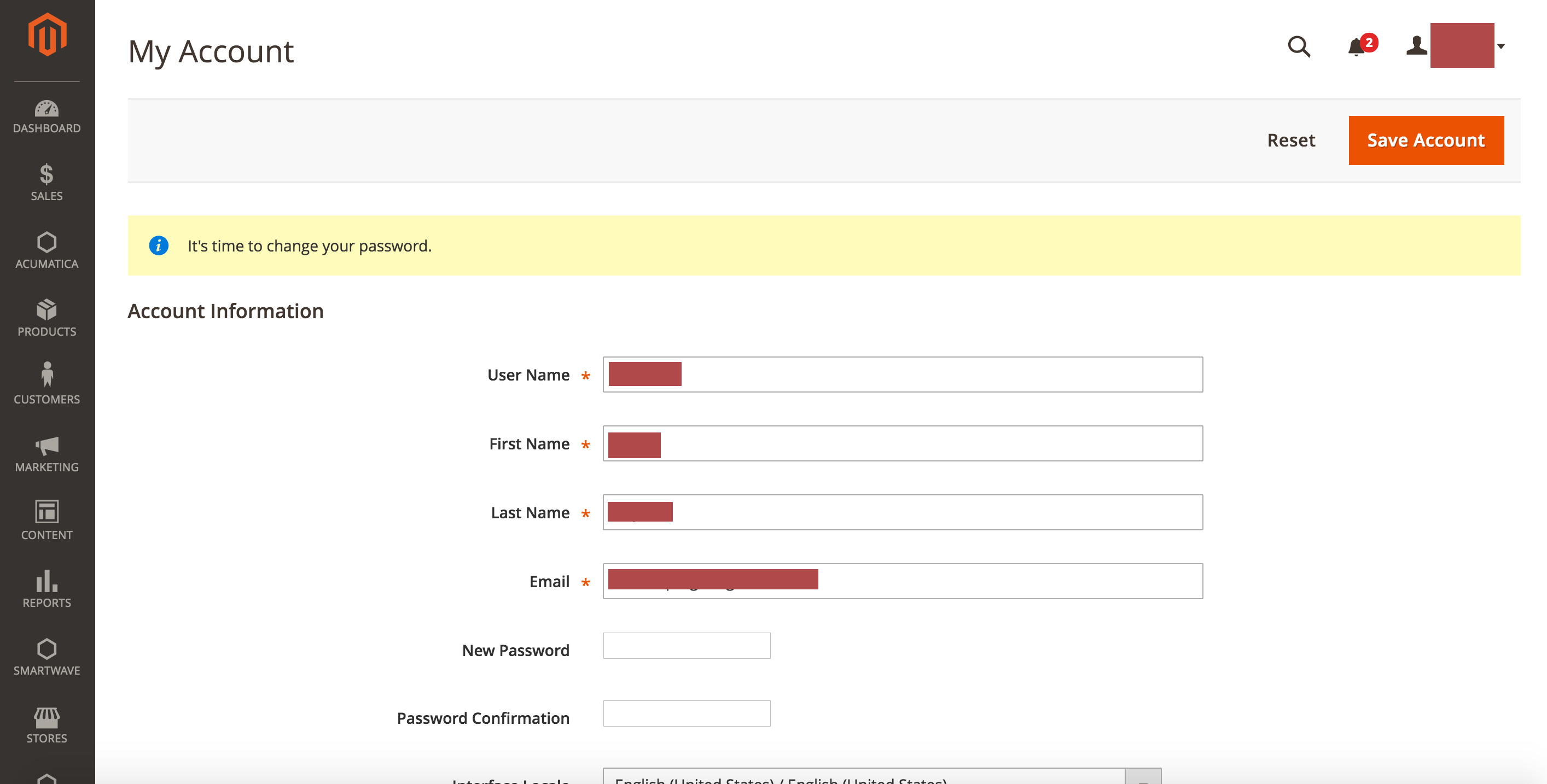 .
.