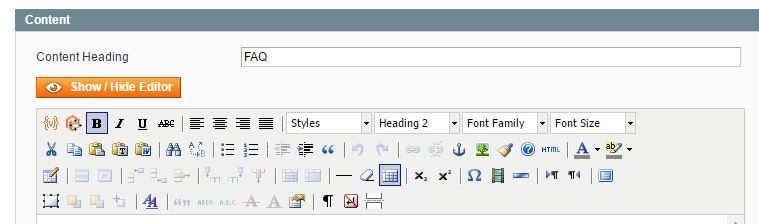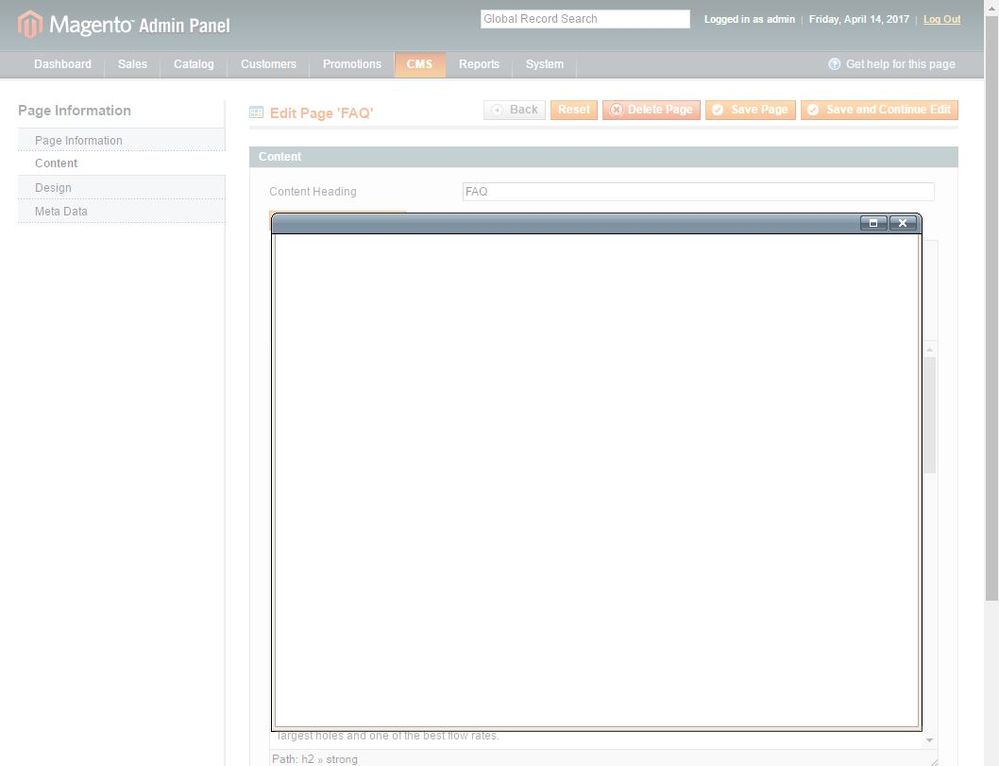Community Forum Closure Announcement
This forum is now Read-Only. The Magento Community Forum is scheduled to close permanently on December 31, 2025. Please save any necessary information before this date. Join us on Slack for continued engagement!
- Forums
- :
- Core Technology - Magento 1.x
- :
- Magento 1.x Admin & Configuration Questions
- :
- WYSIWYG editor HTML view not working (blank) popup
Options
- Subscribe to RSS Feed
- Mark Topic as New
- Mark Topic as Read
- Float this Topic for Current User
- Bookmark
- Subscribe
- Printer Friendly Page
Turn on suggestions
Auto-suggest helps you quickly narrow down your search results by suggesting possible matches as you type.
Showing results for
WYSIWYG editor HTML view not working (blank) popup
- Mark as New
- Bookmark
- Subscribe
- Subscribe to RSS Feed
- Permalink
- Report Inappropriate Content
04-14-2017
07:41 PM
04-14-2017
07:41 PM
WYSIWYG editor HTML view not working (blank) popup
I installed some security packages a while back and noticed that HTML view in the WYSIWYG editor is not working. When I click HTML in the editor a blank window pops up and that is all that happens. Is there a file or something that controls this. I am using 1.9.2.4. I have a screenshot showing the issue below.
Reply
2 REPLIES 2
- Mark as New
- Bookmark
- Subscribe
- Subscribe to RSS Feed
- Permalink
- Report Inappropriate Content
04-15-2017
06:58 AM
04-15-2017
06:58 AM
Re: WYSIWYG editor HTML view not working (blank) popup
Unfortunately, I can't see your screenshot. However, I had a similar issue. It turned out that Firefox did a security update and I was unable to view the WYSIWYG editor as well. I tried Edge and had other issues. Currently the only browser that is supporting most functions of the admin for me is Chrome.
Not sure if this will help.
- Mark as New
- Bookmark
- Subscribe
- Subscribe to RSS Feed
- Permalink
- Report Inappropriate Content
09-25-2017
11:31 AM
09-25-2017
11:31 AM
Re: WYSIWYG editor HTML view not working (blank) popup
I have the same problem. Have you found answers to this?
© 2019 Magento, Inc. All rights reserved.