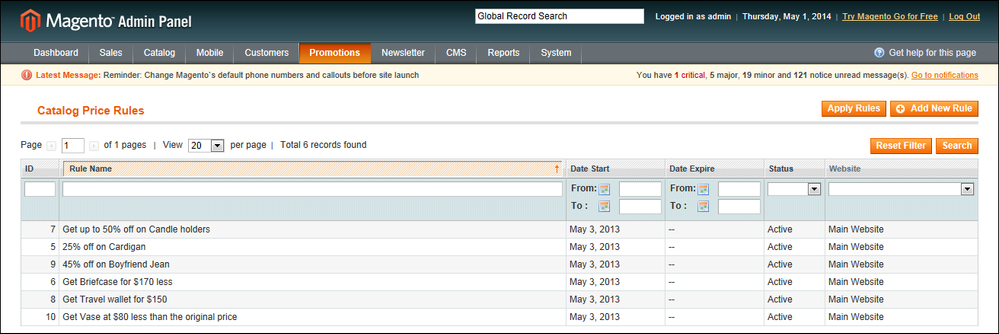- Forums
- :
- Core Technology - Magento 1.x
- :
- Magento 1.x Admin & Configuration Questions
- :
- catalog rule does not work
- Subscribe to RSS Feed
- Mark Topic as New
- Mark Topic as Read
- Float this Topic for Current User
- Bookmark
- Subscribe
- Printer Friendly Page
catalog rule does not work
- Mark as New
- Bookmark
- Subscribe
- Subscribe to RSS Feed
- Permalink
- Report Inappropriate Content
catalog rule does not work
I created a rule in the catalog for all products with a 30% discount from 19/11 to 25/11, but prices are always the same, do I need a cron job? how can I check if cron job is active? which command in cron job should I run to update all catalog prices with the discount I made? thank you
- Mark as New
- Bookmark
- Subscribe
- Subscribe to RSS Feed
- Permalink
- Report Inappropriate Content
Re: catalog rule does not work
Hello @hypnos761,
As new rules are added, the prices and the priorities are recalculated accordingly.
- To apply a new rule immediately, do one of the following:C
Click the Save and Apply button.
From the Catalog Price Rules list, click the Apply Rules button. https://www.screencast.com/t/lpRkkTSjoxu - When you create a new price rule, it might take an hour or so for it to become available. Allow enough time for it to get into the system. Then, test the rule to make sure that it works correctly. Unless otherwise specified, price rules are automatically processed with other system rules each night.
To check cronjob working on site or not
Take a view to your MySQL Database > table cron_schedule. There are all magento created jobs with timestamp of creation, scheduled, executed and their status.
If anything wrong, then look for the cron job in the table and see if there is any log in the message column.
--
If my answer is useful, please Accept as Solution & give Kudos
- Mark as New
- Bookmark
- Subscribe
- Subscribe to RSS Feed
- Permalink
- Report Inappropriate Content
Re: catalog rule does not work
hello, thanks for your reply. I applied the rule, but I did not solve it. In the cron_scedule table there are only job code: "core_email_queue_send_all"
- Mark as New
- Bookmark
- Subscribe
- Subscribe to RSS Feed
- Permalink
- Report Inappropriate Content
Re: catalog rule does not work
You need to click on Save and Apply button from backend Catalog Rule section to affect catalog rule in Storefront.
You might be created catalog rule and only press Save button instead of Save and Apply button on specific catalog rule page.
Magento 2 Blogs/Tutorial
- Mark as New
- Bookmark
- Subscribe
- Subscribe to RSS Feed
- Permalink
- Report Inappropriate Content
Re: catalog rule does not work
Hi, yes I have pressed the save and apply button, but the problem has not been solved, can it depend on the cron job? thanks
- Mark as New
- Bookmark
- Subscribe
- Subscribe to RSS Feed
- Permalink
- Report Inappropriate Content
Re: catalog rule does not work
Try setting the start date to yesterday's date.