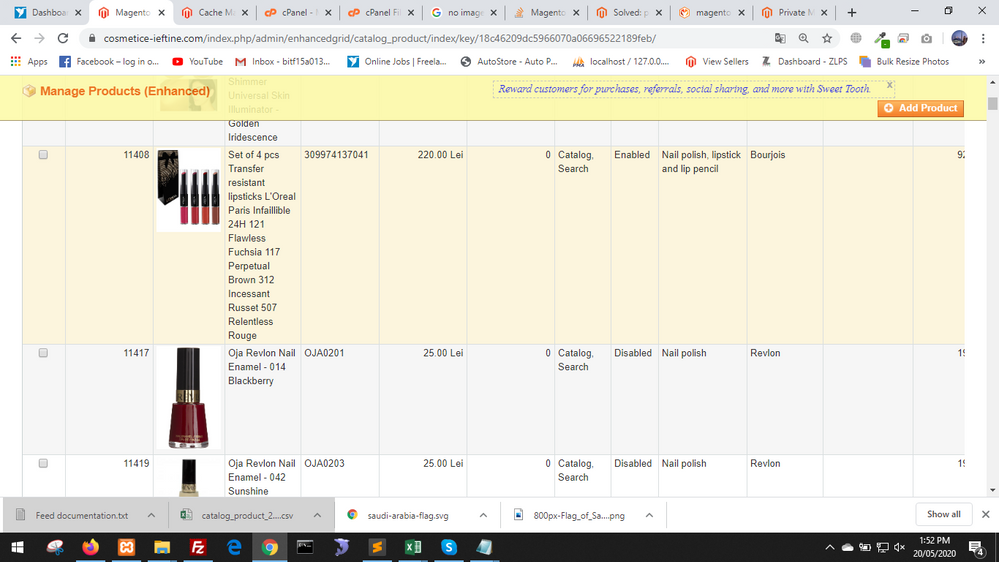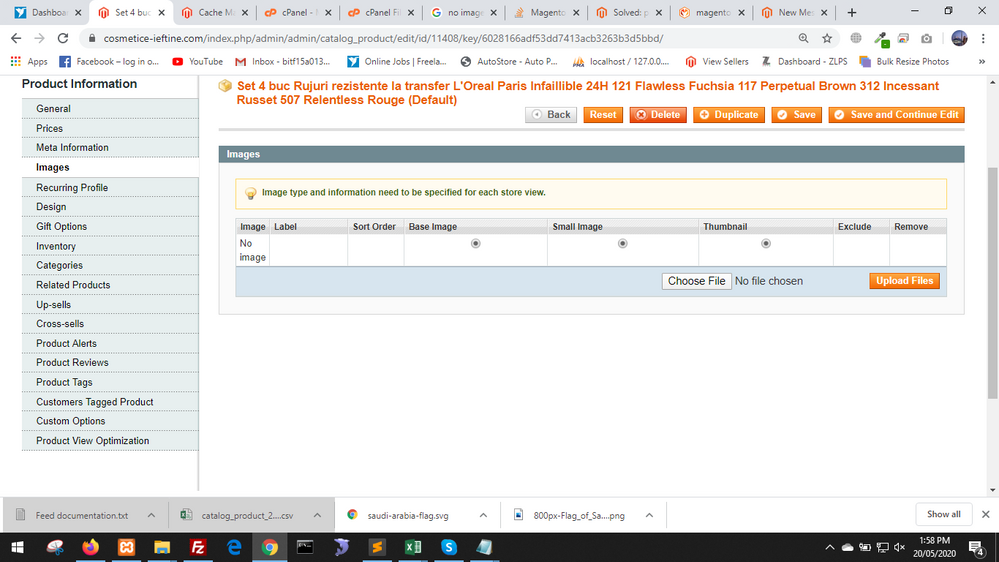- Forums
- :
- Core Technology - Magento 1.x
- :
- Magento 1.x Admin & Configuration Questions
- :
- issue with import product images in magento 1.5.1
- Subscribe to RSS Feed
- Mark Topic as New
- Mark Topic as Read
- Float this Topic for Current User
- Bookmark
- Subscribe
- Printer Friendly Page
issue with import product images in magento 1.5.1
- Mark as New
- Bookmark
- Subscribe
- Subscribe to RSS Feed
- Permalink
- Report Inappropriate Content
issue with import product images in magento 1.5.1
Hi all.. i am importing images in magento 1.5.1.. the images is imported but not showing when i edit the product.
But when i edit product the image is not showing there
Please help me in solving this issue. i am using magento 1.5.1.
- Mark as New
- Bookmark
- Subscribe
- Subscribe to RSS Feed
- Permalink
- Report Inappropriate Content
Re: issue with import product images in magento 1.5.1
Hello - See Reply below
There are many things that can cause this issue, but here are some things to be noted:
- On the product information page in your admin backend, under 'Images', make sure they are not 'Excluded'
- Make sure the product images exist under /media/catalog/product/ (relative to your document root)
- Magento also needs to be able to write to this directory, so you can run this command to set those permissions:
chmod -R 775 /path/to/magento/media
- This can be caused by wrong permissions set to uploaded files. Open lib/Varien/File/Uploader.php and make sure following permission are set:
Around line 219:
chmod($destinationFile, 0666);
Around line 541:
if (!(@is_dir($destinationFolder) || @mkdir($destinationFolder, 0777, true))) {Note: This issue can also be fixed by applying patch SUPEE-7405 v1.1.
If Issue Solved, Click Kudos/Accept As solutions.
Thanks
- Mark as New
- Bookmark
- Subscribe
- Subscribe to RSS Feed
- Permalink
- Report Inappropriate Content
Re: issue with import product images in magento 1.5.1
If you're experiencing issues with importing product images in Magento, here are some tips to help you troubleshoot and fix the problem:
Check the image file types and sizes: Make sure that your product images are in a supported file format (such as JPEG, PNG, or GIF) and that they meet Magento's size requirements. The default size limit for images in Magento is 2MB, so check that your images are not larger than this limit.
Check the image file names: Make sure that your image file names are not too long and do not contain any special characters or symbols. Magento has limitations on the length and format of file names, so try renaming your images and see if this resolves the issue.
Check the image file paths: Make sure that the image file paths in your product CSV file are correct and point to the correct directory where your images are stored. Double-check the file paths to ensure that they match the actual file paths on your server.
Check the permissions on your image directory: Make sure that the directory where your product images are stored has the correct permissions set. Check that the directory is writable and that the correct user has permissions to access and modify the files.
Check the Magento logs: Check the Magento logs for any errors or warnings related to the image import process. The logs can help you identify any issues or errors that may be causing the problem.
Try using a third-party extension: There are several third-party extensions available that can help simplify the image import process in Magento. Consider using one of these extensions to see if it helps resolve the issue.
If none of these tips resolve the issue, you may need to reach out to Magento support or a Magento developer for further assistance in troubleshooting the problem.
Regards,
Rachel Gomez