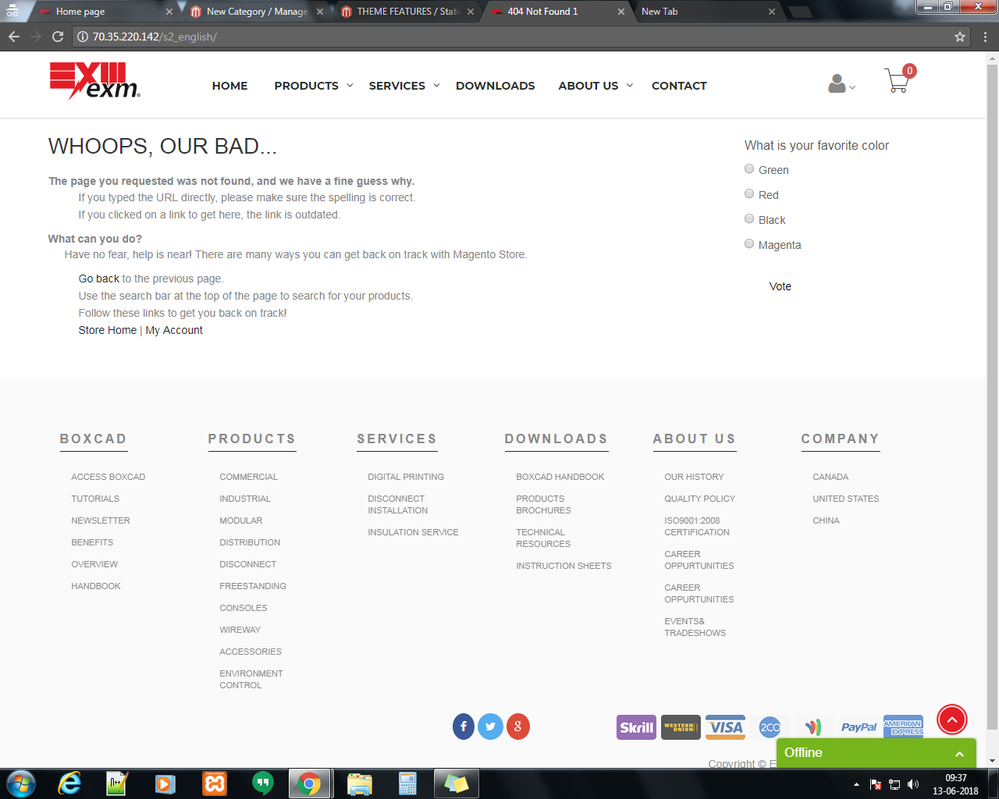- Forums
- :
- Core Technology - Magento 1.x
- :
- Magento 1.x Admin & Configuration Questions
- :
- magento 1.9 multi store website
- Subscribe to RSS Feed
- Mark Topic as New
- Mark Topic as Read
- Float this Topic for Current User
- Bookmark
- Subscribe
- Printer Friendly Page
magento 1.9 multi store website
- Mark as New
- Bookmark
- Subscribe
- Subscribe to RSS Feed
- Permalink
- Report Inappropriate Content
magento 1.9 multi store website
Hi,
After all process completed,error like bellow image,ple help to slove this proplem
Thanks,
kanaga.
- Mark as New
- Bookmark
- Subscribe
- Subscribe to RSS Feed
- Permalink
- Report Inappropriate Content
Re: magento 1.9 multi store website
You need to run indexer from system -> Index management at admin panel.
After indexing clear cache.
Your issue will be resolved.
Magento 2 Blogs/Tutorial
- Mark as New
- Bookmark
- Subscribe
- Subscribe to RSS Feed
- Permalink
- Report Inappropriate Content
Re: magento 1.9 multi store website
Hi,
I followed the steps you mentioned. But its not working again. I have a doubt, I added separate store and store view. After that I changed that store view base url in admin panel. But I am not purchasing any separate domain for that second store, Just I mentioned the URL like this http://xx.xx.xxx.xxx/st2_english/. "st2_english" is store view name code. Is it right?
Please guide me to fix the issues!.
- Mark as New
- Bookmark
- Subscribe
- Subscribe to RSS Feed
- Permalink
- Report Inappropriate Content
Re: magento 1.9 multi store website
Yes, You have done correct settings.
Kindly check using clear cache and reindexing.
Magento 2 Blogs/Tutorial
- Mark as New
- Bookmark
- Subscribe
- Subscribe to RSS Feed
- Permalink
- Report Inappropriate Content
Re: magento 1.9 multi store website
Hi,
Yes, we got result, we added index.php into base url and cache cleared, after that website working but CSS not working properly. website displayed looks like a text file CSS not added properly.
We need to change anything else? Please guide us to fix that issue.
- Mark as New
- Bookmark
- Subscribe
- Subscribe to RSS Feed
- Permalink
- Report Inappropriate Content
Re: magento 1.9 multi store website
Kindly check below linkshttps://stackoverflow.com/questions/6324178/magento-admin-css-and-js-paths-incorrect-after-moving-se...
Magento 2 Blogs/Tutorial
- Mark as New
- Bookmark
- Subscribe
- Subscribe to RSS Feed
- Permalink
- Report Inappropriate Content
Re: magento 1.9 multi store website
Can you please share link to your site or check what is the path to css files in html body of your site?
Meet 70+ extensions and templates for M1 & M2 in one place