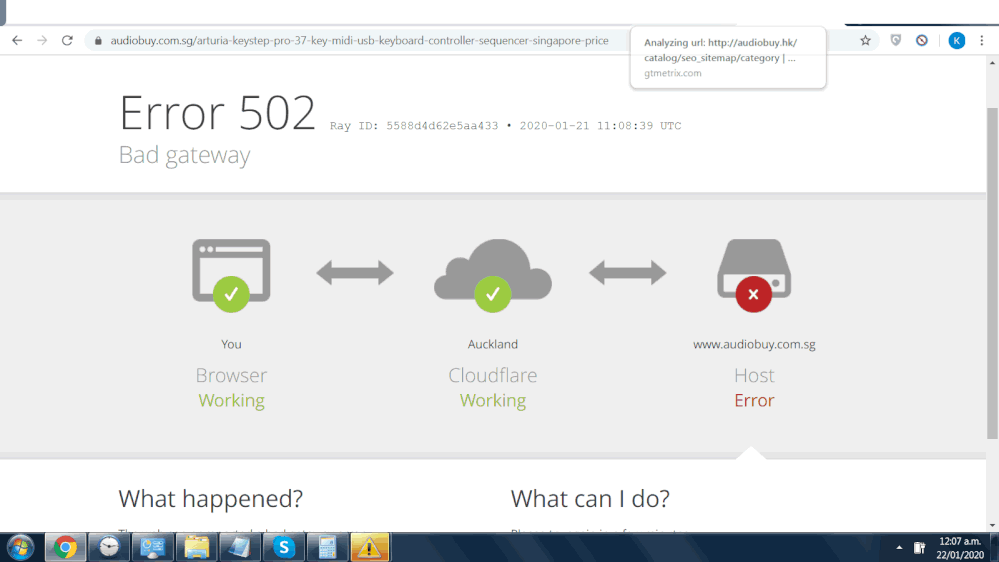- Forums
- :
- Core Technology - Magento 1.x
- :
- Magento 1.x Hosting & Performance
- :
- Digitalocean cannot handle Magento - constant 504 ...
- Subscribe to RSS Feed
- Mark Topic as New
- Mark Topic as Read
- Float this Topic for Current User
- Bookmark
- Subscribe
- Printer Friendly Page
Digitalocean cannot handle Magento - constant 504 error timeout
- Mark as New
- Bookmark
- Subscribe
- Subscribe to RSS Feed
- Permalink
- Report Inappropriate Content
Digitalocean cannot handle Magento - constant 504 error timeout
Digitalocean cannot handle Magento - constant 504 error timeout
* Magento uses too many resources and constantly crashes - ERROR 504
DOMAINS : audiobuy.hk , audiodubai.ae , audiobuy.com.au , audiobuy.com.sg
Magento multi-store
SERVER SPEC (digitalocean) :
6 vCPUs , 16GB / 60GB Disk
We have contacted DigitalOcean and they say that Magento uses an "abnormal RAM and CPU resource".
We are contacting clients advising them of Magento's resource problem , using Magento means you need to spend alot of money on a dedicated server and even then it may fail.
Advice please - we need to move away from Magento due to the resources it uses and constant downtime caused by this.
If it does connect , it takes half a minute.
- Mark as New
- Bookmark
- Subscribe
- Subscribe to RSS Feed
- Permalink
- Report Inappropriate Content
Re: Digitalocean cannot handle Magento - constant 504 error timeout
Is the server properly setup and optimized properly for Magento?
What web server are you using?
What caching system are you using?
Did you tune the MySQL/Percona/MariaDB properly?
- Mark as New
- Bookmark
- Subscribe
- Subscribe to RSS Feed
- Permalink
- Report Inappropriate Content
Re: Digitalocean cannot handle Magento - constant 504 error timeout
Just replying to this because this still seems to be an issue in 2021, using the "Magento 2 Open Source" droplet app available in the digitalocean marketplace, every 24 hours i would be greeted with a 504 and had to reboot the server, got so annoying i just ended up killing my builds on digital ocean and moving elsewhere and using a different platform.
- Mark as New
- Bookmark
- Subscribe
- Subscribe to RSS Feed
- Permalink
- Report Inappropriate Content
Re: Digitalocean cannot handle Magento - constant 504 error timeout
@jasonloeve wrote:
Just replying to this because this still seems to be an issue in 2021, using the "Magento 2 Open Source" droplet app available in the digitalocean marketplace, every 24 hours i would be greeted with a 504 and had to reboot the server, got so annoying i just ended up killing my builds on digital ocean and moving elsewhere and using a different platform.
A server that isn't properly optimized out of the box will unfortunately not be able to handle Magento properly.
- Mark as New
- Bookmark
- Subscribe
- Subscribe to RSS Feed
- Permalink
- Report Inappropriate Content
Re: Digitalocean cannot handle Magento - constant 504 error timeout
Hi @jasonloeve
This issue can be caused by Varnish. After Varnish update some settings crash and it can't process big pages. Have you tried to disable Varnish?
Magento 2 Open Source 1-Click App is our app and we've never received similar support requests. Now, we are looking for the reason.
If someone faced the same issue, please let us know support@eltrino.com
- Mark as New
- Bookmark
- Subscribe
- Subscribe to RSS Feed
- Permalink
- Report Inappropriate Content
Re: Digitalocean cannot handle Magento - constant 504 error timeout
Is the database hosted on the same server? You may want to run the 'top' command to see what resources are of highest use.
- Mark as New
- Bookmark
- Subscribe
- Subscribe to RSS Feed
- Permalink
- Report Inappropriate Content
Re: Digitalocean cannot handle Magento - constant 504 error timeout
We've updated Magento 2 Open Source One-Click App for DigitalOcean
Version 1.4.3
- Updated Varnish and Elasticsearch settings (allocated 512MB of memory instead of 1GB)
- Installed the unzip application which speeds up installation
- Added ability to enter the domain along with http / https during installation
- Added installation of Magento patches via the magento / quality-patches tool
- Installed Redis and set it up for cache and sessions (allocated 256MB)
- Minor changes to Ubuntu (limits.conf + sysctl.conf)
- Fixed sample data installation issues
- Minor fixes of the install script
- Turned off the php7.4-fpm
- Increased cache time for static resources (expires for js / css / fonts, etc)
- Mark as New
- Bookmark
- Subscribe
- Subscribe to RSS Feed
- Permalink
- Report Inappropriate Content
Re: Digitalocean cannot handle Magento - constant 504 error timeout
It seems you are having a hosting problem so consider changing it. Switch to Devrims Managed Hositing because they have 24/7 customer support to help you out incase of problems I am using there managed hosting since last year and i am satisfied by their service. Consider taking there 6-day free trial to test it first.
- Mark as New
- Bookmark
- Subscribe
- Subscribe to RSS Feed
- Permalink
- Report Inappropriate Content
Re: Digitalocean cannot handle Magento - constant 504 error timeout
If you want DigitalOcean try it through Cloudways.
They have nice setups
- Mark as New
- Bookmark
- Subscribe
- Subscribe to RSS Feed
- Permalink
- Report Inappropriate Content
Re: Digitalocean cannot handle Magento - constant 504 error timeout
It is like a resource issue—have you checked your server's CPU and usage? Upgrading to a larger droplet or Auslandei Hair Accessories optimizing caching might help reduce timeouts.