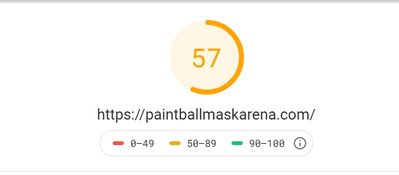- Forums
- :
- Core Technology - Magento 1.x
- :
- Magento 1.x Hosting & Performance
- :
- How can I migrate from shared hosting to VPS witho...
- Subscribe to RSS Feed
- Mark Topic as New
- Mark Topic as Read
- Float this Topic for Current User
- Bookmark
- Subscribe
- Printer Friendly Page
How can I migrate from shared hosting to VPS without losing important data and site's structure?
- Mark as New
- Bookmark
- Subscribe
- Subscribe to RSS Feed
- Permalink
- Report Inappropriate Content
How can I migrate from shared hosting to VPS without losing important data and site's structure?
Hello,
I am using shared hosting from 3 4 months on my WordPress site's Initially they were working fine like page insight and load time was perfect but when i loaded them with some content they becoming slow day by day, A friend of mine suggested me to use Magento VPS hosting
it comes with fast backend and front end, please tell me the actual benefits of VPS server over shared hosting and share some reviews of Magento hosting when I, also how can I migrate my websites successfully without losing my data.
My one Site ( carssulacare has 20 visits per & 2nd paintballmaskarena has 10 visits per day).
both websites are loading with images plugins and CSS developed without a page builder.
please let me know the backend performance and front end performance of VPS server.
THANK YOU
page insight images
- Mark as New
- Bookmark
- Subscribe
- Subscribe to RSS Feed
- Permalink
- Report Inappropriate Content
Re: How can I migrate from shared hosting to VPS without losing important data and site's structure?
Are you planning to shift your website from WordPress to Magento?
If you are just shifting your WordPress websites from one server to another, there will be no changes to the website's structure and no data loss if the migration is handled correctly.
If you are planning to shift from WordPress to Magento, you will most likely need to rebuild your website and then export + import the data over.
- Mark as New
- Bookmark
- Subscribe
- Subscribe to RSS Feed
- Permalink
- Report Inappropriate Content
Re: How can I migrate from shared hosting to VPS without losing important data and site's structure?
Hi,
You can follow below steps to migrate your wordpress website to VPS.
But you can do that if you are using Cpanel.
Login to hosting panel example Cpanel login to cpanel and follow the icon backup generate full backup home directory and download on PC and connect filezila or any FTP client and upload on VPS or dedicated server root directory then login whm and follow backup option and click restore full back search uploaded user name file then start restore
Are you using cpanel right now?
- Mark as New
- Bookmark
- Subscribe
- Subscribe to RSS Feed
- Permalink
- Report Inappropriate Content
Re: How can I migrate from shared hosting to VPS without losing important data and site's structure?
Hello kashift16207a3,
Most of the hosting clients start their first online experience on a shared server plan. But, with time, it becomes necessary to upgrade to a Virtual server if the business tends to expand.
The information below will help you migrate to a VPS server and make you clear about the performance of VPS.
1) Take an Entire Backup of Your Website:
You must take the complete backup of your website to your local system to recover data in the new VPS server.
You will lose all your data if you won't back up your site's data in the local system. Additionally, It's also possible to download a zip file of your data into the local system.
For the files, you can use an FTP client or FTP account for uploading your files to the local.
2) Set up your new VPS:
You will have to select your VPS server according to your needs and the type of OS. You may also configure your server on your own with the help of various server technology. When the Web hosting providers provide you with your new VPS server. You must set it up according to your requirements.
3) Upload your website files and import your database to the new VPS:
After you set up your new VPS account, you will have to upload all the files along with the databases which you have downloaded earlier. Alternatively, an FTP client can also do this job for you.
4) Examine everything on VPS:
Once you have migrated your shared hosting account to your new VPS, it's time to verify whether everything is working properly or not. Try loading your website and examine all its associated plugins to ensure nothing went wrong during the transition.
5) Point your domain to your VPS:
Finally, it will be the last step but crucial for a successful migration. You will have to log in to your DNS provider and point your IP address in the DNS zone of your new server. You must keep in mind that any changes to the DNS zone will take 12-24 hours to propagate around the globe and take effect.
VPS servers are meant for performance, uptime, and security which can't be taken lightly. In addition, you will get limitless scalability and server control.
I hope you will find this information helpful in migrating your shared account to a VPS server.
-------------------
Regards,
Rex M.
- Mark as New
- Bookmark
- Subscribe
- Subscribe to RSS Feed
- Permalink
- Report Inappropriate Content
Re: How can I migrate from shared hosting to VPS without losing important data and site's structure?
You're running into some issues with your shared hosting on WordPress. That's totally normal, and a common problem people face. The good news is that upgrading to a VPS server like Magento could solve your problems. With a VPS, you get faster backend and front-end performance, which means smoother sailing for your websites. You won't have to worry about slow load times or page insights. If you're looking for the best VPS hosting, I recommend visiting https://ishosting.com/en/dedicated. They have top-notch dedicated servers that can handle heavy traffic and ensure your websites run smoothly. That's a huge relief.
- Mark as New
- Bookmark
- Subscribe
- Subscribe to RSS Feed
- Permalink
- Report Inappropriate Content
Re: How can I migrate from shared hosting to VPS without losing important data and site's structure?
Benefits of VPS Hosting over Shared Hosting:
- Improved performance and faster load times.
- Scalability to handle increased traffic and content.
- Enhanced security with isolated resources.
- Full control and customization options.
Magento Hosting: Magento hosting is specifically optimized for Magento-based websites, offering improved speed and reliability for e-commerce stores.
Migrating Websites without Losing Data:
- Set up the VPS server and configure it.
- Transfer website files from shared hosting to VPS.
- Export and import databases.
- Update configuration files.
- Test websites on the VPS server for proper functionality.
Note: Ensure you have backups and consider seeking professional assistance if needed. Individual website performance on a VPS server can vary based on optimization and other factors.
- Mark as New
- Bookmark
- Subscribe
- Subscribe to RSS Feed
- Permalink
- Report Inappropriate Content
Re: How can I migrate from shared hosting to VPS without losing important data and site's structure?
Migrating from shared hosting to a VPS can be smooth if you follow a clear plan. Start by backing up all your files and databases from the shared host. Set up your VPS environment with the necessary software, matching your current setup as closely as possible (e.g., same PHP version, database server). Use tools like cPanel/WHM migration if available, or manually transfer files via FTP/SFTP and databases using tools like phpMyAdmin or command-line MySQL.
Test the site thoroughly on the VPS before updating DNS settings to point to the new server. To avoid downtime, reduce the TTL (Time to Live) value of your DNS records before migrating. Providers like https://mainvps.net/vps often offer managed services to assist with migrations, so consider leveraging their expertise if needed!
- Mark as New
- Bookmark
- Subscribe
- Subscribe to RSS Feed
- Permalink
- Report Inappropriate Content
Re: How can I migrate from shared hosting to VPS without losing important data and site's structure?
we have recently implement it on business listing directory
- Mark as New
- Bookmark
- Subscribe
- Subscribe to RSS Feed
- Permalink
- Report Inappropriate Content
Re: How can I migrate from shared hosting to VPS without losing important data and site's structure?
Migrating to a VPS is a great move for better speed, security, and performance, especially as your sites grow. Unlike shared hosting, a VPS provides dedicated resources, resulting in a faster backend and improved front-end loading times. Magento VPS hosting is optimized for eCommerce, making it a solid choice if you're planning to scale. To migrate without losing data, start by backing up everything using a plugin or manually saving files and databases. Next, set up your VPS, install WordPress, and transfer your files via FTP or a migration tool. Once done, update your DNS settings to point your domain to the new server and thoroughly test your website before fully switching. For Magento VPS reviews, check providers with good uptime, SSD storage, and managed support. Let me know if you need help picking one!
- Mark as New
- Bookmark
- Subscribe
- Subscribe to RSS Feed
- Permalink
- Report Inappropriate Content
Re: How can I migrate from shared hosting to VPS without losing important data and site's structure?
A move to VPS will definitely give you more control over server resources, which helps a lot with backend speed and consistent performance—especially as your sites grow. Just make sure to back up everything with a plugin like UpdraftPlus before migrating https://lighttroomproapk.com/.