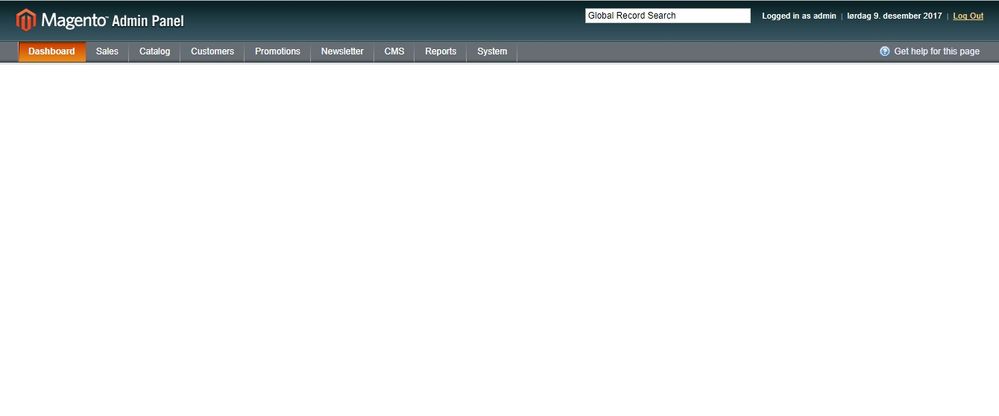- Forums
- :
- Core Technology - Magento 1.x
- :
- Magento 1.x Hosting & Performance
- :
- Take ages to create subcategory
- Subscribe to RSS Feed
- Mark Topic as New
- Mark Topic as Read
- Float this Topic for Current User
- Bookmark
- Subscribe
- Printer Friendly Page
Take ages to create subcategory
- Mark as New
- Bookmark
- Subscribe
- Subscribe to RSS Feed
- Permalink
- Report Inappropriate Content
Take ages to create subcategory
Hi
magento 1.9.3.6
It takes ages to create a subcategory. I waited 30 minuttes and stil the screen says '"please wait". After a about 30 minutes I decided to try in Chrome, still the same problem there. Have googled the issue and some suggest it takes long time to run index and reindex is fired for when creating category.
Via Index Management I have set categoy indexes to be manually updated, have access to SSH
I thought it was an issue with the database so I imported an old version , but still the same problem
Not sure it is related but I have had issues with indexes hanging, but that is solved because of SSH
there is about 150.000 products in this magento, but the subcateogry I create will be empty..... at least it is empty when I create it. Can add products later.
Any ideas?
- Mark as New
- Bookmark
- Subscribe
- Subscribe to RSS Feed
- Permalink
- Report Inappropriate Content
Re: Take ages to create subcategory
Not sure it is related but the error log file in my magento installation has grown to over 4mb today
Here is pat of errorlog
[07-Dec-2017 16:19:02 UTC] PHP Notice: Undefined index: SCRIPT_NAME in /home/test/public_html/magento/cron.php on line 40 [07-Dec-2017 16:19:02 UTC] PHP Notice: Undefined index: SCRIPT_FILENAME in /home/test/public_html/magento/cron.php on line 41 [07-Dec-2017 16:19:02 UTC] PHP Notice: Undefined index: SCRIPT_NAME in /home/test/public_html/magento/cron.php on line 40 [07-Dec-2017 16:19:02 UTC] PHP Notice: Undefined index: SCRIPT_FILENAME in /home/test/public_html/magento/cron.php on line 41
Looks there is 2 index it cannot find... any ideas?
- Mark as New
- Bookmark
- Subscribe
- Subscribe to RSS Feed
- Permalink
- Report Inappropriate Content
Re: Take ages to create subcategory
Please help me, I'm stuck here. see no system.log or exception.log in var/log folder either.
- Mark as New
- Bookmark
- Subscribe
- Subscribe to RSS Feed
- Permalink
- Report Inappropriate Content
Re: Take ages to create subcategory
Hello,
first we need to understand what's holding you back.
Please do this - attempt to create a subcategory. Let it run.
SSH to your server and connect to MySQL database via mysql command:
mysql -uUSER DB -p
Then issue:
show full processlist
Then post here the queries you see there. One of them might be a long running query.
- Mark as New
- Bookmark
- Subscribe
- Subscribe to RSS Feed
- Permalink
- Report Inappropriate Content
Re: Take ages to create subcategory
mysql> mysql> show full processlist; +--------+------------------+-----------+------+---------+------+-------+-----------------------+ | Id | User | Host | db | Command | Time | State | Info | +--------+------------------+-----------+------+---------+------+-------+-----------------------+ | 474263 | test_magento | localhost | NULL | Query | 0 | init | show full processlist | +--------+------------------+-----------+------+---------+------+-------+-----------------------+ 1 row in set (0.00 sec)
Not sure why it report that db=null, maybe it is normal? I checked in cpanel and for this specific database there are only 1 dbuser. And this dbuser I logged in with. This processlist is generated while creating category is running
- Mark as New
- Bookmark
- Subscribe
- Subscribe to RSS Feed
- Permalink
- Report Inappropriate Content
Re: Take ages to create subcategory
Here is processlist where db is not null ![]()
mysql> show full processlist; +--------+------------------+-----------+------------------+---------+------+-------+-----------------------+ | Id | User | Host | db | Command | Time | State | Info | +--------+------------------+-----------+------------------+---------+------+-------+-----------------------+ | 576404 | nissehty_magento | localhost | nissehty_magento | Query | 0 | init | show full processlist | +--------+------------------+-----------+------------------+---------+------+-------+-----------------------+ 1 row in set (0.00 sec)
This processlist is taken while I'm trying to create a sub category in admin pages of magento. The creation is not even finished while I write this.... any suggestions'?
- Mark as New
- Bookmark
- Subscribe
- Subscribe to RSS Feed
- Permalink
- Report Inappropriate Content
Re: Take ages to create subcategory
Can it be related to me taking backuo of database, thenI investigate some other issues (like why idex is stock on processing)... After a while I DELETED ALL THE TABLES, and imported the database backup again? Can it result in some mismatch some where??
- Mark as New
- Bookmark
- Subscribe
- Subscribe to RSS Feed
- Permalink
- Report Inappropriate Content
Re: Take ages to create subcategory
Not sure this is related to the above error, but after I now have enabled logging, the admin pages are all white as you see in the picture. Yes I said I have enabled loggin previously too, but because I have been reimporting database backups, I might have imported db backup where logging was disabled
- Mark as New
- Bookmark
- Subscribe
- Subscribe to RSS Feed
- Permalink
- Report Inappropriate Content
Re: Take ages to create subcategory
Now it is even worsed,Now it seems like I have lost database connection. admin pages are blank (not even header as prevous photo shows). front pages don't display anything from the database.
I feel something is corrupted somwhere, not sure if it is in some tmp folder or dabase.. any suggestions?
- Mark as New
- Bookmark
- Subscribe
- Subscribe to RSS Feed
- Permalink
- Report Inappropriate Content
Re: Take ages to create subcategory
Hi,
contact your hosting company and ask for a restore. I think that is the only option now.