- Forums
- :
- Core Technology - Magento 1.x
- :
- Magento 1.x Hosting & Performance
- :
- data space error
- Subscribe to RSS Feed
- Mark Topic as New
- Mark Topic as Read
- Float this Topic for Current User
- Bookmark
- Subscribe
- Printer Friendly Page
data space error
- Mark as New
- Bookmark
- Subscribe
- Subscribe to RSS Feed
- Permalink
- Report Inappropriate Content
data space error
hello, and I am grateful for the open source gurus that serve the community.
I'm having to clear space on my server because I ran out of space.. my hosting is telling me where all the largest data is that maybe able to clear out for space.
Is it safe to clear these session and logs data without affecting my site data on admin files like invoices or current open pending orders etc,
and once I get my data base to connect again so my site is viewable (i can't even get into the admin),
Is there a way to configure the settings so that it stops creating logs that are not useful to me? Below the list is the error it is throwing. I also have two other WPdomains that are on the same server and are not displaying as well because it can't get to the database. this is the second time in three years that this has happened where I ran out of space from logs being created... it has been a couple years so I need some advice.. my site is an older version magento 1.4
can these logs be cleared????
2.5G mgn_core_session
1.3G mgn_log_url_info
697M mgn_log_visitor_info
593M mgn_log_visitor
593M mgn_log_url
229M mgn_report_event
173M mgn_report_viewed_product_index
========================================================
thanks to anyone that can help me quickly... none of my sites are working.
here is the error::
There has been an error processing your request
SQLSTATE[HY000] [2002] No such file or directory
Trace:
#0 /home/yahuishc/public_html/thimble/shop/lib/Zend/Db/Adapter/Pdo/Mysql.php(96): Zend_Db_Adapter_Pdo_Abstract->_connect()
#1 /home/yahuishc/public_html/thimble/shop/lib/Varien/Db/Adapter/Pdo/Mysql.php(251): Zend_Db_Adapter_Pdo_Mysql->_connect()
#2 /home/yahuishc/public_html/thimble/shop/lib/Zend/Db/Adapter/Abstract.php(448): Varien_Db_Adapter_Pdo_Mysql->_connect()
#3 /home/yahuishc/public_html/thimble/shop/lib/Zend/Db/Adapter/Pdo/Abstract.php(238): Zend_Db_Adapter_Abstract->query('SET NAMES utf8', Array)
#4 /home/yahuishc/public_html/thimble/shop/lib/Varien/Db/Adapter/Pdo/Mysql.php(333): Zend_Db_Adapter_Pdo_Abstract->query('SET NAMES utf8', Array)
#5 /home/yahuishc/public_html/thimble/shop/app/code/core/Mage/Core/Model/Resource/Type/Db/Pdo/Mysql.php(45): Varien_Db_Adapter_Pdo_Mysql->query('SET NAMES utf8')
#6 /home/yahuishc/public_html/thimble/shop/app/code/core/Mage/Core/Model/Resource.php(93): Mage_Core_Model_Resource_Type_Db_Pdo_Mysql->getConnection(Object(Mage_Core_Model_Config_Element))
#7 /home/yahuishc/public_html/thimble/shop/app/code/core/Mage/Core/Model/Mysql4/Abstract.php(275): Mage_Core_Model_Resource->getConnection('core_read')
#8 /home/yahuishc/public_html/thimble/shop/app/code/core/Mage/Core/Model/Mysql4/Abstract.php(290): Mage_Core_Model_Mysql4_Abstract->_getConnection('read')
#9 /home/yahuishc/public_html/thimble/shop/app/code/core/Mage/Core/Model/Mysql4/Abstract.php(310): Mage_Core_Model_Mysql4_Abstract->_getReadAdapter()
#10 /home/yahuishc/public_html/thimble/shop/app/code/core/Mage/Core/Model/Mysql4/Collection/Abstract.php(69): Mage_Core_Model_Mysql4_Abstract->getReadConnection()
#11 /home/yahuishc/public_html/thimble/shop/app/code/core/Mage/Core/Model/Config.php(1206): Mage_Core_Model_Mysql4_Collection_Abstract->__construct(Object(Mage_Core_Model_Mysql4_Website))
#12 /home/yahuishc/public_html/thimble/shop/app/code/core/Mage/Core/Model/Config.php(1239): Mage_Core_Model_Config->getModelInstance('core_mysql4/web...', Object(Mage_Core_Model_Mysql4_Website))
#13 /home/yahuishc/public_html/thimble/shop/app/Mage.php(460): Mage_Core_Model_Config->getResourceModelInstance('core/website_co...', Object(Mage_Core_Model_Mysql4_Website))
#14 /home/yahuishc/public_html/thimble/shop/app/code/core/Mage/Core/Model/Abstract.php(207): Mage::getResourceModel('core/website_co...', Object(Mage_Core_Model_Mysql4_Website))
#15 /home/yahuishc/public_html/thimble/shop/app/code/core/Mage/Core/Model/Abstract.php(212): Mage_Core_Model_Abstract->getResourceCollection()
#16 /home/yahuishc/public_html/thimble/shop/app/code/core/Mage/Core/Model/App.php(532): Mage_Core_Model_Abstract->getCollection()
#17 /home/yahuishc/public_html/thimble/shop/app/code/core/Mage/Core/Model/App.php(393): Mage_Core_Model_App->_initStores()
#18 /home/yahuishc/public_html/thimble/shop/app/code/core/Mage/Core/Model/App.php(299): Mage_Core_Model_App->_initCurrentStore('', 'store')
#19 /home/yahuishc/public_html/thimble/shop/app/Mage.php(596): Mage_Core_Model_App->run(Array)
#20 /home/yahuishc/public_html/thimble/shop/index.php(78): Mage::run('', 'store')
#21 {main}- Mark as New
- Bookmark
- Subscribe
- Subscribe to RSS Feed
- Permalink
- Report Inappropriate Content
Re: data space error
Hi @ishareshel,
In order to maintain those tables you should set the log cleaner:
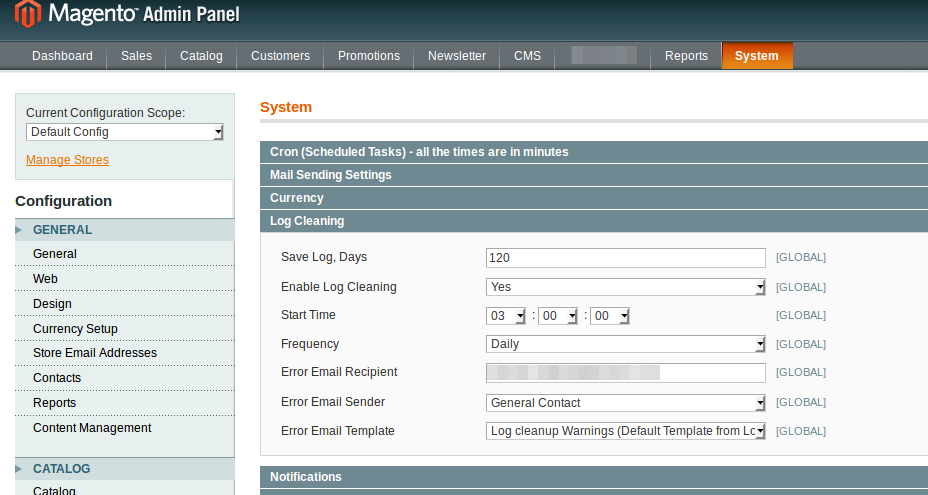
If you need to save space you should check also the /path/to/magento/var/log and /path/to/magento/var/report directories to see if there are files to be removed.
- Mark as New
- Bookmark
- Subscribe
- Subscribe to RSS Feed
- Permalink
- Report Inappropriate Content
Re: data space error
do you know if the data in those tables can be cleared from the data base?
- Mark as New
- Bookmark
- Subscribe
- Subscribe to RSS Feed
- Permalink
- Report Inappropriate Content
Re: data space error
I just trying to understand... I can't get to my admin back end of the admin at all.. I am trying to restore space so I can get access to my admin.. can I do this from the MYSQL safely? I'm trying to free space so I can get access to my admin.
if there is something special i should know in doing this can you please advise? thanks so much
- Mark as New
- Bookmark
- Subscribe
- Subscribe to RSS Feed
- Permalink
- Report Inappropriate Content
Re: data space error
im looking through the ftp file zilla client. i see files in report and
also the sessions directories... which you didnt mention the sessions directory. is this one too?
do i just delete the entire directory? or just the files in them?
- Mark as New
- Bookmark
- Subscribe
- Subscribe to RSS Feed
- Permalink
- Report Inappropriate Content
Re: data space error
You can try using shell (maybe).
Into your Magento directory you'll find the shell directory.
Inside the directory you can execute:
php log.php clean --days 7
This command will save your last 7 days of logs and will delete the older ones.