- Forums
- :
- Core Technology - Magento 1.x
- :
- Magento 1.x Programming Questions
- :
- AOE Scheduler Cron expression doesn't change
- Subscribe to RSS Feed
- Mark Topic as New
- Mark Topic as Read
- Float this Topic for Current User
- Bookmark
- Subscribe
- Printer Friendly Page
AOE Scheduler Cron expression doesn't change
- Mark as New
- Bookmark
- Subscribe
- Subscribe to RSS Feed
- Permalink
- Report Inappropriate Content
AOE Scheduler Cron expression doesn't change
I tried to declutter as it shows here -
https://github.com/AOEpeople/Aoe_Scheduler/blob/master/doc/declutter-timeline.md
I changed core_email_queue_send_all from */1 * * * * to always and it worked but I don't understand what it really means so I changed it back to */1 * * * * and it seemed to work because I can see in Timeline there are several jobs set to run in front of the timeline but in AOE Scheduler under "Job Configuration" it still shows always under Cron Expression. And when I click on the item it opens up and it still says always under Cron expression. It won't change back to */1 * * * * even though it seems to have changed back in Magento as the jobs are scheduled out in front of the timeline. Does anyone know how to fix this issue?
- Mark as New
- Bookmark
- Subscribe
- Subscribe to RSS Feed
- Permalink
- Report Inappropriate Content
Re: AOE Scheduler Cron expression doesn't change
Hello @nohart ,
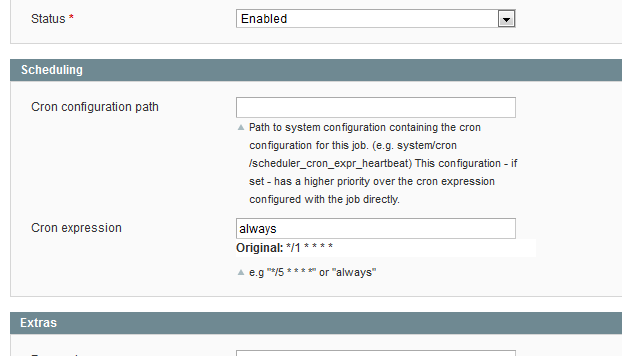 If you change anything here that effect only for AOE scheduler extension not for each job. Each job is configured as per requirement.
If you change anything here that effect only for AOE scheduler extension not for each job. Each job is configured as per requirement.
--
If my answer is useful, please Accept as Solution & give Kudos
- Mark as New
- Bookmark
- Subscribe
- Subscribe to RSS Feed
- Permalink
- Report Inappropriate Content
Re: AOE Scheduler Cron expression doesn't change
What I had to do to reset the Cron expression was go to - Job Configuration and select the button "Reset Overlay" at the top right. Trying to change it back like I changed it in the first place only partially works. It seems to take effect but on the Job configuration page it still said "always". It's probably a bug with the extension. Plus I figured out that setting it to always means that a job will be executed every time the cron is triggered. Which is what I was after to begin with. This declutters the timeline as a couple jobs were set to run every minute and the cron was actually running every 5 minutes so jobs were piling up and sometimes being missed. Hopefully this will help some others out.