- Forums
- :
- Core Technology - Magento 1.x
- :
- Magento 1.x Programming Questions
- :
- Attribute sets Default is missing / can´t add a ne...
- Subscribe to RSS Feed
- Mark Topic as New
- Mark Topic as Read
- Float this Topic for Current User
- Bookmark
- Subscribe
- Printer Friendly Page
Attribute sets Default is missing / can´t add a new item
- Mark as New
- Bookmark
- Subscribe
- Subscribe to RSS Feed
- Permalink
- Report Inappropriate Content
Attribute sets Default is missing / can´t add a new item
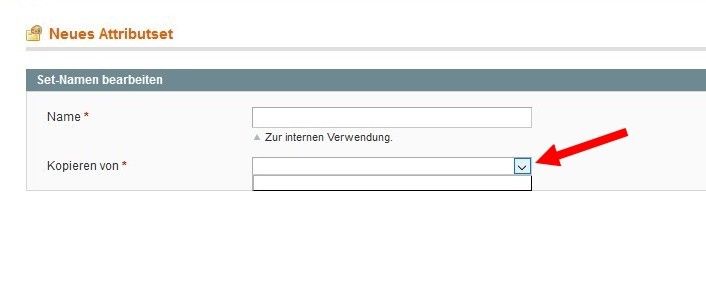
I have a problem, my Default Attribute sets is missing and I can´t open a new Set.
Can you please help me. And I can´t add a new item.
I have the Magento Version 1.7.0.2
Thank you.
- Mark as New
- Bookmark
- Subscribe
- Subscribe to RSS Feed
- Permalink
- Report Inappropriate Content
Re: Attribute sets Default is missing / can´t add a new item
You've probably damaged one of those two tables (or it's just your hardware malfunction, and that's where damage came from):
- eav_attribute_set
- eav_entity_attribute
If you have recent backup of your database, you can try to pull out eav_attribute_set table and put it instead of current table. I assume that you're having local or staging environment where you can safely test this approach. Otherwise, you're risking too much.
If this response solved your problem, click accept as solution to help others solve this issue
- Mark as New
- Bookmark
- Subscribe
- Subscribe to RSS Feed
- Permalink
- Report Inappropriate Content
Re: Attribute sets Default is missing / can´t add a new item
Can you please tell me how I do this or where I can find this with FTP? (FileZilla)
Thank you.
- Mark as New
- Bookmark
- Subscribe
- Subscribe to RSS Feed
- Permalink
- Report Inappropriate Content
Re: Attribute sets Default is missing / can´t add a new item
It's not file, it's database. If you're not making difference between tables in database and FTP (through FileZilla), I strongly recommend you to find someone experienced at it. Otherwise you'll just lose plenty of time, and you'll not solve your issue. It's not something which can be solved in two steps with 5 minutes video tutorial.
If this response solved your problem, click accept as solution to help others solve this issue
- Mark as New
- Bookmark
- Subscribe
- Subscribe to RSS Feed
- Permalink
- Report Inappropriate Content
Re: Attribute sets Default is missing / can´t add a new item
Hello,
thank you. The default attribute set in my database is correct.
My products are still online under the default attribute set. You can see all attributes in the products when you buy something.
When I copy a product I can add a new item under the default set.
But I can´t go on add a new product and choose the default set or anything else.
And I don´t see them in Catalog - Attributes -> Manage Attribute Sets
when I log in as an admin.
But in the database is everthing correct.