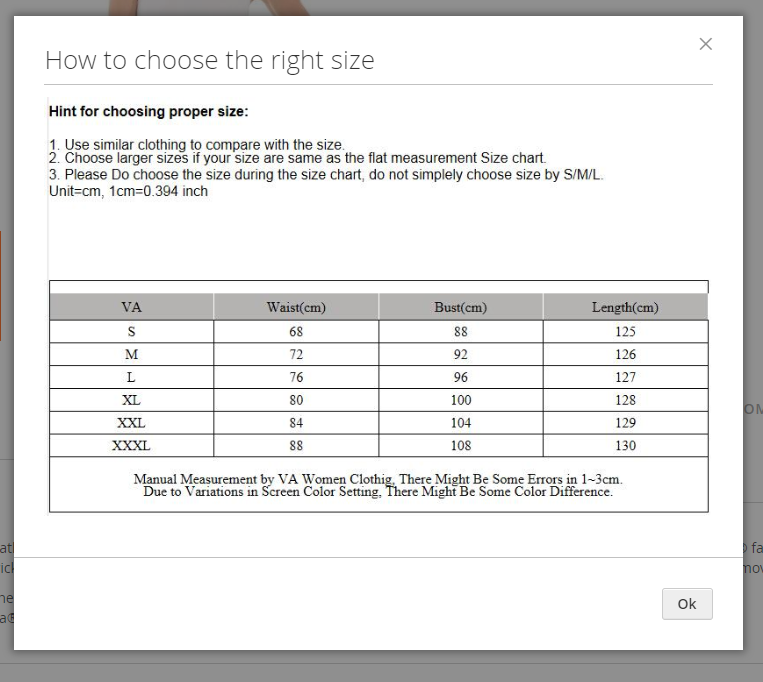You can learn How to display a static block in a popup in Magento 2
What will you get after completing this practice? You will understand:
1. How to show a static block from a template phtml file in Magento 2
2. How to create a popup in Magento 2
3. How to add a block into a layout
Requirements: We are going to add a text link below the box select size and color on the product detail page. When the customer clicks this text link, the popup is going to show and displaying the content of a static block. This helps to consult the customer How to choose the right size for an item.
Get the source codes of this tutorial in the github https://github.com/php-cuong/magento2-popup-widget
This is the results: