- Forums
- :
- Core Technology - Magento 1.x
- :
- Magento 1.x Programming Questions
- :
- Magento 1 - Rounding Prices
- Subscribe to RSS Feed
- Mark Topic as New
- Mark Topic as Read
- Float this Topic for Current User
- Bookmark
- Subscribe
- Printer Friendly Page
Magento 1 - Rounding Prices
- Mark as New
- Bookmark
- Subscribe
- Subscribe to RSS Feed
- Permalink
- Report Inappropriate Content
Magento 1 - Rounding Prices
Hello,
i changed the RouncPrices() Function. So my Price is rounding to the next higher 5 or 10 value.
10,42 € -> 10,45 €
10,47 € -> 10,50 €
The only Problem is that the Price isnt round on the Detailsite of the articles...
Where should i edit ?
- Mark as New
- Bookmark
- Subscribe
- Subscribe to RSS Feed
- Permalink
- Report Inappropriate Content
Re: Magento 1 - Rounding Prices
Hello @christian _stegemann
You can copy app/code/core/Mage/Core/Model/Store.php to app/code/local/Mage/Core/Model/Store.php. By doing this you protect this file from being overwritten during upgrades. Next change the following code in that file from:
/**
* Round price
*
* @param mixed $price
* @return double
*/
public function roundPrice($price)
{
return round($price, 2);
}Here is this function you can check price and convert according to your business logic.
https://www.manishmittal.com/
- Mark as New
- Bookmark
- Subscribe
- Subscribe to RSS Feed
- Permalink
- Report Inappropriate Content
Re: Magento 1 - Rounding Prices
Hello @christian _stegemann,
You can copy app/code/core/Mage/Core/Model/Store.php to app/code/local/Mage/Core/Model/Store.php and change below method in it.
/**
* Round price
*
* @param mixed $price
* @return double
*/
public function roundPrice($price)
{
return ceil($value / 5) * 5;
}Let me know if you have any issue.
--
If my answer is useful, please Accept as Solution & give Kudos
- Mark as New
- Bookmark
- Subscribe
- Subscribe to RSS Feed
- Permalink
- Report Inappropriate Content
Re: Magento 1 - Rounding Prices
Thank you both for your answer.
1) I already changed the code in "app/code/core/Mage/Core/Model/Store.php":
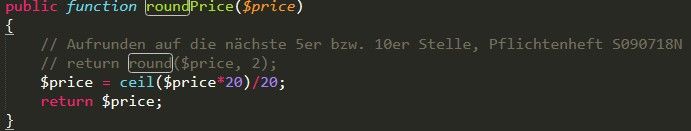
Now the Prices are still rounded, but on the Detailview of an article, this "Rounding" doesn't work....
- Mark as New
- Bookmark
- Subscribe
- Subscribe to RSS Feed
- Permalink
- Report Inappropriate Content
Re: Magento 1 - Rounding Prices
Is there any customization you have done on detail page.
https://www.manishmittal.com/
- Mark as New
- Bookmark
- Subscribe
- Subscribe to RSS Feed
- Permalink
- Report Inappropriate Content
Re: Magento 1 - Rounding Prices
I don't know exactly if someone made some changes in the past... But where do i check the detailsite?
All other sites work with the new rounding as they should (Paypal not testet atm).
- Mark as New
- Bookmark
- Subscribe
- Subscribe to RSS Feed
- Permalink
- Report Inappropriate Content
Re: Magento 1 - Rounding Prices
You can check in below folder files:
app/design/frontend/rwd/default/template/catalog/product
price.phtml
View.phtml
app/code/core/catalog
app/code/local/catalog
https://www.manishmittal.com/
- Mark as New
- Bookmark
- Subscribe
- Subscribe to RSS Feed
- Permalink
- Report Inappropriate Content
Re: Magento 1 - Rounding Prices
The old Price with the class "old-price" is rounded. The problem is located in the Special Price with the class "special-price".
Maybe this will help you to help me ![]()
- Mark as New
- Bookmark
- Subscribe
- Subscribe to RSS Feed
- Permalink
- Report Inappropriate Content
Re: Magento 1 - Rounding Prices
Hello @christian _stegemann
Just observe catalog_product_load_after event, and overwrite special_price with a rounded value.
Create a bootstrap file for your module:
app/etc/modules/Danslo_RoundSpecialPrice.xml:
<?xml version="1.0" encoding="UTF-8"?>
<config>
<modules>
<Danslo_RoundSpecialPrice>
<active>true</active>
<codePool>local</codePool>
<depends>
<Mage_Catalog />
</depends>
</Danslo_RoundSpecialPrice>
</modules>
</config>Specify that we want to observe the product load event:
app/code/local/Danslo/RoundSpecialPrice/etc/config.xml:
<?xml version="1.0" encoding="UTF-8"?>
<config>
<global>
<models>
<roundspecialprice>
<class>Danslo_RoundSpecialPrice_Model</class>
</roundspecialprice>
</models>
<events>
<catalog_product_load_after>
<observers>
<round_special_price>
<class>roundspecialprice/observer</class>
<type>singleton</type>
<method>roundSpecialPrice</method>
</round_special_price>
</observers>
</catalog_product_load_after>
<catalog_product_collection_load_after>
<observers>
<round_special_price>
<class>roundspecialprice/observer</class>
<type>singleton</type>
<method>roundSpecialPriceInCollection</method>
</round_special_price>
</observers>
</catalog_product_collection_load_after>
</events>
</global>
</config>Then just write your observer implementation:
app/code/local/Danslo/RoundSpecialPrice/Model/Observer.php:
class Danslo_RoundSpecialPrice_Model_Observer
{
public function roundSpecialPrice($observer)
{
$product = $observer->getProduct();
if ($product->getSpecialPrice()) {
$product->setSpecialPrice(round($product->getSpecialPrice()));
}
}
public function roundSpecialPriceInCollection($observer)
{
foreach ($observer->getCollection() as $product) {
if ($product->getSpecialPrice()) {
$product->setSpecialPrice(round($product->getSpecialPrice()));
}
}
}
}
https://www.manishmittal.com/
- Mark as New
- Bookmark
- Subscribe
- Subscribe to RSS Feed
- Permalink
- Report Inappropriate Content
Re: Magento 1 - Rounding Prices
Thank you for your answer. I created these files, but the prices not changed...
It seems that the new class didnt get implemented. Where should the system use the class?
